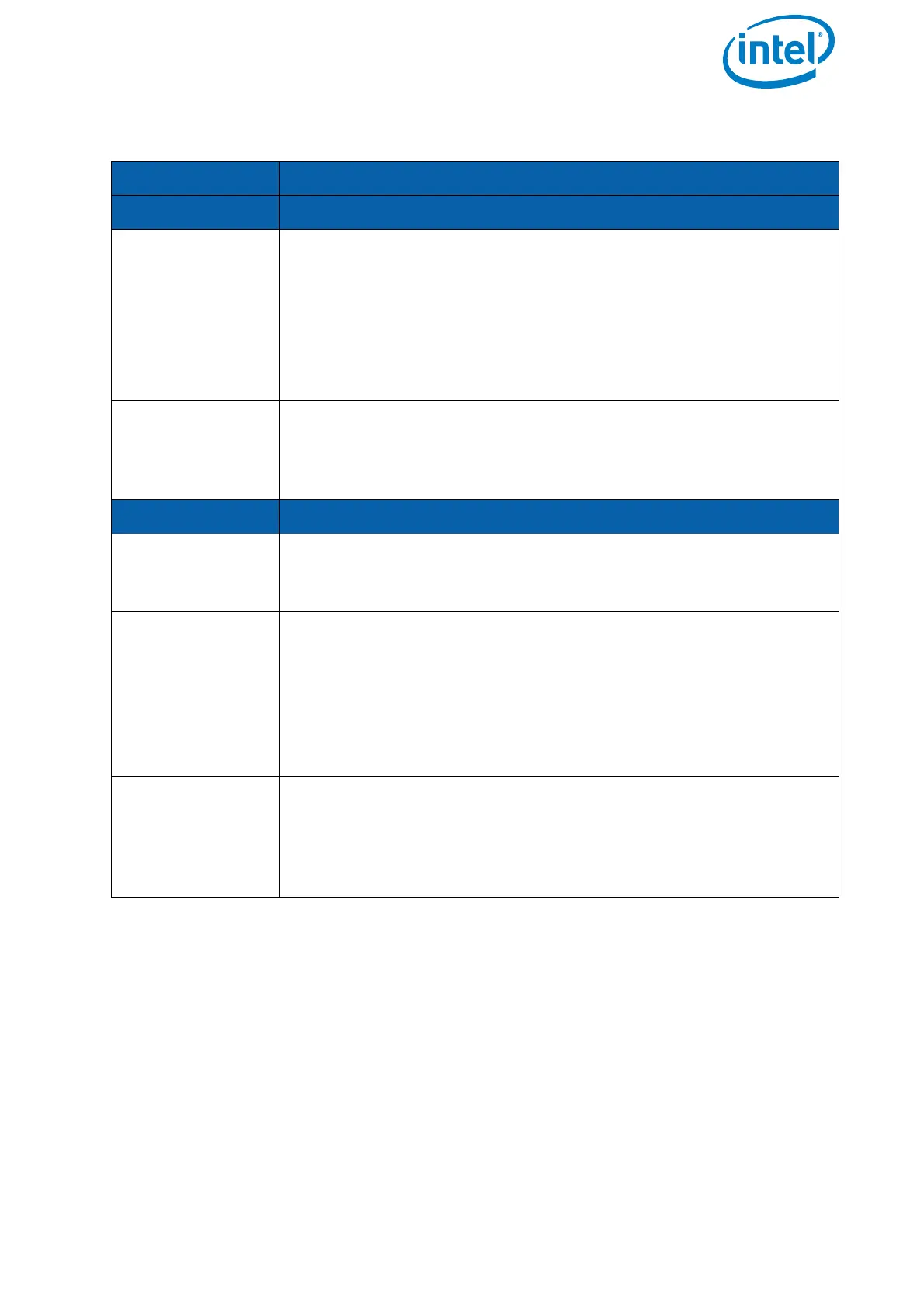USER MANUAL
INTEL® FALCON™ 8+ UAS
© 2018 Intel Corporation. All rights reserved 88
Table 2.13: Package Descriptions
FUNCTIONALITY DESCRIPTION
SURVEY PACKAGE
Flight planning Fly and survey areas fully automated. You can plan complex
waypoint missions on your notebook with the flight planning
AscTec Navigator Software even before you go out in the field.
In the near future AscTec Navigator will be replaced by the
advanced flight planning software Intel Mission Control. For up
to date information, please check:
http://www.intel.com/IntelMissionControl
Quick survey This function lets you generate an automated survey flight while
in the field (without notebook) within seconds. Set the ground
sample distance (GSD), the area to cover, and start the survey
flight.
INSPECTION PACKAGE
WP+P With the Cockpit Control application, you can create, load, mod-
ify and save PATH projects and any related waypoints on the
touchscreen tablet of the Intel® Cockpit Controller (CTR).
ICC Independent Camera Control (see “THE INDEPENDENT CAMERA
CONTROL (ICC)” on page 28). This function enables a second
operator to control the camera via a gamepad, which is con-
nected to the CTR, while the pilot can fully concentrate on flying.
Recommended for inspection flights. Usually video goggles are
used so that the second operator has an independent video pre-
view.
COI With the Circle of Interest (COI) it is possible to fly an automated
360° circle around an object and take photos at predefined posi-
tions. These photos can later be processed by 3D modeling soft-
ware such as Agisoft PhotoScan to build a 3D model of the
object.