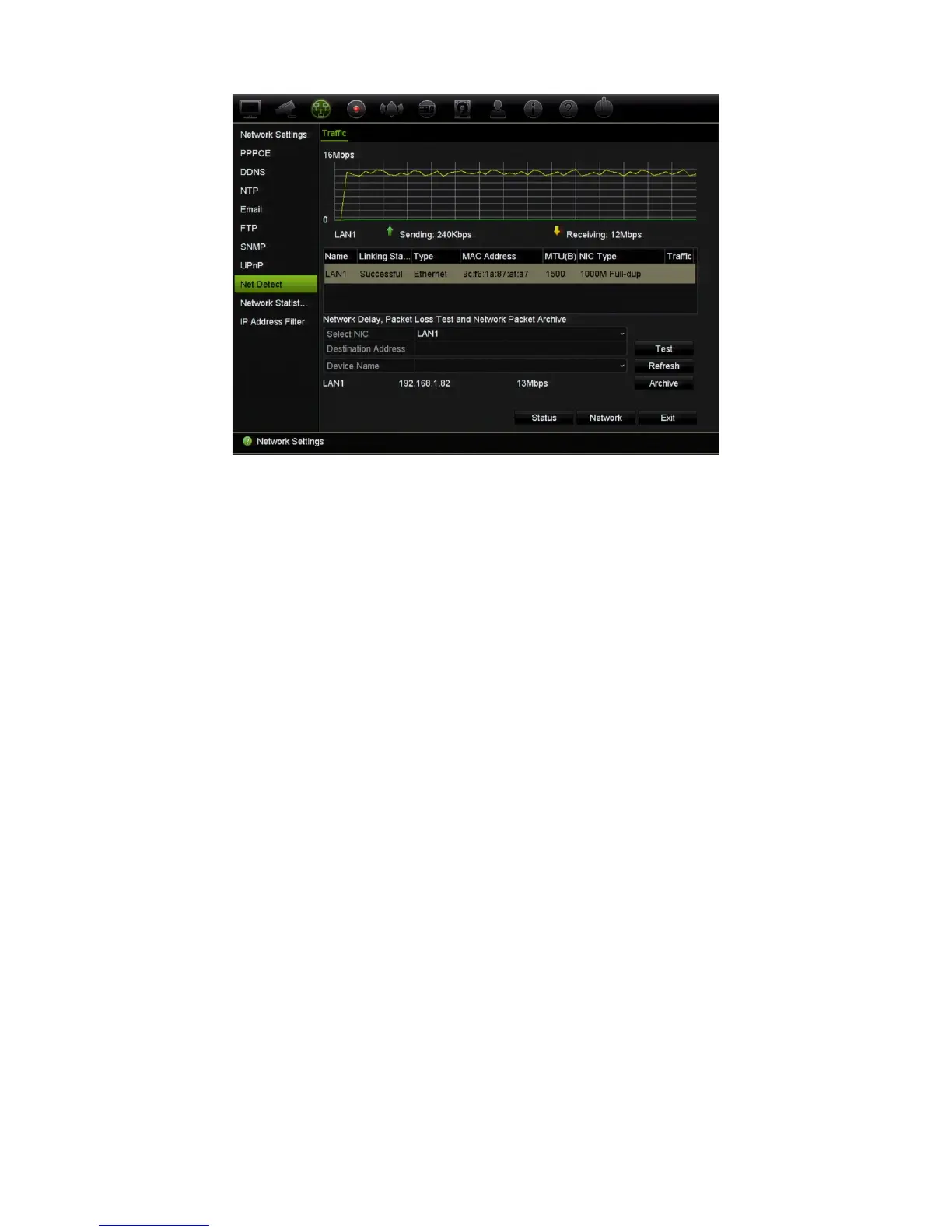Chapter 11: Network settings
96 TruVision NVR 11 User Manual
To check network delay and packet loss:
1. From the menu toolbar, click Network Settings > Net Detect.
2. Under Select NIC, select the destination address from the drop-down list. Click
Test.
The test result appears in a pop-up window.
3. If you need to check the current network parameters, click the Network button to
get an overview. The current values for NIC type, DHCP, IPv4 address, IPv4 subnet
mask, IPv4 default gateway are shown as well as the preferred DNS server and
alternate DNS server if used.
The NIC Type and Enable DHCP options can be changed. Click Apply to save any
changes made and then click OK to return to the main window.
4. Click Exit to return to live view.
To check network status:
1. When all the network parameters have been set, click the Status button to confirm
that all parameters are operating correctly.
Archive network packet data
When the recorder is connected to a network, you can export the captured data packet
to a USB-flash drive and other local backup devices.