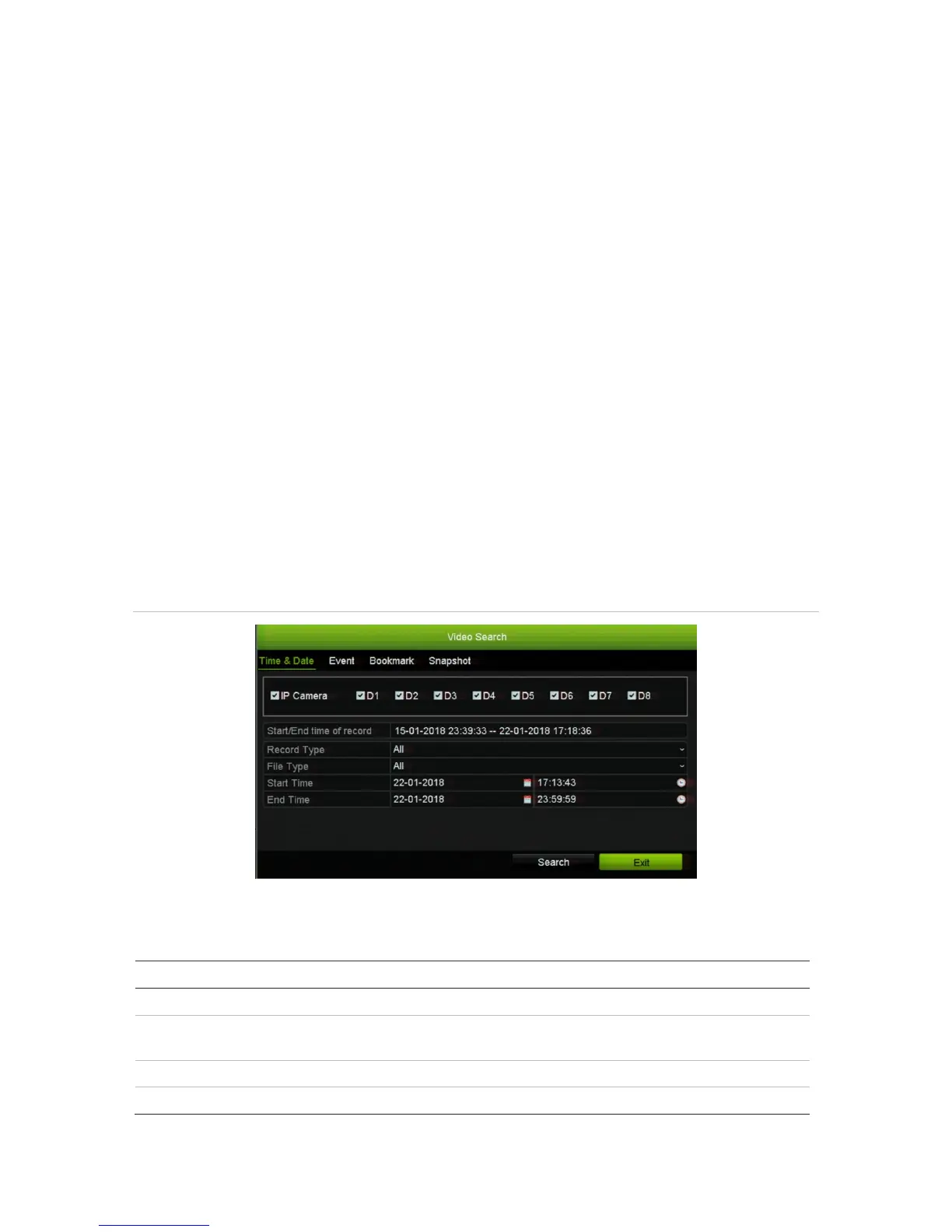36 TruVision NVR 11 User Manual
Chapter 6
Searching files
This chapter describes how to search and playback recorded videos as well as search
them by time, events, bookmarks, and snapshots.
Advanced search video menu
You can easily search and play back recorded videos by time and date, events,
bookmarks, and snapshots.
Figure 14: The Advanced Search menu
The Search window has four submenus that allow you to carry out different searches by
theme:
Search only event recorded files. Files can be searched by alarm inputs,
motion detection, intrusion panel alarms, or intelligent alarms.
