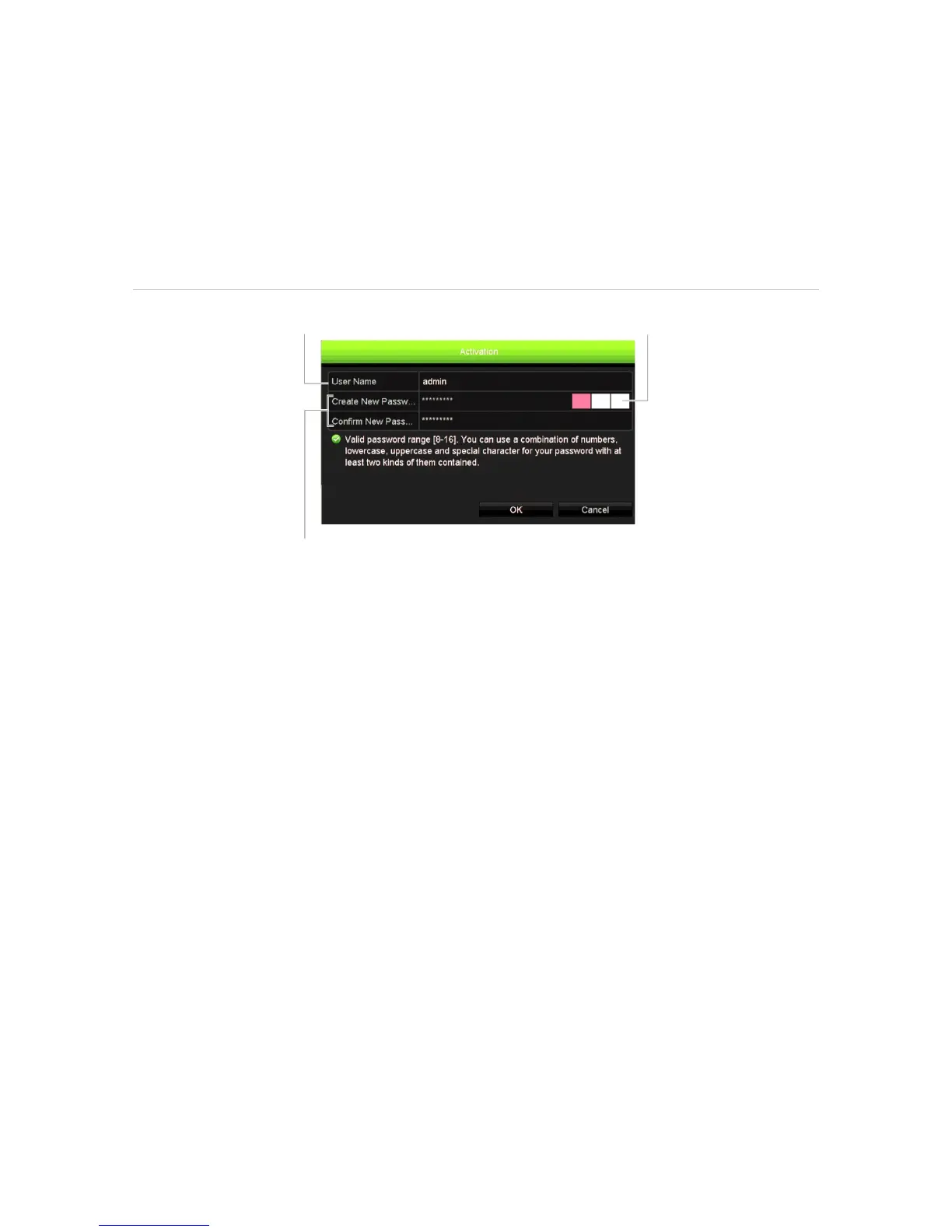Chapter 3: Getting started
TruVision NVR 11 User Manual 15
Activate the admin password
When you first start up the unit, the Activation window appears. You must define a high-
security admin password before you can access the unit. There is no default password
provided.
A message will appear on-screen when the unit has been activated.
Figure 5: Password activation window
User Name: It is always “admin”. It cannot be
changed. The bar showing password strength
Enter the new admin password and confirm it.
Tips on creating a strong password:
A valid password range must be between 8 and 16 characters. You can use a
combination of numbers, lower and upper case letters, and special characters : _ - ,
. * & @ / $ ? Space. The password must contain characters from at least two of
these groups.
The password is case-sensitive.
Do not use personal information or common words as a password.
Note: If you should forget your admin password, please contact Technical Support to
reactivate the unit with a new password.
Go to Chapter 16 “User management” on page 131 for further information on creating
user passwords.
Default network settings
The network settings are:
• IP address - 192.168.1.82
• Subnet mask - 255.255.255.0
• Gateway address - 192.168.1.1
• Ports: