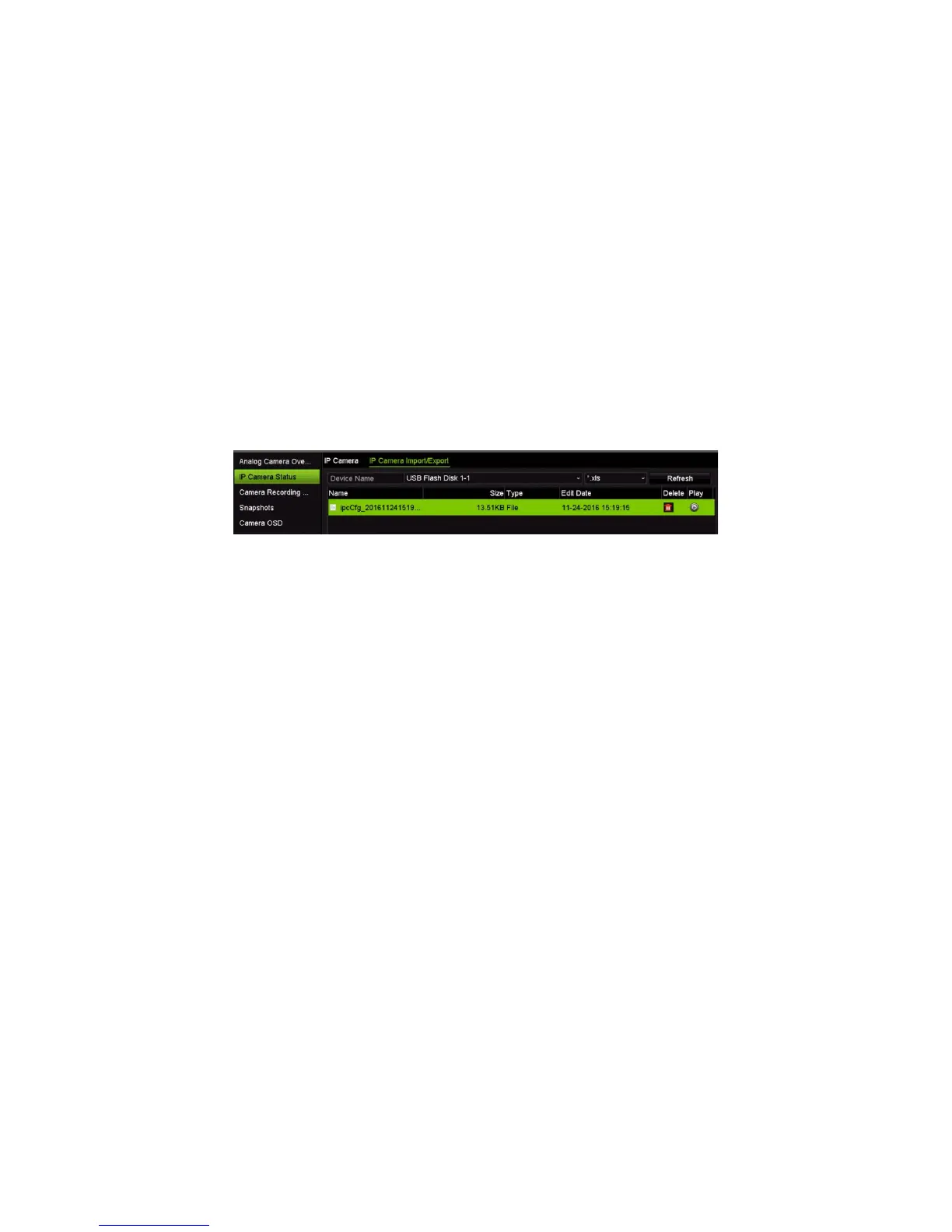Chapter 10: Camera setup
70 TruVision NVR 11 User Manual
Importing/exporting IP camera files
You can export the configuration information on the IP cameras to an MS Excel file via
the browser or through a USB port. The information in the exported file can be modified
but the file structure must not be changed.
This file can also be imported to the recorder.
To export IP camera settings:
1. Insert the archive device in a USB port of the recorder.
2. From the menu toolbar, click Camera Setup > IP Camera Status > IP Camera
Import/Export.
3. Select the archive device and click Export. A pop-up message appears to say that
the file has been successfully exported to the archive device and the exported file is
listed on-screen.
To import IP camera settings:
1. Insert the archive device in a USB port of the recorder with the MS Excel file to be
imported.
2. From the menu toolbar, click Camera Setup > IP Camera Status > IP Camera
Import/Export.
3. Select the archive device and click Import. A pop-up message appears to say that
the file has been successfully exported to the recorder.
PoE setup
It is important when installing IP cameras to calculate the total power consumption
required so that it is less than the power budget of the recorder switches. The recorder
lets you easily track on-screen the current and remaining power consumption for all
cameras directly connected to its switches. See Figure 24 on page 71.
