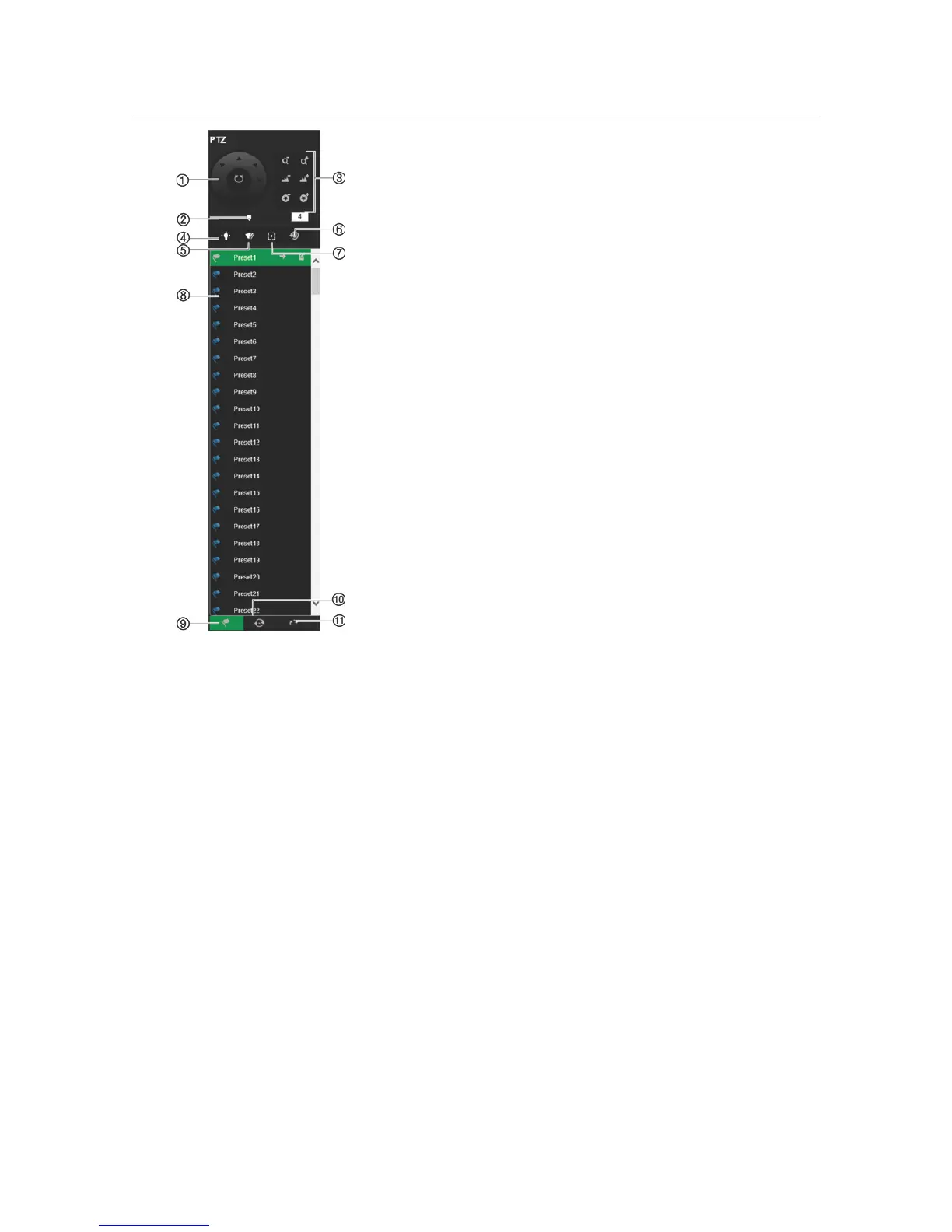Chapter 18: Using the web browser
146 TruVision NVR 11 User Manual
Figure 34: PTZ controls
1. Directional pad/auto-scan buttons: Controls the
movements and directions of the PTZ. Center button is
used to start auto-pan by the PTZ dome camera.
2. Adjust speed of PTZ dome camera.
3. Adjust zoom, focus, and iris.
4. Turn on or off the camera light (if available on the camera).
5. Start or stop camera wiper (if available on the camera).
6. Lens initialization: Initialize the lens of a camera with a
motorized lens, such as PTZ or IP cameras. This function
helps to maintain lens focus accuracy over prolong periods
of time.
7. Auxiliary focus: Automatically focus the camera lens for the
sharpest picture.
8. Start selected preset/tour/shadow tour (depending on
function selected).
9. List presets available.
10. List preset tours available.
11. List shadow tours available.
Play back recorded video
To search and play back recorded video, click Playback on the menu bar to display the
Playback page shown in Figure 35 on page 147.