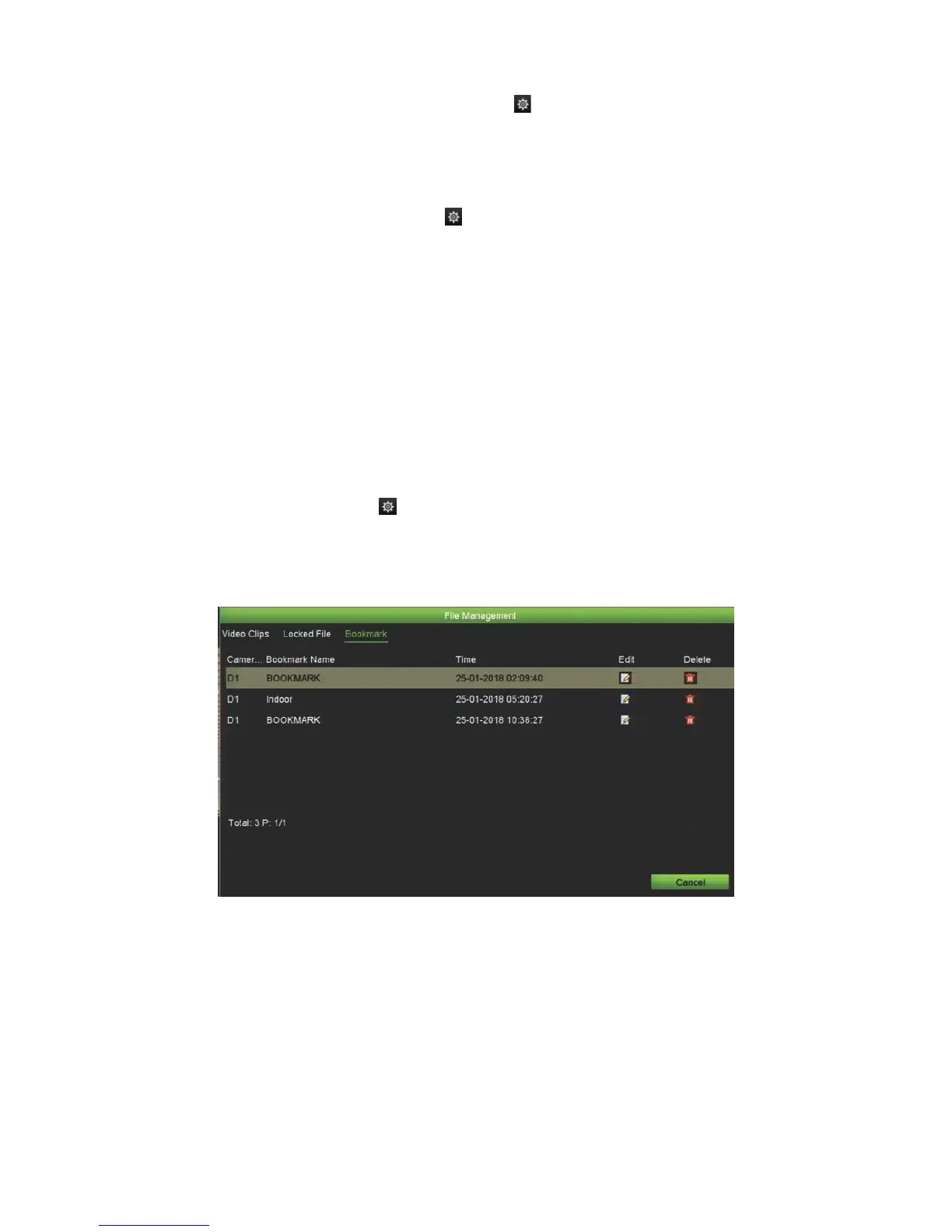Chapter 7: Playback functionality
TruVision NVR 11 User Manual 55
2. To see the list of locked files saved, click the File Management button and in the
File Management window, select the Locked File tab. The list of locked files is
shown.
To unlock a locked file
1. In 24-hour playback mode, click the File Management button and in the File
Management window, select the Locked File tab. The list of locked files is shown.
2. Click the lock symbol of the desired file to unlock. The file is no longer protected.
Manage playback files
You can manage the video clips, locked recordings, and bookmarks created during 24-
hour playback and save them on a backup device. However, you cannot use this
function to manage snapshots.
To archive video clips, locked files and bookmarks:
1. In playback mode, click the File Management button. The File Management
window appears.
2. Select the tab for the files you want to manage: Video Clips, Locked File, or
Bookmarks.
3. Insert your backup device into the recorder.
4. Select the files you want to archive and click Archive or Archive All. The files are
saved.