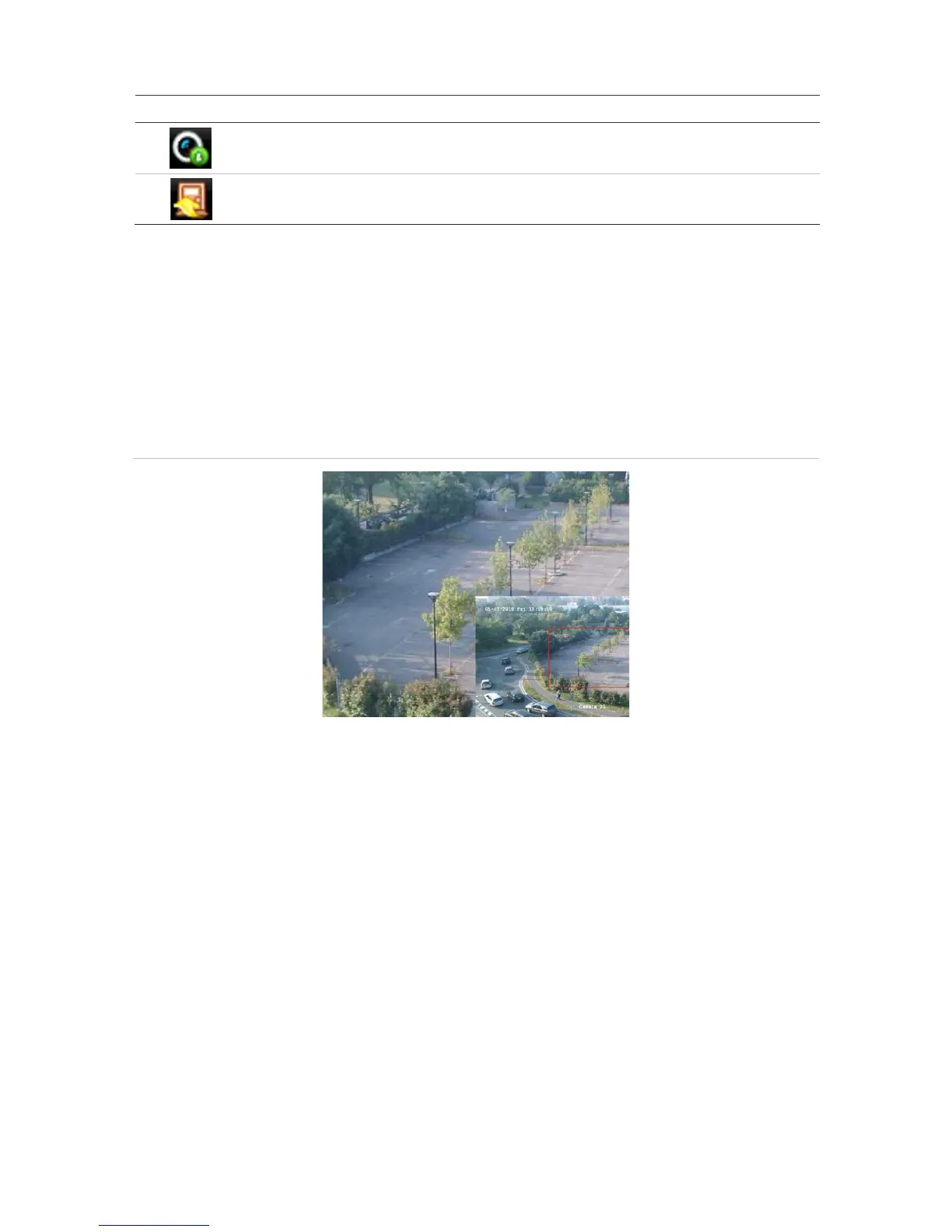Close Toolbar: Close the toolbar.
Digital zoom
You can easily zoom in or out of a camera image in live view mode and playback using
the digital zoom command. The zoom command magnifies the camera image four
times. See Figure 12 below.
Figure 12: Digital zoom window
To quickly zoom in/out on a camera image:
1. Left-click the mouse on the desired camera image. The live view toolbar appears.
2. Click the digital-zoom icon. The digital view window appears in single-view display
mode for the selected camera.
3. Left-click the mouse and drag the red square to the area of interest, or press the
arrow buttons on the front panel to position the red square. The selected area is
magnified.
4. To exit digital zoom, right-click the mouse.
PTZ preset and tours
When in live view you can quickly call up the list of existing presets, preset tours and
shadow tours by using the front panel, remote control, mouse and keypad.