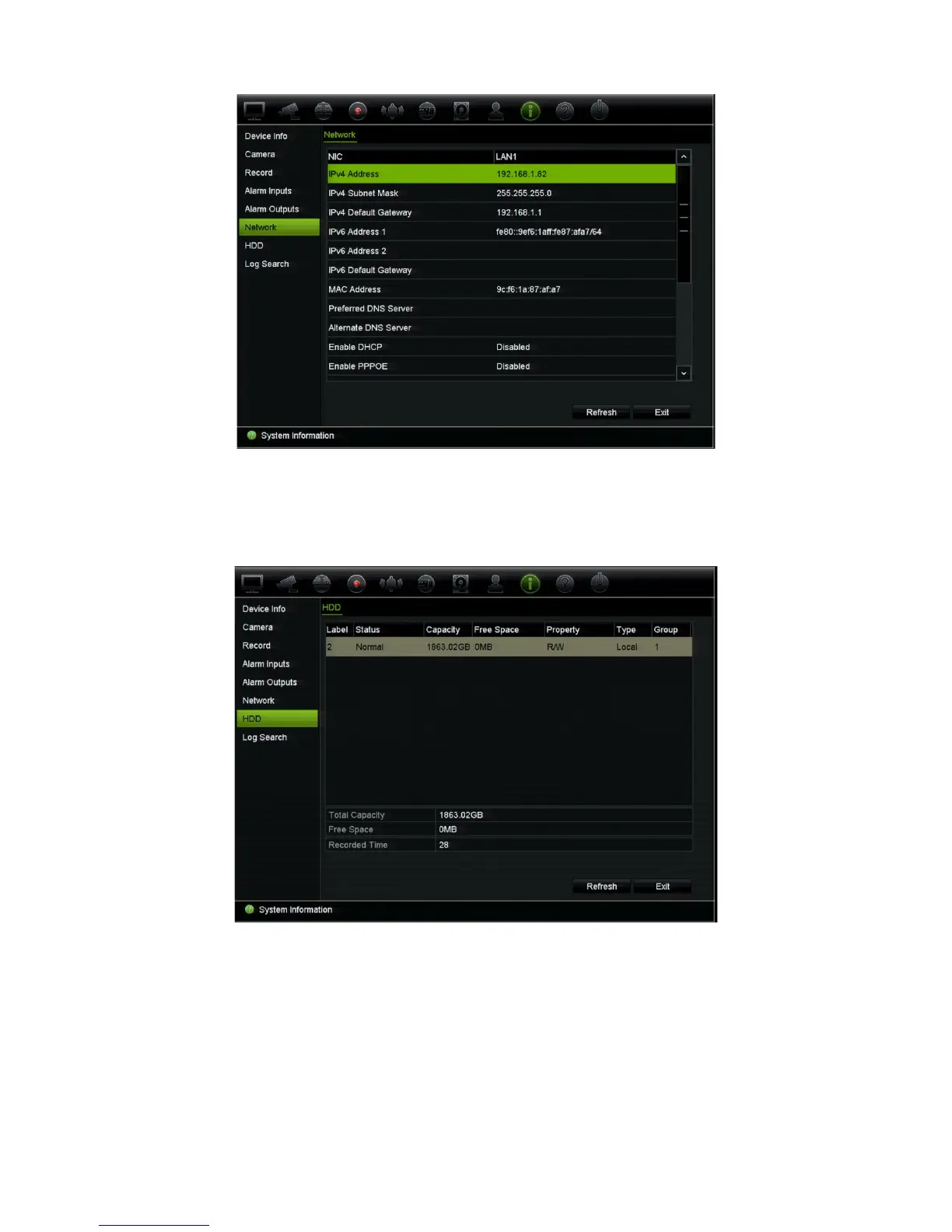Chapter 17: System information
138 TruVision NVR 11 User Manual
8. To view HDD information, click HDD.
You can view the HDD label, status, capacity, free space, property, type, and group.
The recorded time (how many days we have recordings on the HDD) is also shown.
9. Click Exit to return to live view.
Search the system log
Many events of the recorder, such as operation, alarm, information, and notification are
logged into the system logs. They can be viewed and exported at any time.