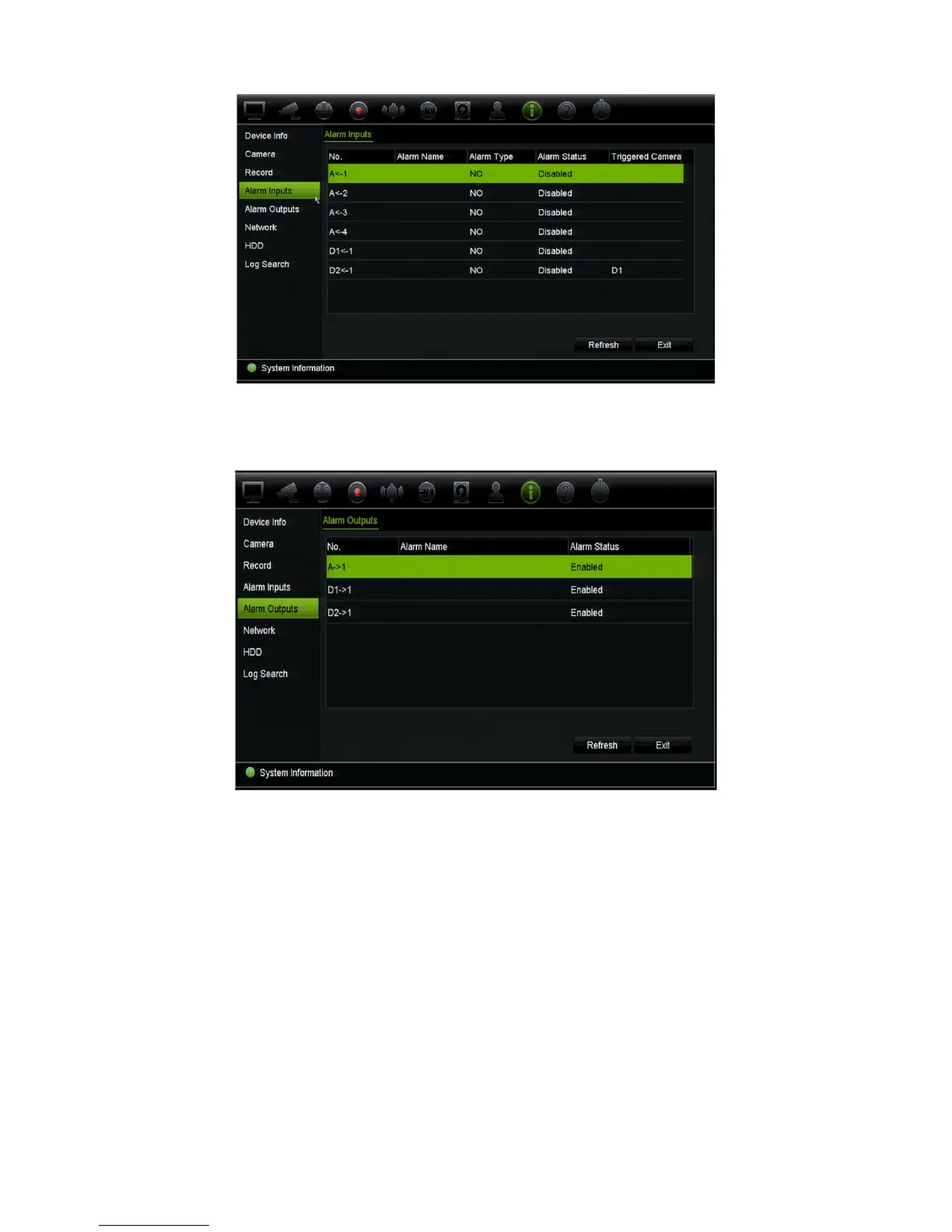Chapter 17: System information
TruVision NVR 11 User Manual 137
6. To view alarm output information, click Alarm Outputs.
You can view the alarm output number, alarm name, and alarm status.
7. To view network information, click Network.
You can view the IPv4 address, IPv4 subnet mask, IPv4 default gateway, IPv6
address 1, IPv6 address 2, IPv6 default gateway, MAC address, preferred DNS
server, alternate DNS server, enable DHCP, and enable PPPoE,