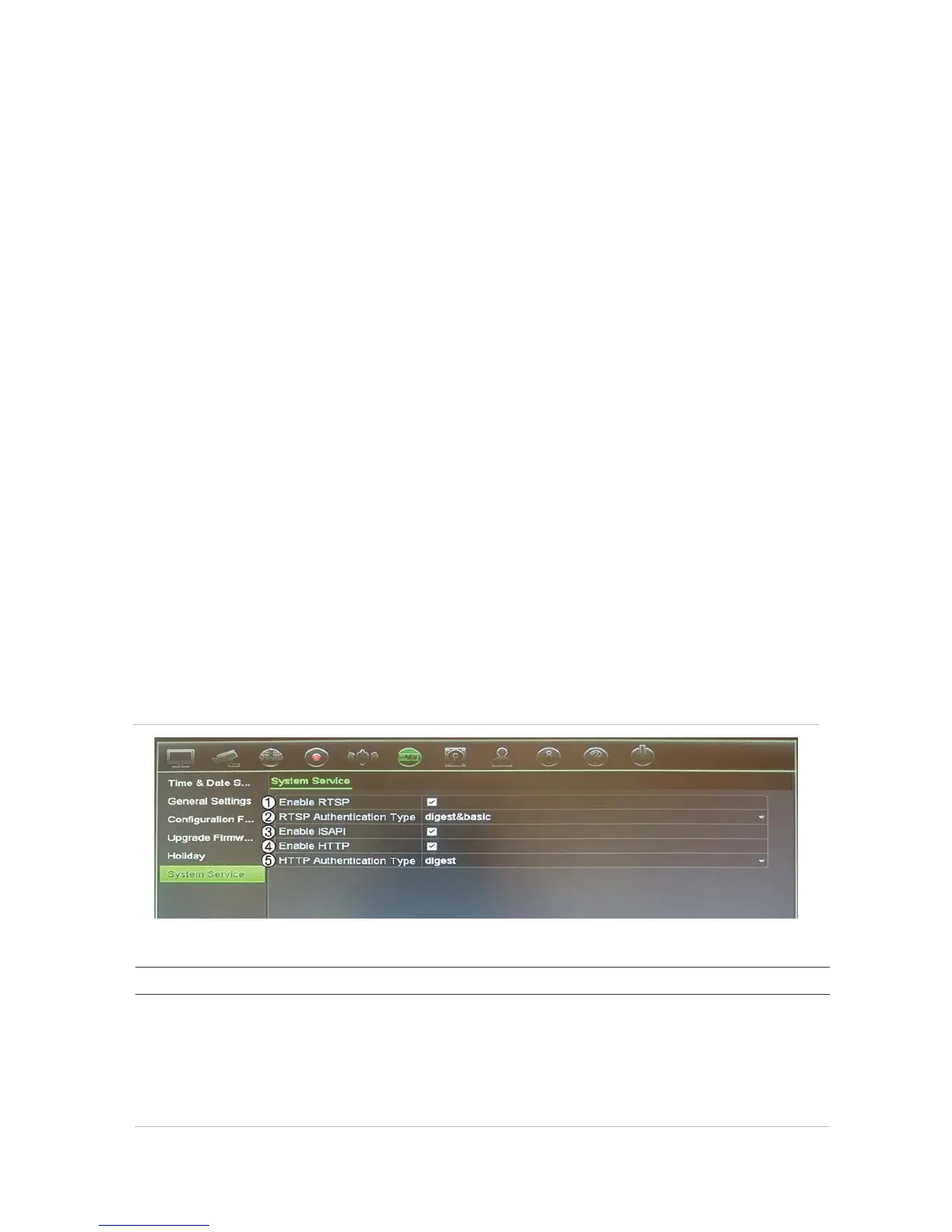Chapter 14: Device management
124 TruVision NVR 11 User Manual
Holiday schedules
It is possible to indicate holidays for which you can create a separate recording
schedule. Once one or more holidays are created, a separate entry for Holiday will be
included in the recording schedule (refer to “Recording schedule” on page 99 of the
manual)
To set up a holiday recording schedule:
1. From the menu toolbar, click Device Management > Holiday.
2. Select a holiday period from the list and click its Edit button to modify the settings.
The Edit window appears.
3. Enter the name of the holiday period and click Enable.
4. Select whether the holiday period will be categorized by date, week, or month and
then enter the start and end dates.
5. Click Apply to save the settings and then OK to return to the Edit window.
6. Repeat steps 2 to 5 for other holiday periods.
7. Click Exit to return to live view.
System service
Use the System Service menu to enable/disable the RTSP, ISAPI, and HTTP
protocols.
Figure 31: System service window
Table 16: Description of the system service window
Option Description
1.
TruVision recorders utilize Real Time Streaming Protocol (RTSP) for
transmitting live and playback video to users. Disabling this
parameter will stop all video streaming from the recorder.
This should be left at its default value unless otherwise instructed by
the system administrator.
This function is available via both the OSD and web.