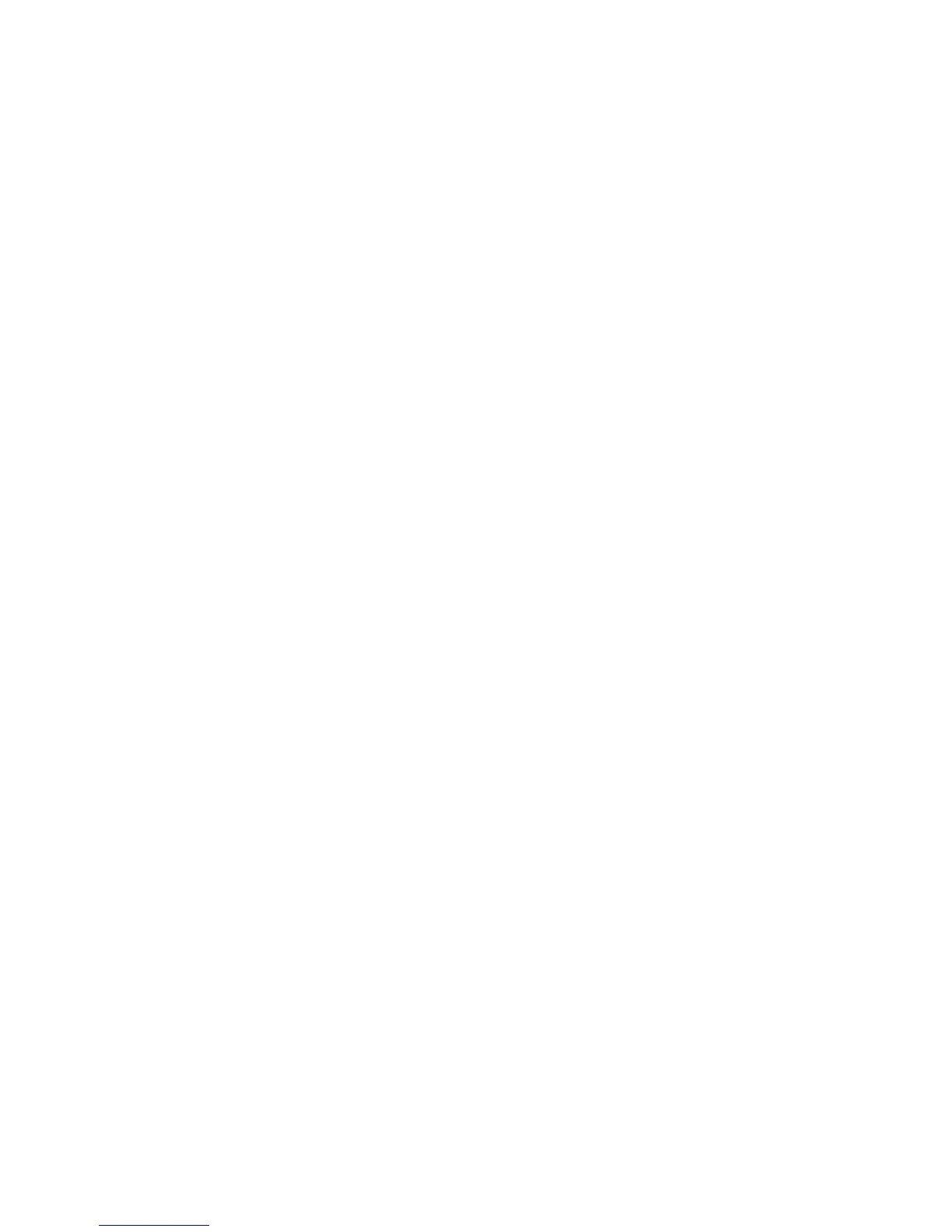18 TruVision NVR 11 User Manual
Chapter 4
Operating instructions
Controlling the recorder
There are several ways to control the recorder:
• Front panel control. See “The front panel description” below.
• Mouse control. See “Using the mouse” on page 21.
• IR remote control. See “Using the IR remote control” on page 22.
• TVK-800 keypad (from TVK-800 firmware version 1.2e). Please refer to the user
manual for more information.
• Software (TruVision Navigator, TVRMobile). See Chapter 18 “Using the web
browser” on page 141 for more information on using the web browser. Please refer
to the TruVision Navigator and TVRMobile user manuals for more information on
these tools.
You can use your preferred control method for any procedure, but in most cases we
describe procedures using the mouse. Optional control methods are given only when
they differ substantially from the mouse control methods.
The front panel description
The function buttons on the front panel control can be used to operate most, but not all,
of the main functions of the recorder. The LED indicators light up to alert you of various
conditions. The functions available can be limited by setting passwords. See Figure 6
on page 19 for more information.
