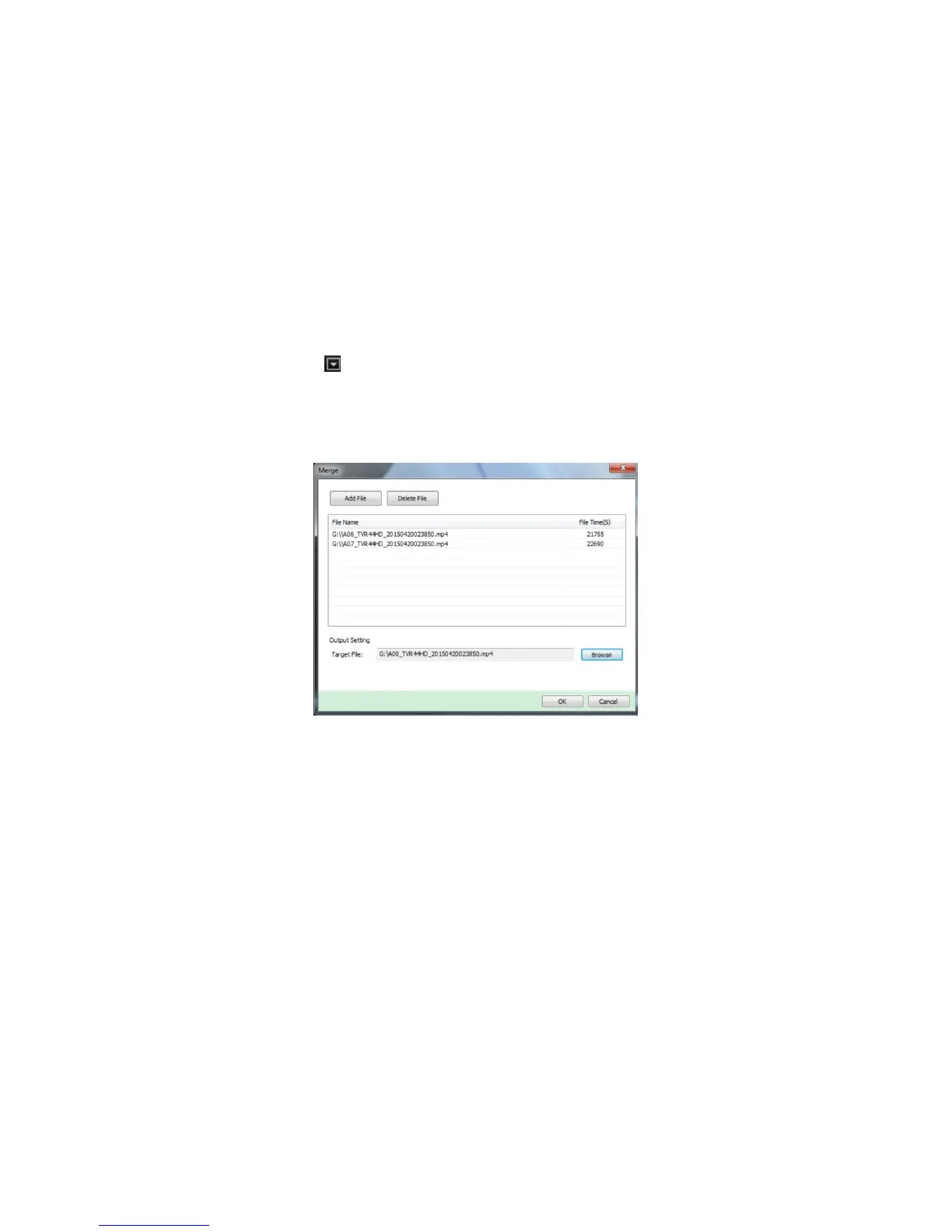Chapter 8: Archiving files
60 TruVision NVR 11 User Manual
The files are saved onto the backup device. A pop-up screen tells you when
downloading is complete.
Merge video files in TruVision Player
You can include multiple files in the TruVision Player playlist. Double-click the desired
video file from the list and click the Start button. When the first file finishes, the next file
will automatically start.
To add exported video files to TruVision Player:
1. Click the menu icon and select Tool > Merge.
2. The Merge window appears. Click Add File to add the files you want to merge onto
a selected video file. Under Output Setting, select the video file to which you want
to add the files.
3. Click OK.
Export video recordings and snapshots via
TruVision Navigator
TruVision Navigator allows you to export a single recording file per camera. Exported
video files from TruVision Navigator need to be viewed using the TruVision export file
tool. For further information on exporting video and snapshots, please refer to the
TruVision Navigator 7.1 User Manual.
To export video and snapshots:
1. In the playback window, search for the time frame of the desired video segment.
2. Click the Video button to move the selected video segment to the Collector.
3. Select each video or snapshot thumbnail for export in the Collector, or use the
Select/Deselect All button in the Collector header bar.
