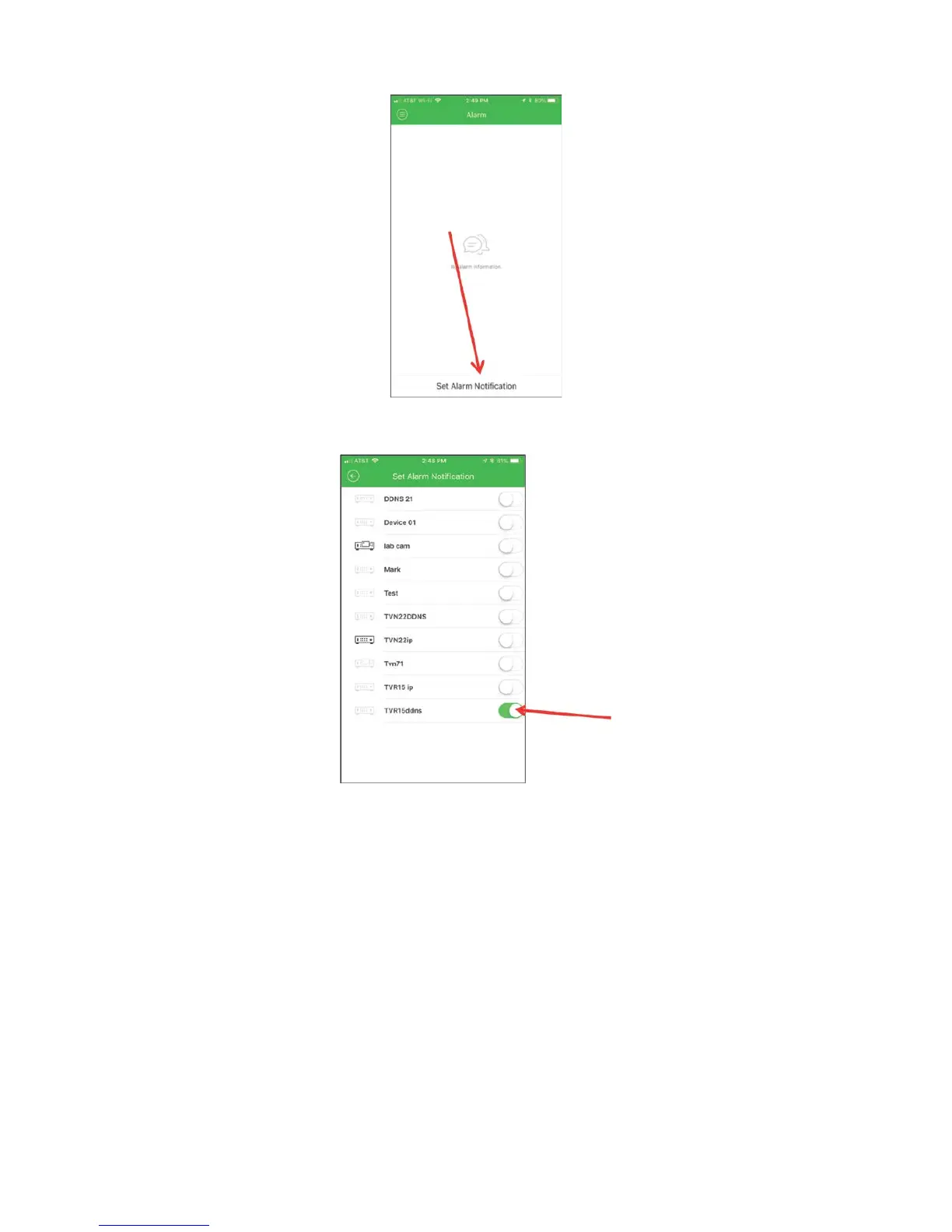Chapter 13: Alarm and event setup
116 TruVision NVR 11 User Manual
3. Slide the button to the right to enable the push notification function for the recorder.
Display push notifications
1. When motion detection is detected, a red dot appears in the left upper corner of the
app icon with the number of triggers that have been detected. Tap the TVRMobile
app icon.
