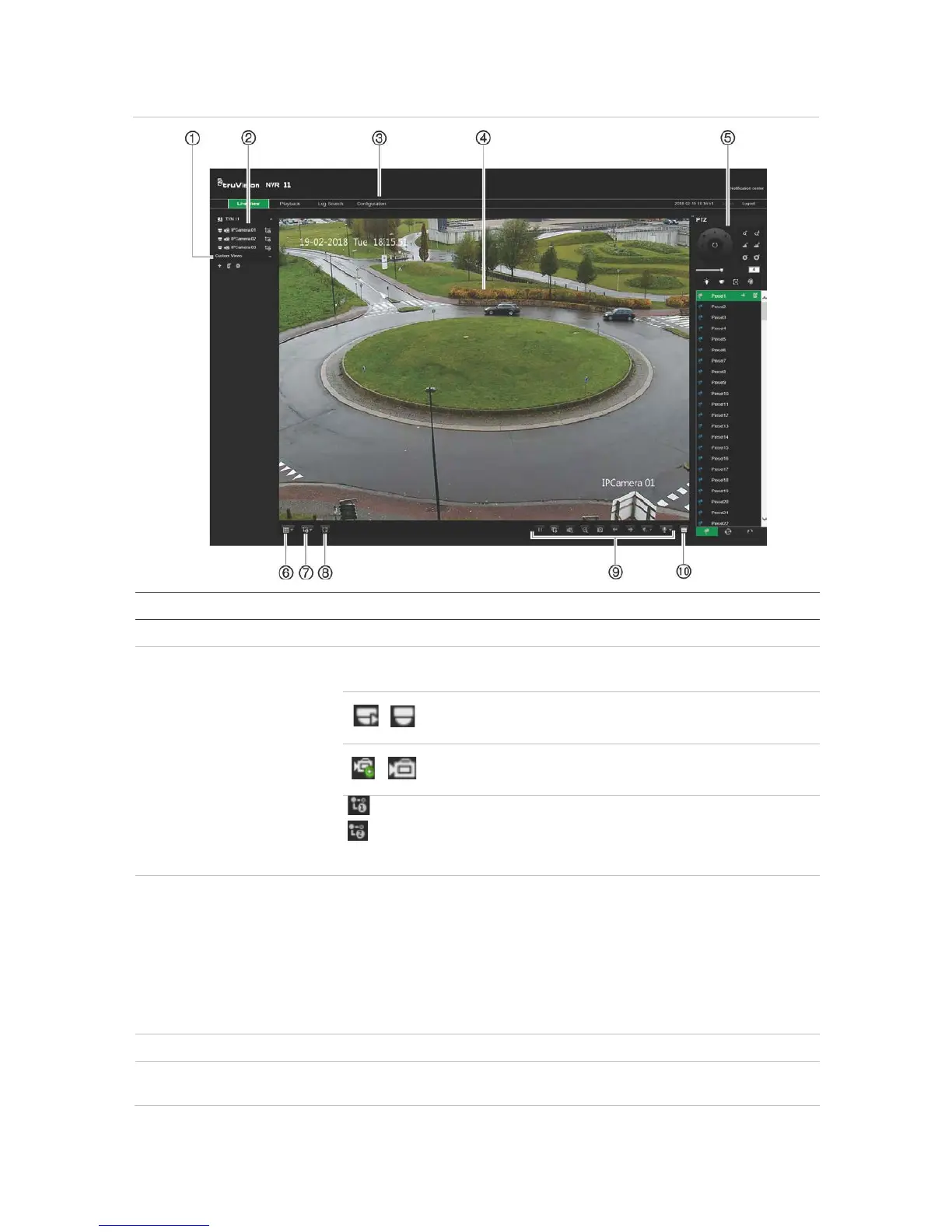Chapter 18: Using the web browser
144 TruVision NVR 11 User Manual
Figure 33: Live view in the web browser interface
. Custom view Lets you group selected cameras together in live view.
. Camera live view and
recording
Select the camera for live viewing and recording as well as the
streaming type.
/
Click the button to start/stop live view from the selected
camera.
/
Click the button to start/stop local recording on your PC
from the selected camera.
Main stream (1)
Substream (2)
Position the mouse cursor on the streaming
type button and select the desired stream
from the pop-up menu: Main stream or
Substream.
. Menu toolbar Lets you navigate through the following menus:
• View live video
• Play back video
• Search for event logs
• Configure settings
• Log out of the interface
. Viewer View live or playback video.
. PTZ/Video parameters
panel
Hide/display the PTZ panel.