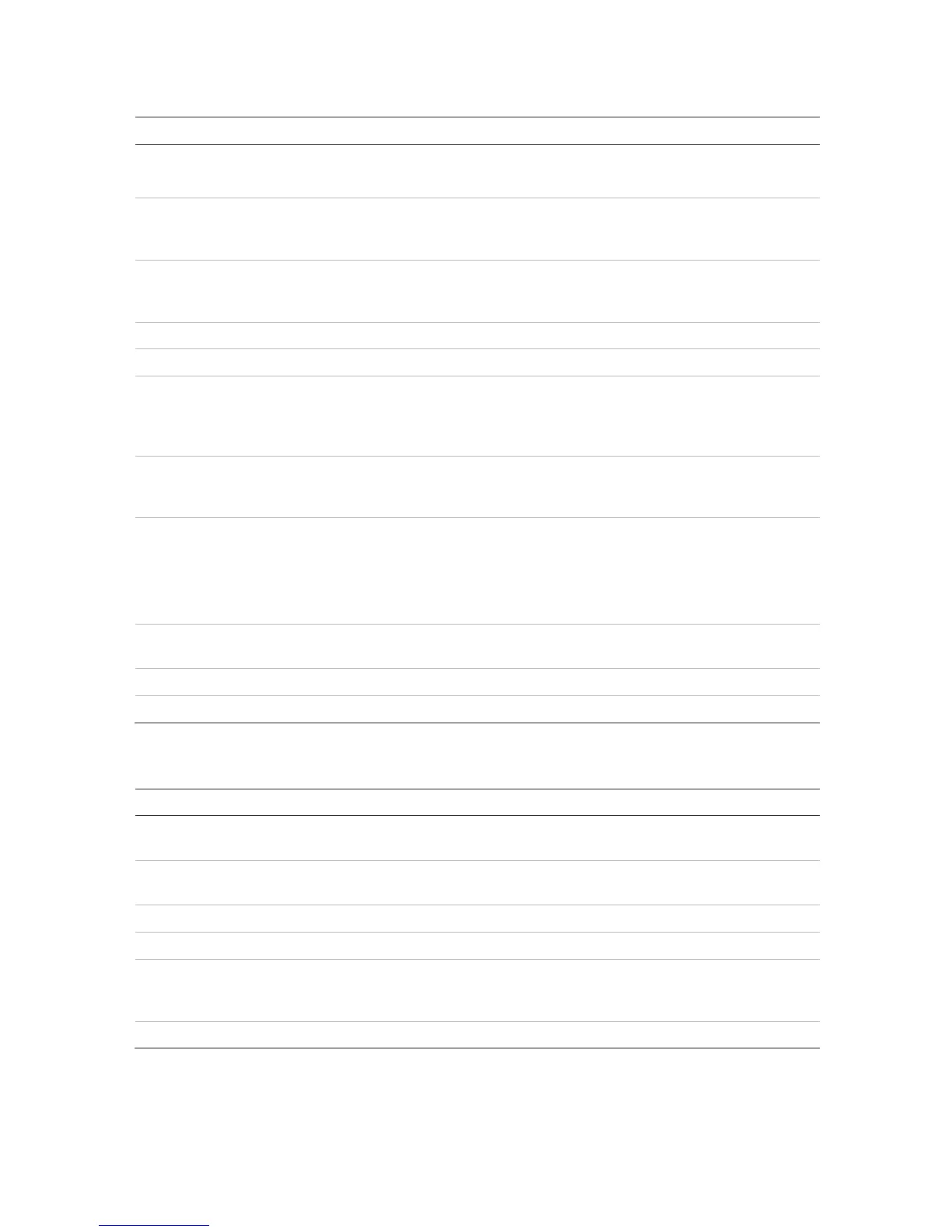Chapter 5: Live view
30 TruVision NVR 11 User Manual
Table 6: Mouse menu
. Menu Enter the Main menu.
This option is not available from monitor B.
. Single Camera Switch to a full-screen view for the selected camera from the
dropdown list. See “Single and multiview display mode” on page 31
for more information.
. Multi Camera Switch between the different multiview options from the dropdown
list. See “Single and multiview display ” on page 31 for more
information.
. Previous Screen Displays the previous camera.
. Next Screen Displays the next camera.
. Start Sequence Turn on sequence mode. The window automatically sequences
between cameras. To set up the sequence dwell time, go to Menu >
Display Settings > Display > Sequence Dwell Time and select a
value.
. 24-hour Playback Playback the recorded video of the selected day from the selected
camera. The current day is selected by default. See “24-hour
playback” on page 45 for more information.
. Monitor B 8- and 16-channel recorders:
Switch between monitors A (main) and B (event).
4-channel recorder:
Not available.
. Advanced Search Enter the advanced video search menu. See “
menu” on page 46 for more information.
. Output Mode Select Standard, Bright, Soft, or Vivid mode to display.
. Close Time Bar Open/close the time bar.
Table 7: Mouse menu for monitor B (event monitor) (8- and 16-channel recorders only)
Single Camera Switch to a full-screen view for the selected camera from the
dropdown list.
. Multi Camera Switch between the different multiview options from the dropdown
list.
. Previous Screen Displays the previous camera.
. Next Screen Displays the next camera.
. 24-hour Playback Playback the recorded video of the selected day from the selected
camera. The current day is selected by default. See “24-hour
playback” on page 45 for more information.
. Monitor A Switch between monitors A (main) and B (event).