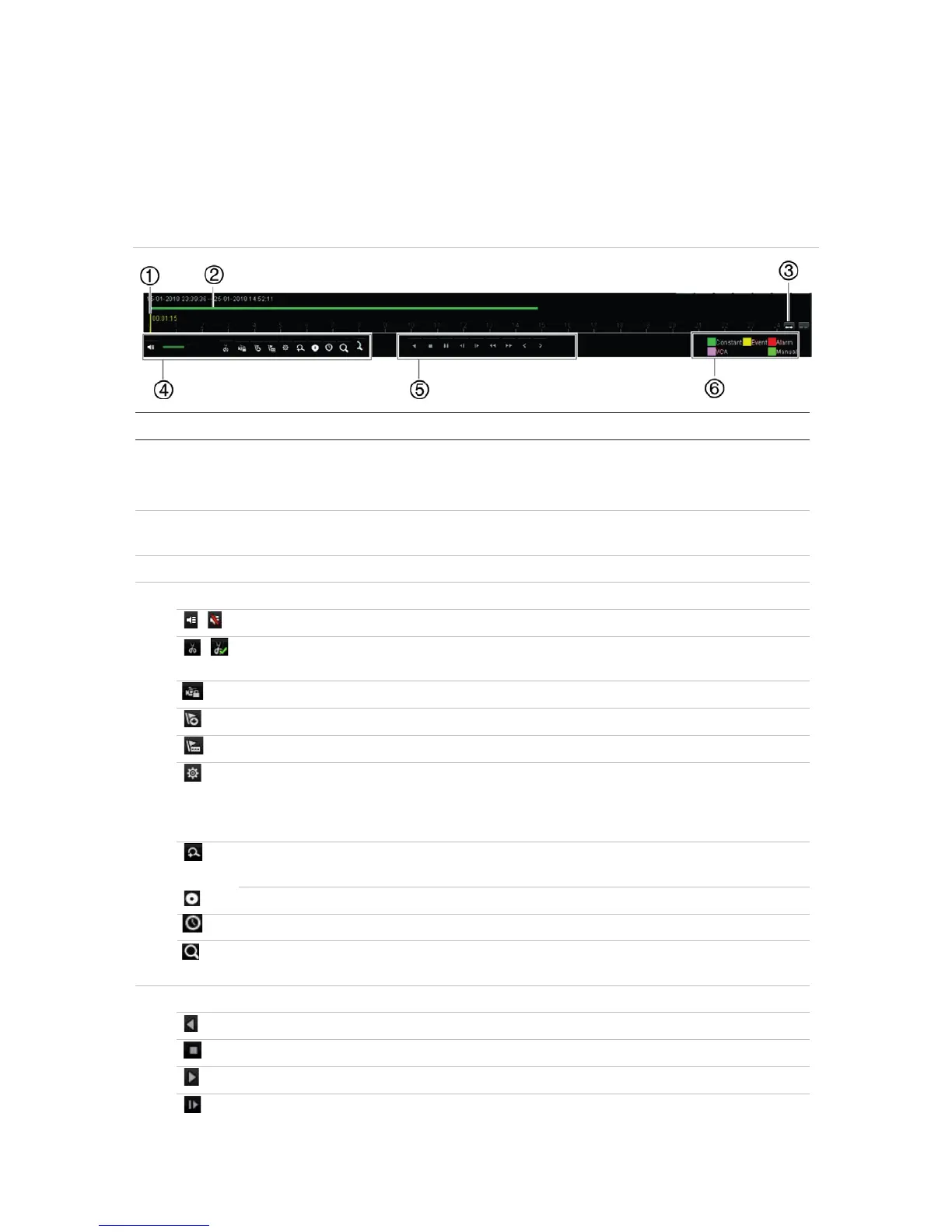Chapter 7: Playback functionality
44 TruVision NVR 11 User Manual
The 24-hour playback control toolbar
It is easy to manually control playback using the playback control toolbar. See
Figure 17 below.
Note: The playback control toolbar does not appear for instant playback.
Figure 17: 24-hour playback control toolbar
. Timeline: Allows you to jump forwards or backwards in time. The timeline moves left (oldest
video) to right (newest video). Click a location on it for where you want playback to start.
In 24-hour playback, the cursor shows the actual time.
. Playback bar: This bar displays the playback recording. It indicates in color the type of
recording. Constant recording is shown in the example above.
. Zoom in and out of the recording.
. Audio and video control toolbar:
/ Start/stop a video clip during playback. Sections of a recording can be saved to an
external storage device.
Lock a file during playback.
File management.
Click to see the list of video clips, snapshots, locked files, bookmarks and their times.
The video clips, playback captures and locked files can be archived. Bookmarks can
be renamed and deleted.
Digital zoom.
Click to enter the digital zoom function. Right click the mouse to exit.
Modify the forward and reverse skip times.
Call up the Search window to search for recorded video files by time & date, events,
bookmarks, and snapshots.
. Playback control toolbar:
Reverse play the recording. Click again to pause.
Stop playback. Time displayed is 00:00:00.
Fast forward playback by the configured skip time (default is 30 seconds).