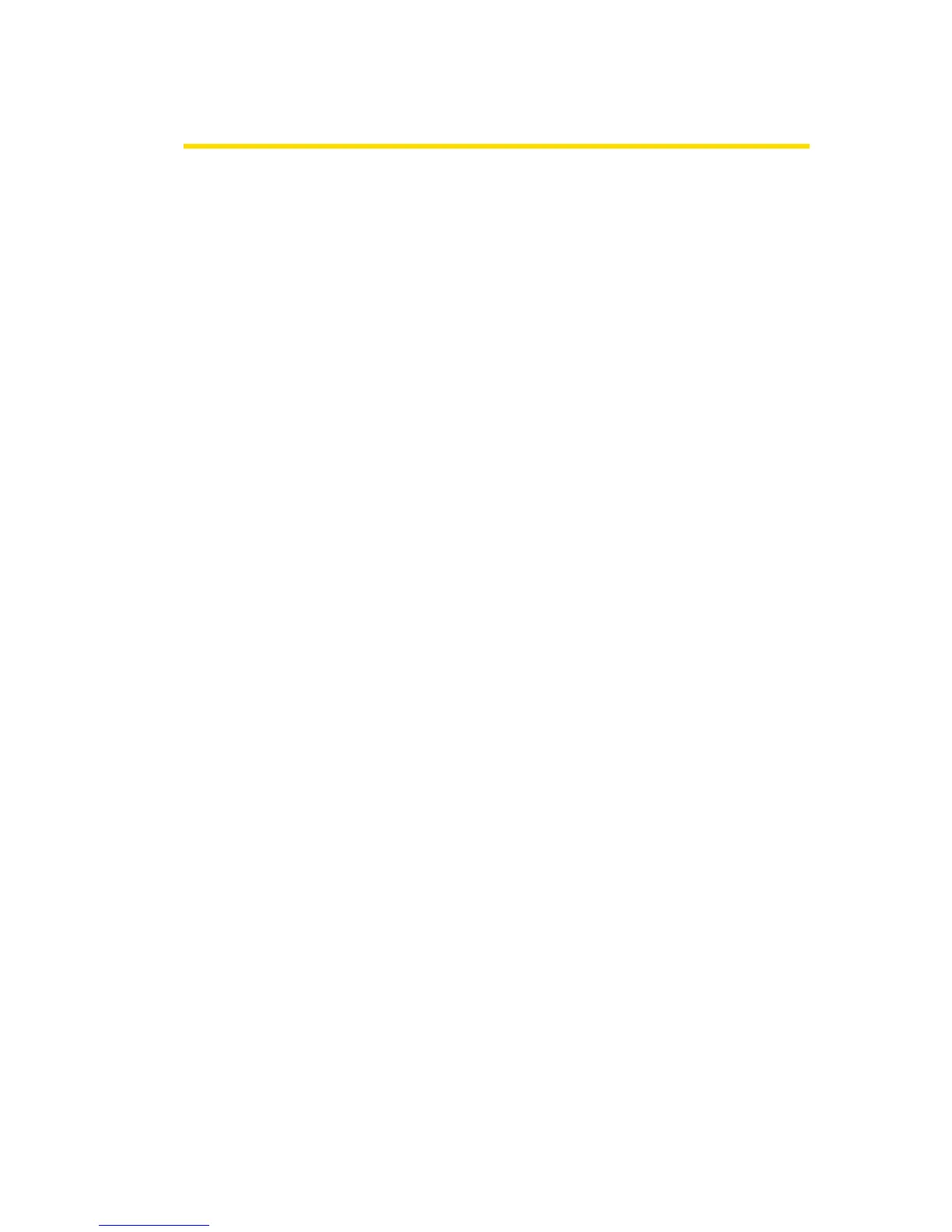Description of the service functions
Operating and Programming 65
Prerequisites
• All MultiControl are in the delivery state or in the state of the factory setting.
• Correct setting of the sensor types (Type PNP/NPN and switching logic Normally
Open/Closed.
• All sensors must be of the same type.
• No items are on the conveyor.
The process takes place in several steps:
Step 1: Read the Motor Configuration
Step 2: Assign the "Slave RollerDrive“
Basic setting of the MultiControl
All network, application and error settings of the first MultiControl can be changed before the
Teach-in procedure. The names (Host Name) and IP addresses of the further connected
MultiControl are incremented by 1 during the Teach-in procedure. The settings of the first
MultiControl are transferred to the following ones.
Reading the motors
1. Via web browser in the menu Service / Teach-In / Init
2. With the magnetic key:
➢ To start the teach-in process, the magnetic sensor must be actuated. When the
magnetic sensor detects the magnetic key, the "Fault" LED lights up permanently.
➢ After one second, the LED bar on the left side of the MultiControl starts a running
light.
➢ As soon as the LED "RD 2" lights up, remove the magnetic key and wait until the
running light of the right LED bar starts.
➢ Re-actuate the magnetic sensor.
➢ If the "I/O 3" LED is lit, remove the magnetic key.
The RollerDrive connected to the first MultiControl revolve, all RollerDrive of the conveyor system
rotate a little later.
If a RollerDrive is pulsating, another RollerDrive connected to the same MultiControl is faulty or
incorrectly inserted.