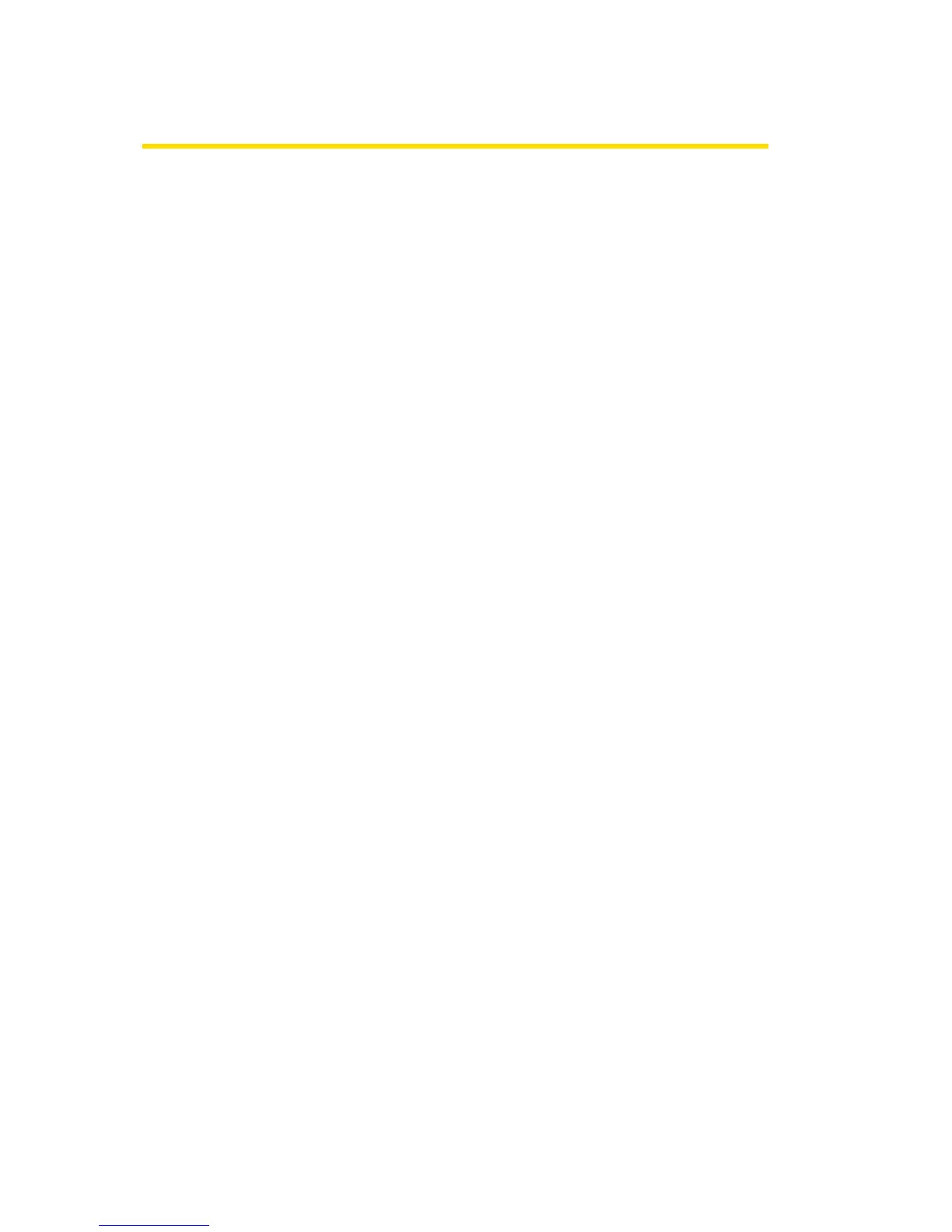Description of the service functions
64 Operating and Programming
6 Description of the service functions
6.1 Teach-in
The teach-in method offers the possibility of automatic addressing of several MultiControl.
Furthermore, the configuration of a MultiControl can be transferred to other MultiControl.
The method can be triggered by using the magnetic key or by a function in the web server.
After the Teach-in has been completed, all modules are in ZPA mode.
If a setting in the first MultiControl is changed before the procedure, then the MultiControl are in
the selected Control program after the Teach-in procedure.
Example:
Changed value MultiControl 1
• Normal speed: 0,8 m/s
• IP address: 192.168.20
• Control Program: I/O Device
After the Teach-In the system is in operating mode I/O Device, all RollerDrive are set tot he
speed value 0,8 m/s, the IP-Address has been incremented by 1 (192.168.21, 192.168.122,…).
The Teach-in procedure is always started on the first MultiControl in the conveyor. When
transferring from one to the next MultiControl all MultiControl are addressed. For this reason, the
Teach-in is independent of the physical structure of the bus line (topology).
The following settings are determined or defined:
• The network settings (Host name, IP address, Bus Protocol, Neighbourhood Addresses,…)
• The application settings (Engine Settings, Control Program, Sensor Settings, Digital I/O,…)
• The Error Settings