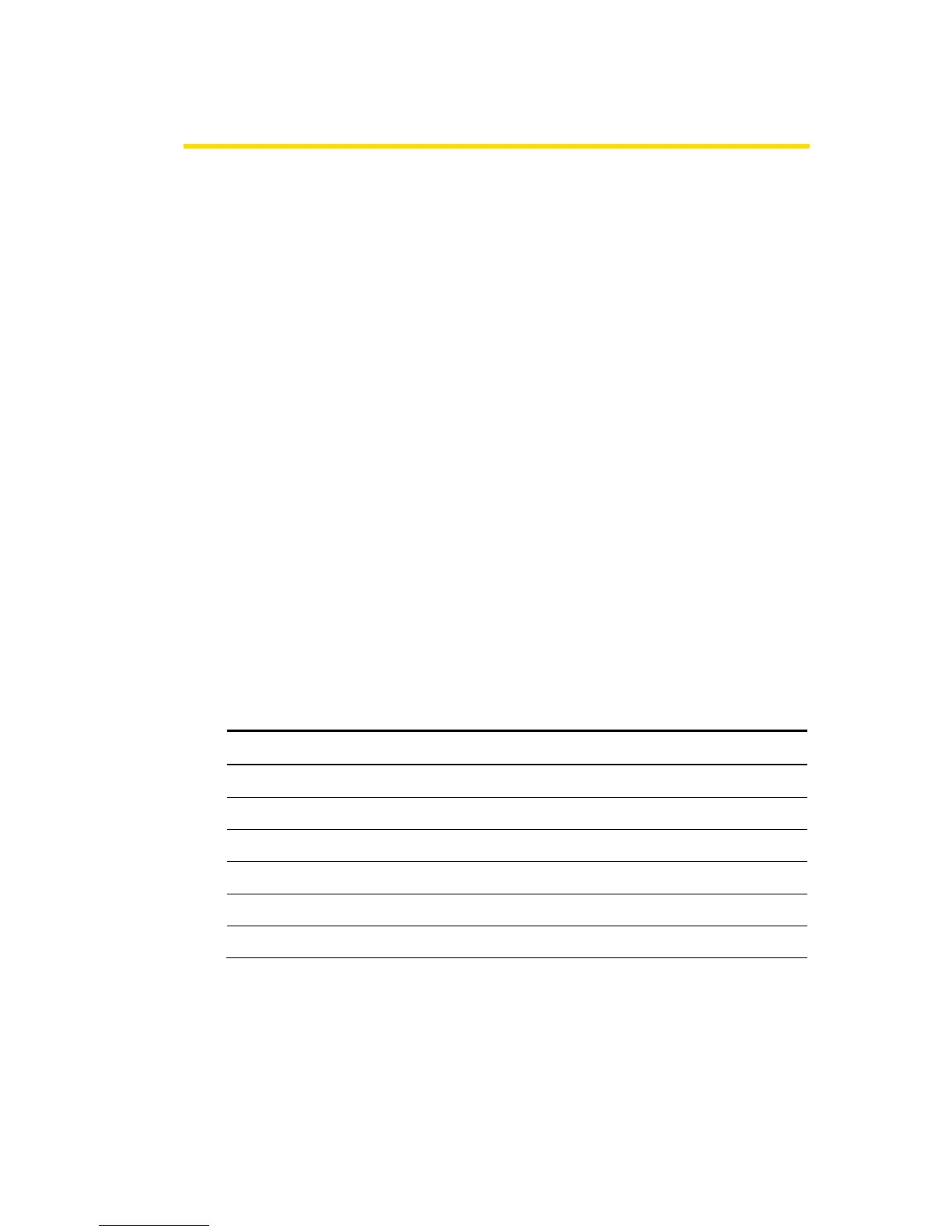Configure MultiControl
Operating and Programming 5
4 Configure MultiControl
4.1 The Magnetic Sensor
An optional magnet (see Interroll MultiControl Instruction Manual / Appendix / Accessories)
activates the built-in magnetic sensor.
The magnetic sensor is located on the top side of the MultiControl, between the two "R" of the
"INTERROLL" lettering just before the base plate (see Interroll MultiControl Instruction Manual /
Product Information / Structure).
The magnetic sensor can be used to perform the following functions:
• Select sensors
• Select bus type
• Perform teach-in procedure
• Turn on/off the LED indicators of the sensors / I/O
• Reset MultiControl to factory settings
Select function
➢ Hold magnet to the magnetic sensor.
When the magnetic sensor detects the magnet, the "Fault" LED lights up permanently. After
one second, a running light starts in the LED bar on the left side of the MultiControl.
Each LED is assigned a function: