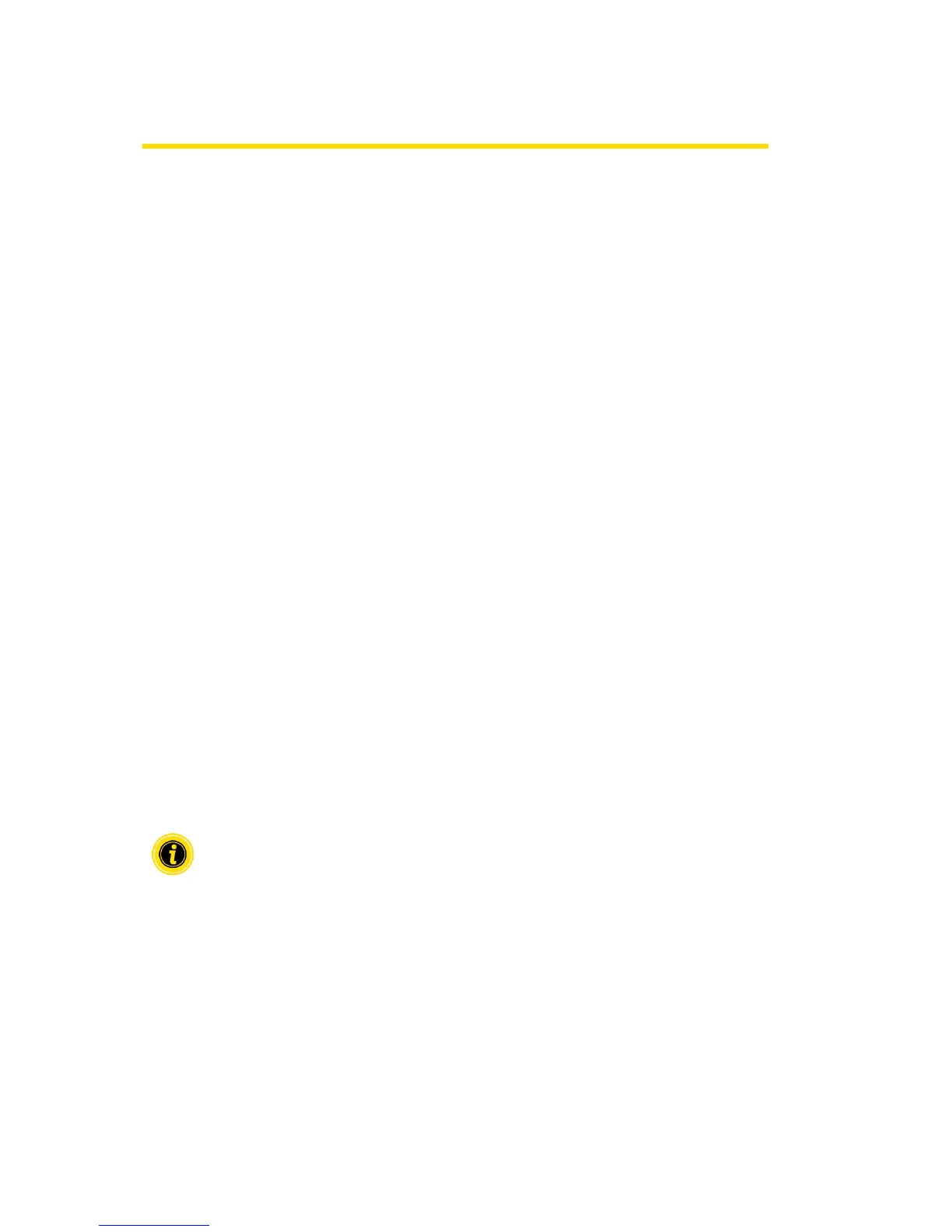Description of the service functions
68 Operating and Programming
6.2 Plug&Play
A MultiControl can be replaced simply using Plug&Play technology.
The procedure configures a MultiControl without external access. The exchanged MultiControl
receives identical settings as the removed module.
If several MultiControl have to be exchanged at the same time, the semi-automatic plug-and-play
procedure must be selected.
If a MultiControl is in factory settings, the plug-and-play technology is always activated.
Activate / deactivate:
1. Via web browser in the menu Service / Plug&Play
2. With the magnetic key:
➢ To start the Plug&Play procedure, the magnetic sensor must be actuated. When
the magnetic sensor detects the magnetic key, the "Fault" LED lights up
permanently.
➢ After one second, the LED bar on the left side of the MultiControl starts a running
light.
➢ As soon as the LED "Sensor 1" lights up, remove the magnetic key and wait until
the running light of the right LED bar starts.
➢ Re-actuate the magnetic sensor.
➢ If the "I/O 1" LED is lit, remove the magnetic key.
LED „Sensor 3“ flashes - deactivated
LED „I/O 3“ flashes - activated
To change the setting, hold the magnetic key in the position until the desired option is selected.
Changing this option can be done on any MultiControl and triggers a transfer to all
MultiControl on the same subnet to change their Plug and Play settings accordingly.
After two reboots of a new MultiControl, the identical configuration is restored as
before replacement and the unit is ready for use.