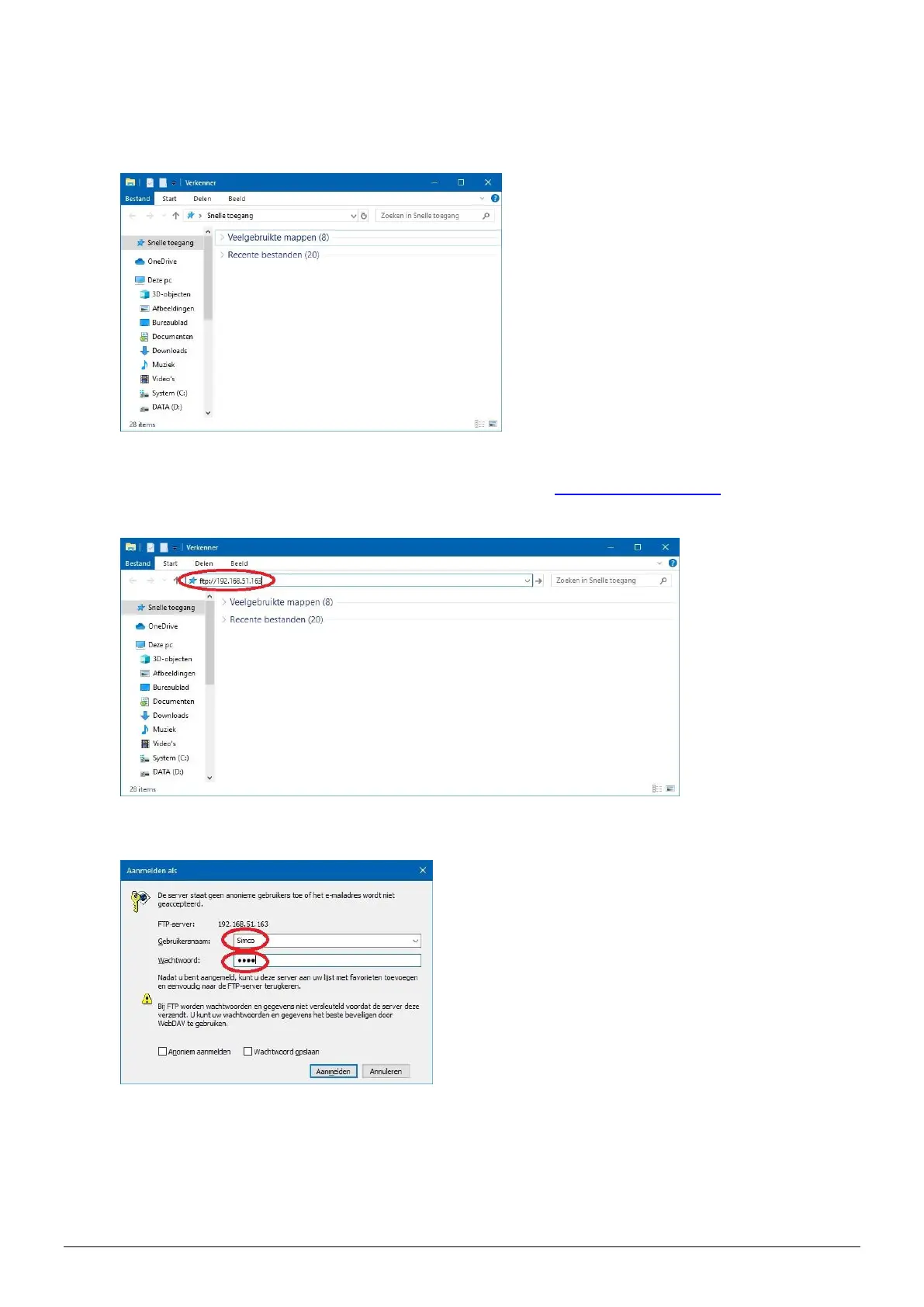ManagerIQEasy_UM_9752103002_GB_V3_1 99
6.22.5 Setting up an FTP connection with Windows Explorer.
Start up Windows Explorer.
Enter the text “ftp://” in the URL bar, supplemented with the FTP address as it is also shown in
the HMI under the parameter “Ethernet IP Address” (e.g. “ftp://192.168.51.163”). Press on the
“Enter” key.
In the screen that opens, enter the username and password and press “Connect”.
