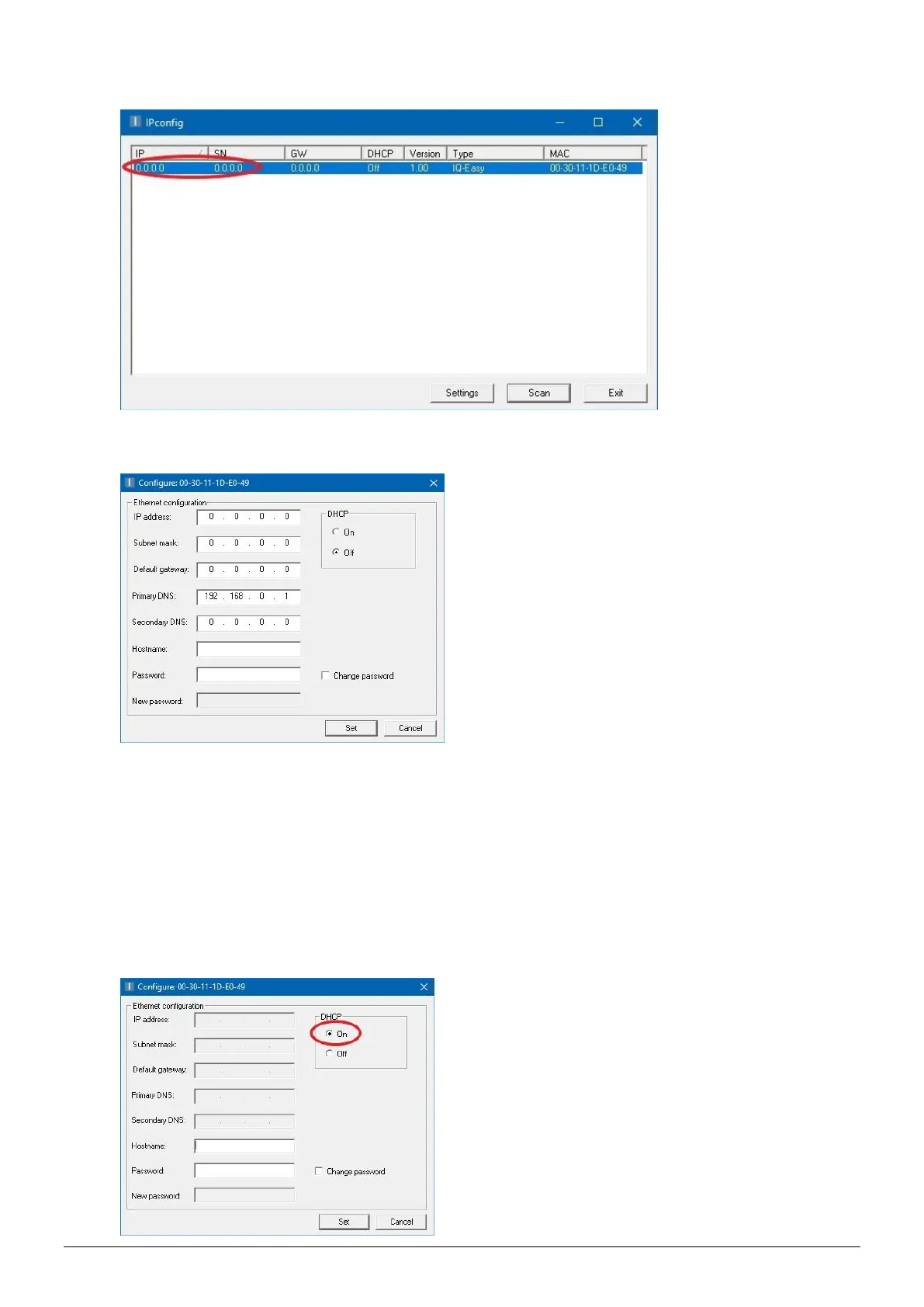ManagerIQEasy_UM_9752103002_GB_V3_1 121
Double-click on the newly found Fieldbus dongle (IP address is 0.0.0.0).
The following screen will be opened.
If it is desired to have the Fieldbus module assign an address via a DHCP server, follow the
instructions in Section 6.31.2.1. Follow the instructions in Section 6.31.2.2 to enter the network
settings manually.
6.31.2.1 Setting the Fieldbus network parameters using a DHCP server.
At “DHCP”, select the option “On” to assign the IP address for the Fieldbus dongle via a DHCP
server.
