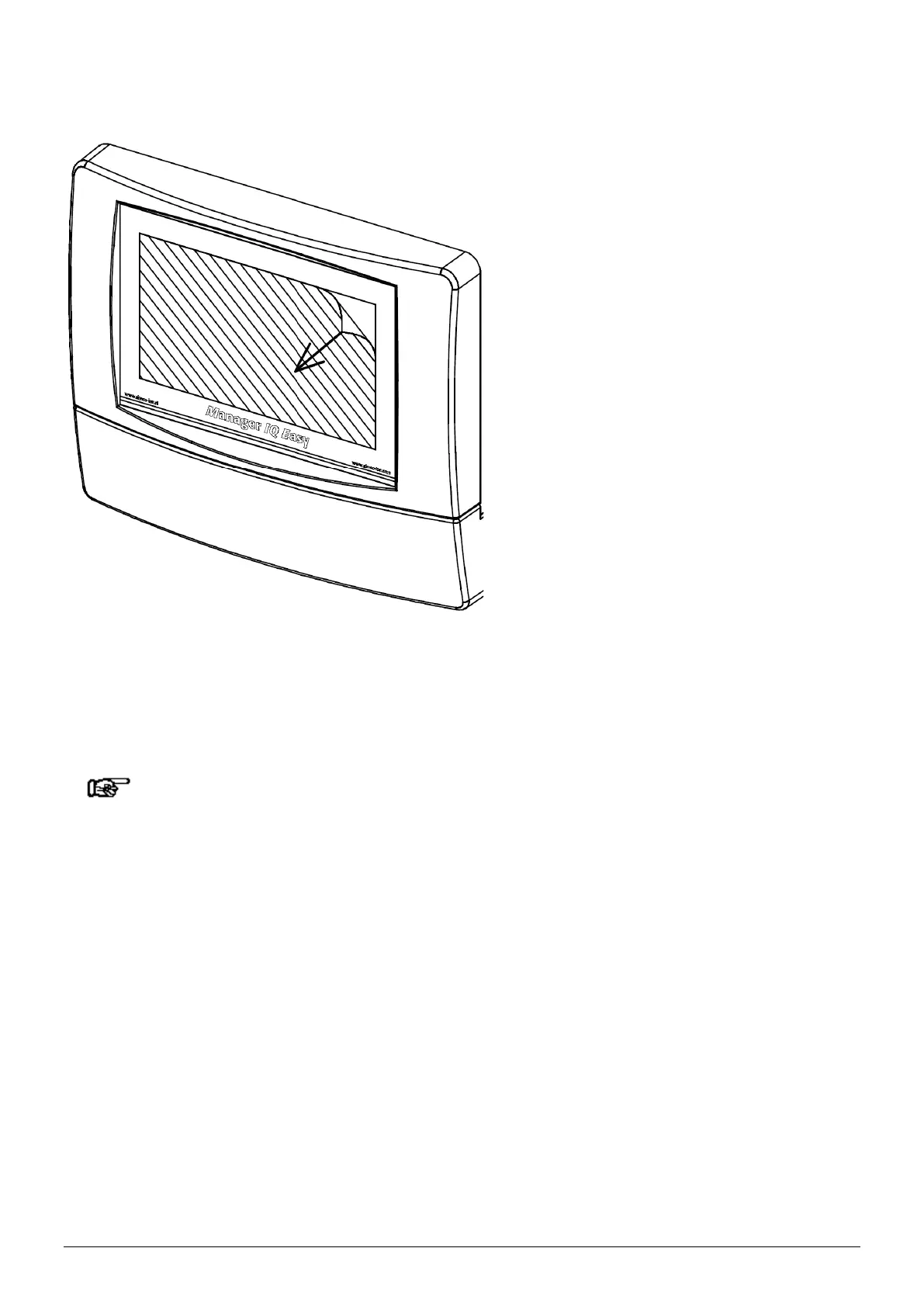ManagerIQEasy_UM_9752103002_GB_V3_1 21
6 Commissioning and operation
Figure 10, removing the protection film from the display
- First, carefully remove the protection film from the touchscreen.
Switching on
- Make sure that supply voltage is available in the power cable.
- Switch the Manager on using the power switch.
Note:
- The Manager is suitable for continuous operation.
- Switching off the manager means that all connected Devices no longer
receive the supply voltage and hence are no longer operational.
