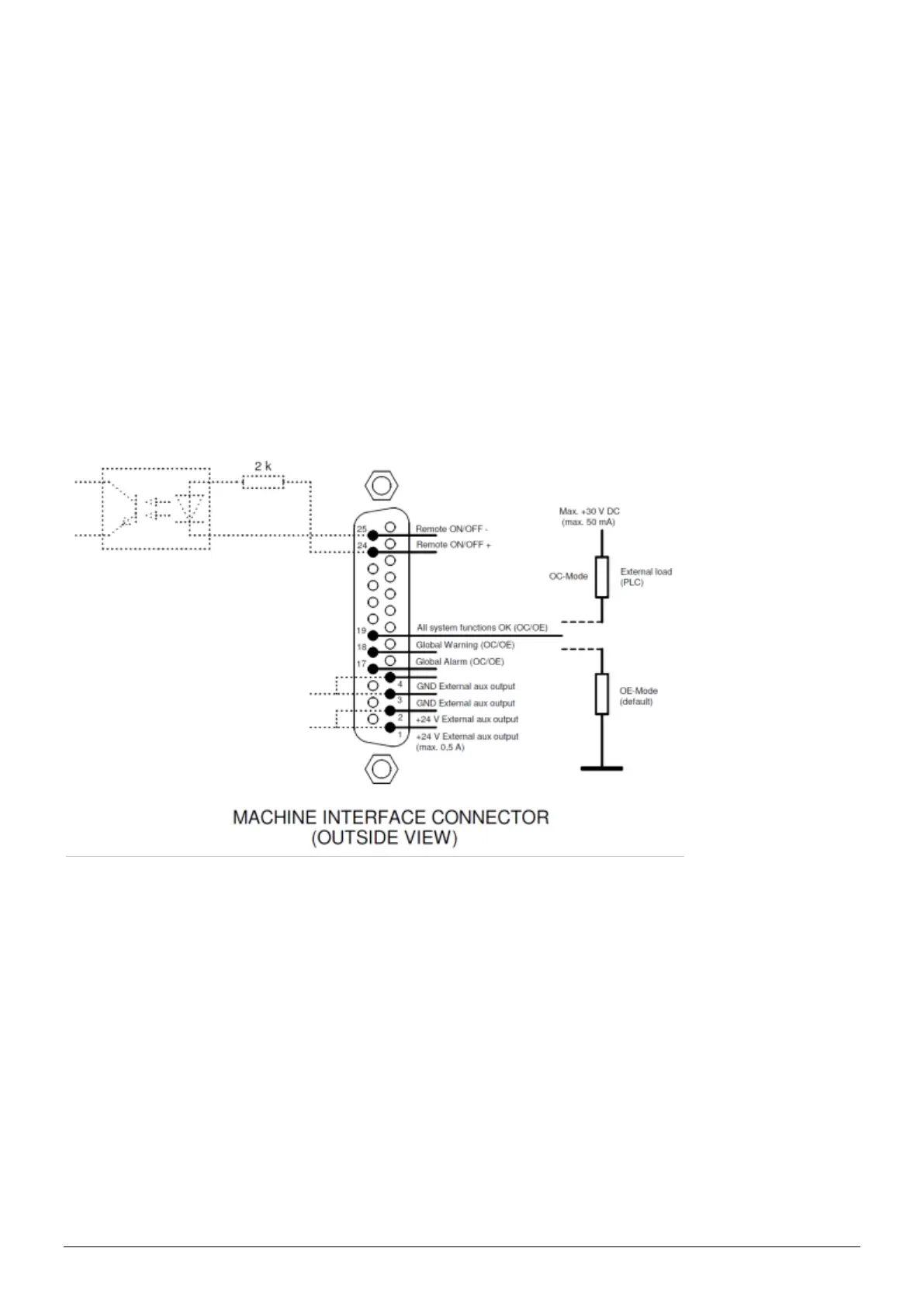ManagerIQEasy_UM_9752103002_GB_V3_1 14
5.4.4 Machine I/O Input and output connections
The Manager IQ Easy has a 25-pin Sub D connector where various in- and output signals are
available. These can easily be connected to a machine controller or PLC, making it possible to
transmit warnings and alarms to the machine.
5.4.4.1 Digital outputs
The digital output signals indicate the status of the Devices connected to the Manager IQ Easy
and are available for connection to a machine controller (PLC).
The digital outputs can be configured in the Manager both as Open Collector (OC) and Open
Emitter (OE). For this, see Section 6.12 and 6.14. By default, these are configured as Open Emitter.
The output is then switched from the 24 V DC.
The PLC input can then be connected to the external GND.
For connecting these, see figure 7.
Figure 7, Wiring digital outputs on the machine interface connector
Available signals:
- 19: “All system functions OK” – indicates that the Manager and all connected Devices are
functioning properly.
- 18: “Global warning” – indicates that the Manager or a connected Device is generating
a warning.
- 17: “Global Alarm” – indicates that the Manager or a connected Device is generating an
alarm.
