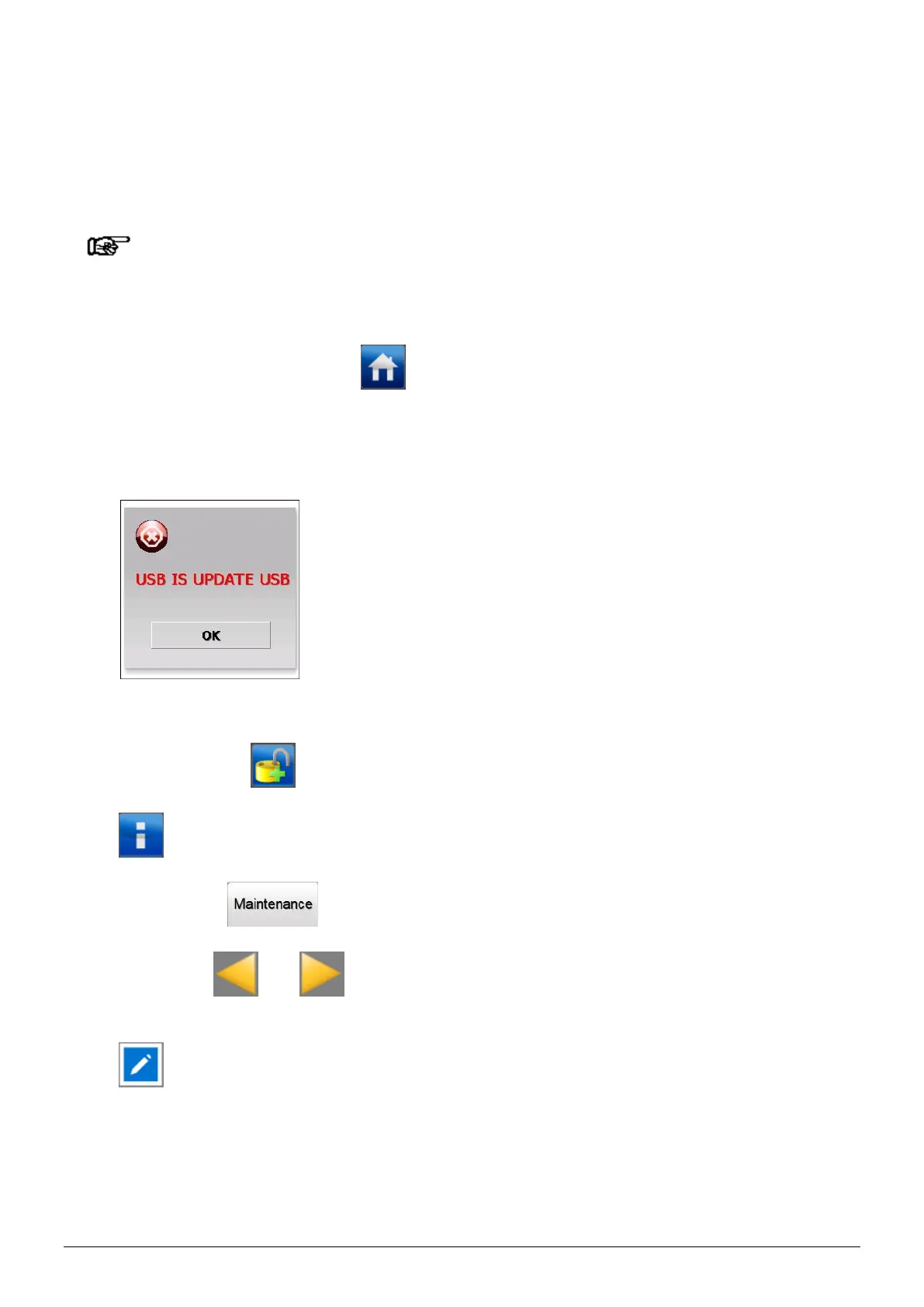ManagerIQEasy_UM_9752103002_GB_V3_1 109
6.26 Restoring system configuration from a backup (Expert user)
It may happen that an IQ Easy system becomes completely disrupted in one way or another due to
settings and adjustments. If a back-up of all system settings was made at an earlier moment when
everything did still work, these settings can be retrieved, and with that the system can be made
operational again.
Note:
- Before a system backup can be restored, it must first have been made. See Section 6.25.
To restore a backup, perform the following operations.
If necessary, go to the main screen (Home).
Place the USB stick with the system backup in one of the USB slots.
The system will now display the following message “USB IS UPDATE USB”.
Press “OK”.
If necessary, log in as (User level, Expert), see Section 6.9.
Press (Info).
If necessary, press (Maintenance) to go to Maintenance screen.
Browse using the and buttons to the page with the Action “Restore HMI settings”
(You can also use the large non-visible areas to browse).
Press (Action) after Action “Restore HMI settings”. After a while, the following screen will
appear “Config files restored.”.
