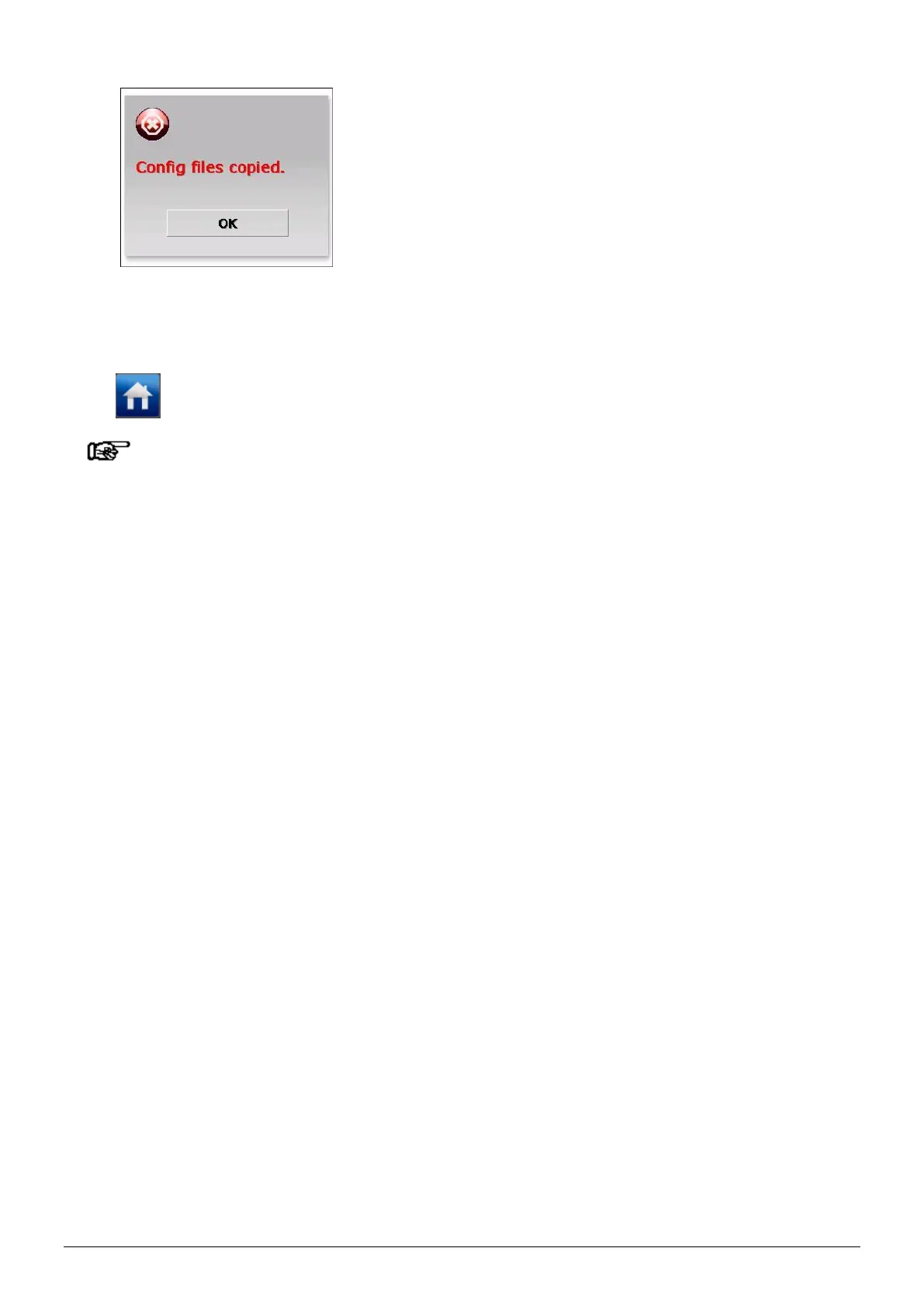ManagerIQEasy_UM_9752103002_GB_V3_1 108
Press “OK”.
Remove the USB stick from the USB slot and keep it in a safe place.
Press (Home) to return to the main screen and log in again as a Basic user (see Section 6.9).
Note:
- If within the IQ Easy system software from the HMI, Backplane, Extension IQ Easy units or
Devices have been updated, it is possible that the backup made no longer matches the saved
system information. Then make a new backup of the system settings.
