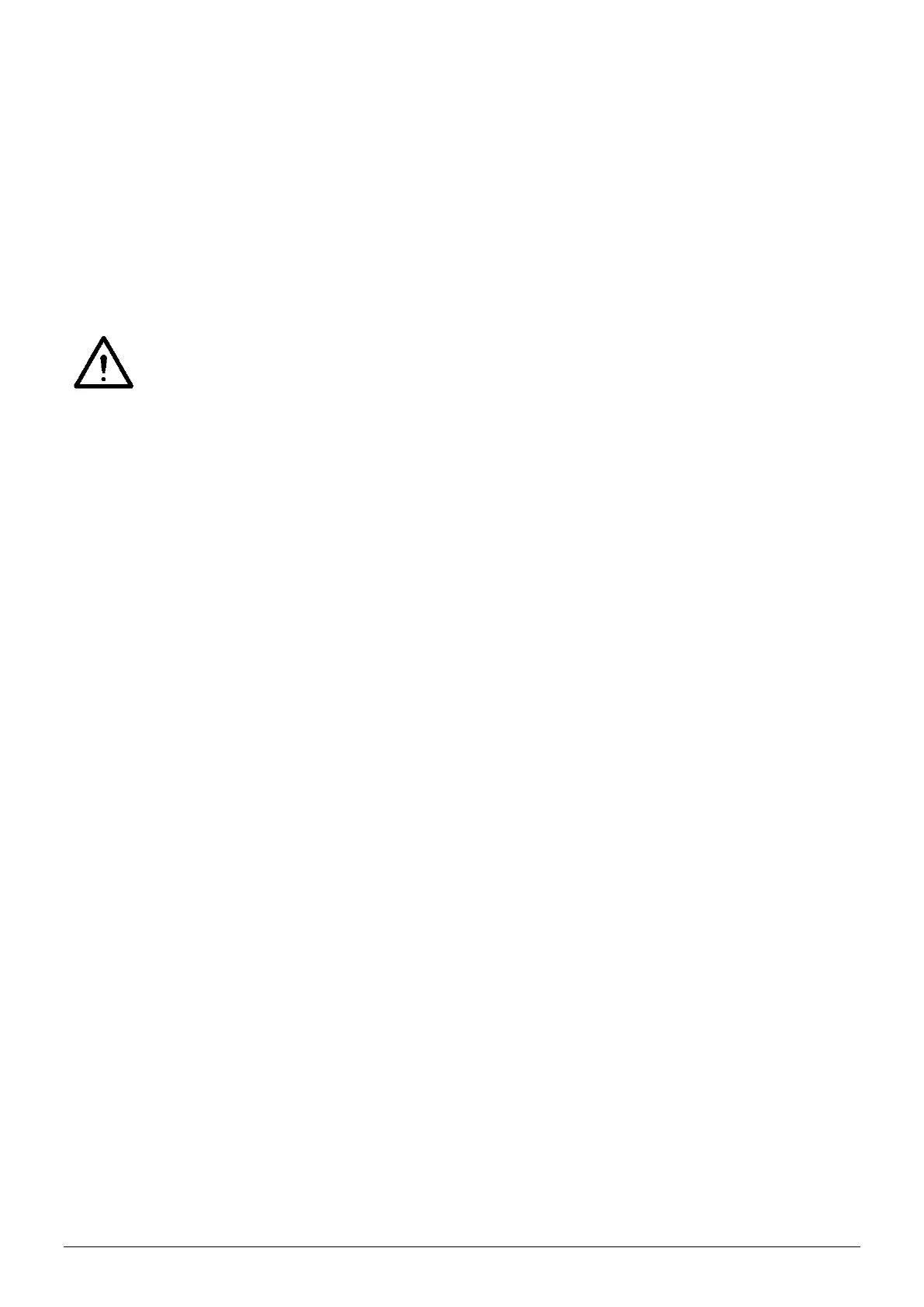ManagerIQEasy_UM_9752103002_GB_V3_1 12
Mounting on a flat surface:
- Remove the plastic bottom cover of the Manager by bending the side flaps slightly outward
and sliding the cover up.
- Use the supplied drilling templates to mark the mounting holes. Make sure that there is sufficient
space at the bottom for installing the cables.
- Drill the mounting holes into the mounting surface, mount suitable bolts into the two top holes
and allow the bolts to stick out 2.5 mm.
- Hang up the Manager with suspension points behind the bolt heads.
- Secure the lower mounting eye of the Manager with a suitable bolt.
5.4 Electrical installation
Warning:
- Disconnect the power supply before carrying out any work on the unit.
- The electrical installation must be carried out by an electrical engineer with the relevant
training and qualifications.
- Make sure that the equipment is properly earthed. Earthing is necessary to ensure
proper and safe operation and to prevent electric shocks upon contact.
With the AC version, plug the power cable into an earthed outlet.
With the 24 V DC version, the earthing connector of the 24 V power connector has to
be connected to the machine earthing or an earthed machine part.
- Connect the Manager IQ Easy according to the locally applicable regulations.
