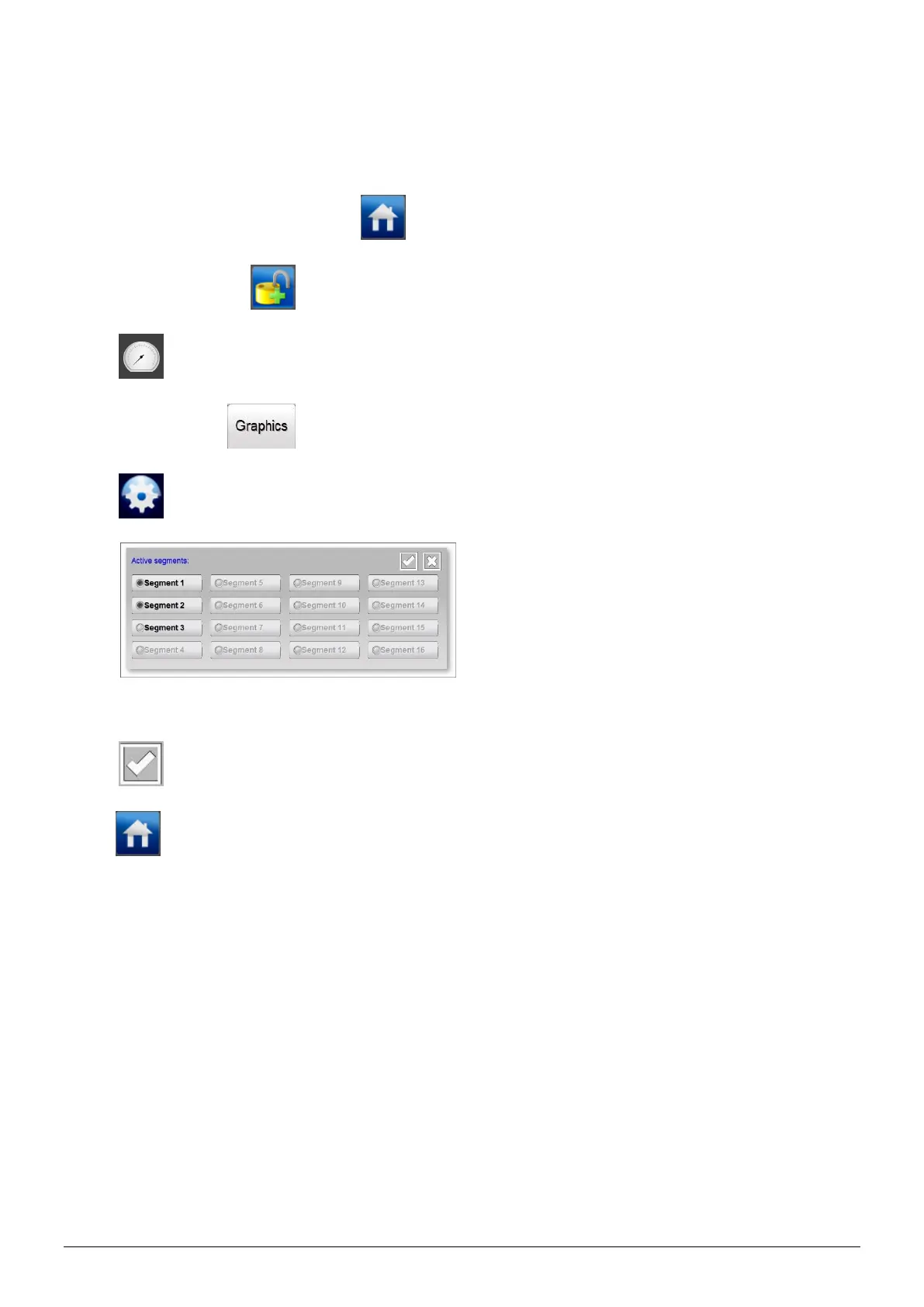ManagerIQEasy_UM_9752103002_GB_V3_1 87
6.19.2 Activating and deactivating sensor segments via the Graphics screen (Expert user)
Segments can also be activated and deactivated via the Graphics screen. For this, the user
must be logged in as an Expert (see Section 6.8).
If necessary, go to the main screen (Home).
If necessary, log in as (User level, Expert), see Section 6.9.
Press (Device) of the Device.
If necessary, press (Graphics) to go to the Graphics screen.
Press (Edit) to open the “Active segments” screen.
Activate or deactivate the desired segments by pressing the corresponding segment button.
Press (Accept) to save the changes made.
Press (Home) to return to the main screen and log in again as a Basic user (see Section 6.9).
