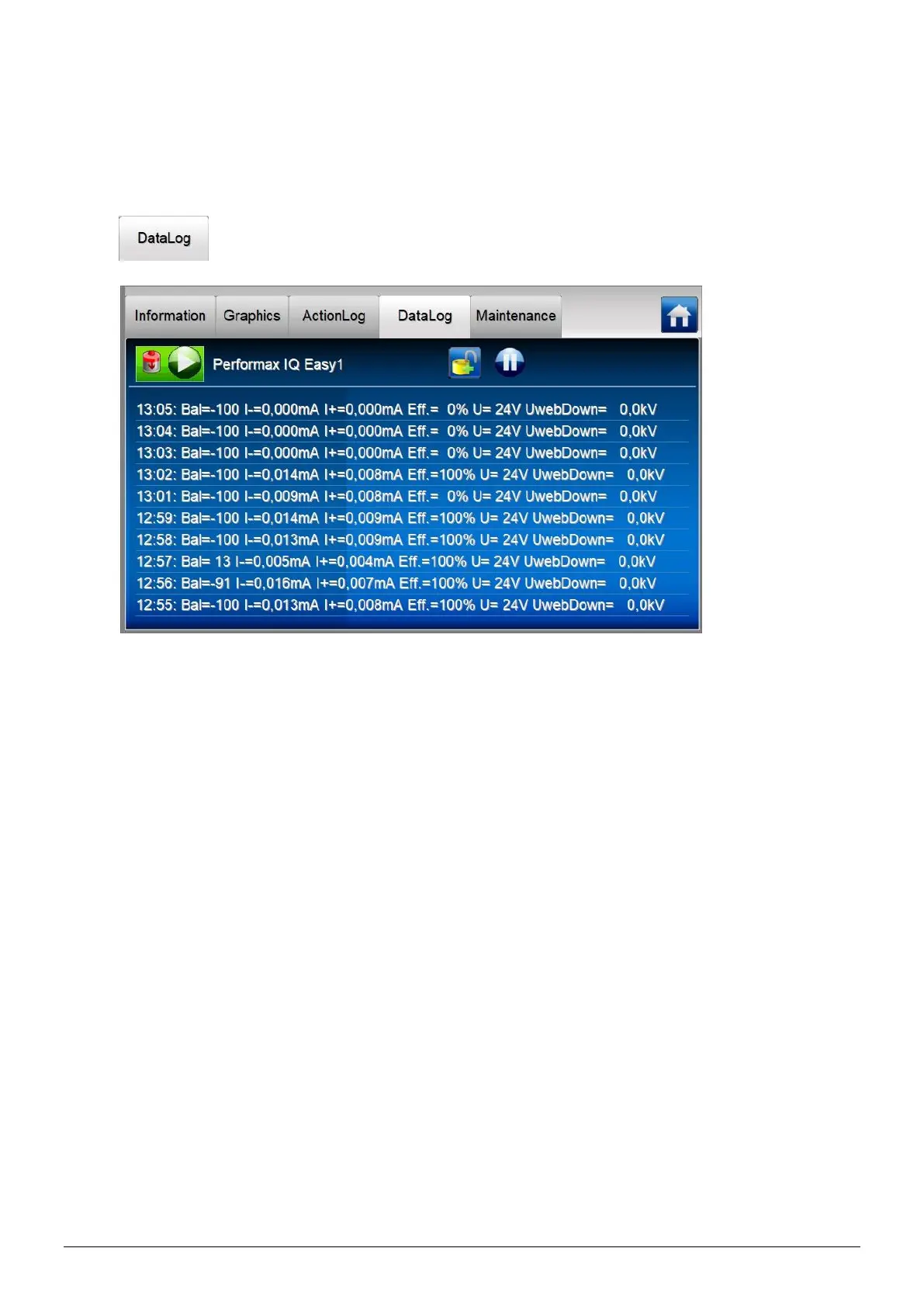ManagerIQEasy_UM_9752103002_GB_V3_1 40
6.11.4 Tab “DataLog”
The “DataLog” tab is used to store the measurement values that are important for the Device at
a fixed time interval. The last 10 registrations can be found in this screen. The saved measured
values can also be found in a log file of the Device.
Press (DataLog). The following screen will be displayed.
To log and save the measured values, the parameter “Data logging” must be set to “On”.
The time interval between the measured values can be set with the HMI parameter “Log file
refresh time”. By default, this interval is set to 1 minute.
See Section 6.12 on how the parameter can be changed.
