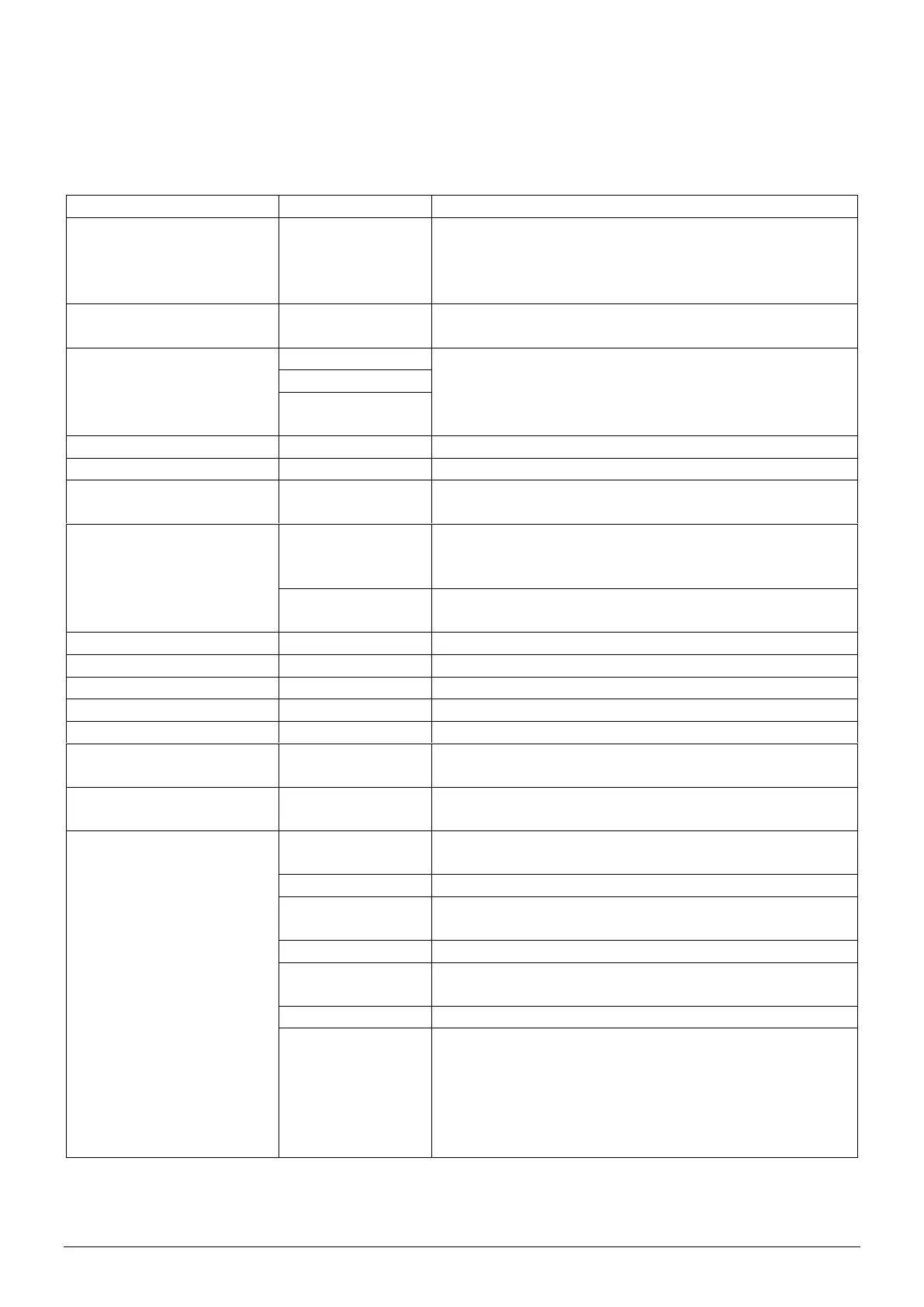ManagerIQEasy_UM_9752103002_GB_V3_1 51
6.14 Overview of Backplane / ExtensionBox parameters
The Backplane and Extension IQ Easy units have the following parameters and settings
(Depending on the selected user level, more or fewer parameters and settings may be visible).
Name of the Backplane or Extension IQ Easy
entered by the user. This is to give the Backplane
or Extension IQ Easy a name that is recognisable
to all users.
Type identification of the installed Fieldbus module.
Version of the installed Fieldbus module.
Serial number of the installed Fieldbus module.
Code of the loaded software configuration which
is supported by the Fieldbus.
The Fieldbus module does not use a DHCP
server and the network settings will have to be
set by the user.
The Fieldbus module uses a DHCP server and
the network settings are set by the DHCP server.
The address of the DNS server.
Alternative address of the DNS server.
IP address of the Fieldbus module.
Sunbet mask of the Fieldbus module.
IP of the Gateway of the Fieldbus module.
Domain name used for the network in which the
Fieldbus module is active.
Used Host name of the Fieldbus module to
identify it in the network.
Feedback of the status of the Fieldbus module.
Code 0x00 is the Setup phase.
Wait Process, a connection with the PLC or
remote IO application is awaited.
Process Active, the connection with the PLC or
remote IO application is active.
