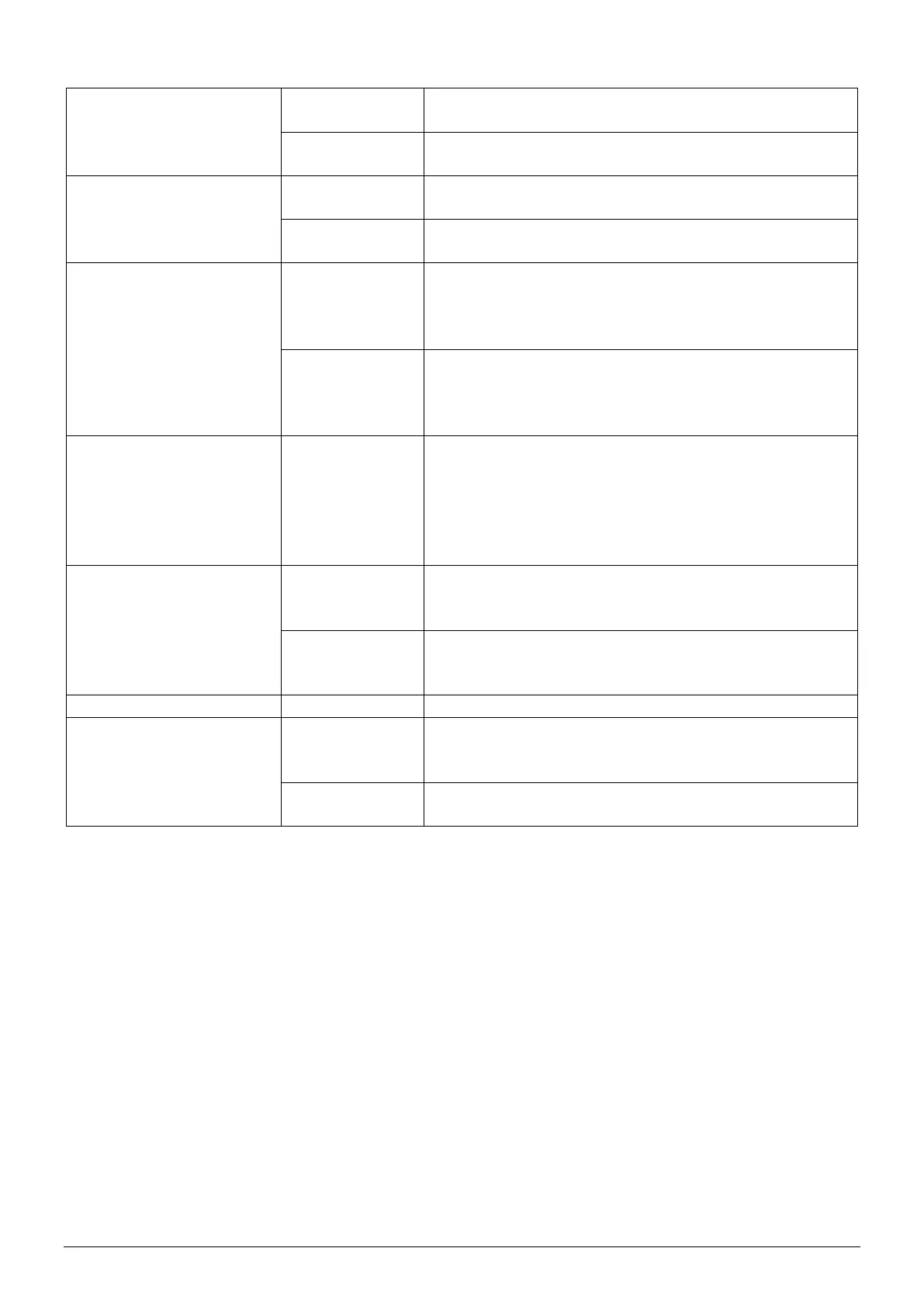ManagerIQEasy_UM_9752103002_GB_V3_1 50
Popup on disconnected
ExtBox
If communication with an Extension IQ Easy is
lost, no pop-up will be displayed.
If communication with an Extension IQ Easy is
lost, a pop-up will be displayed with this warning.
Popup on disconnected
Device
If communication with a Device is lost, no pop-up
will be displayed.
If communication with a Device Backplane is lost,
a pop-up will be displayed with this warning.
Autoclose reconnected
dev.
The pop-up screen with the warning that
communication with the Device has been lost will
not close automatically once communication with
the Device has been restored.
The pop-up screen with the warning that
communication with the Device has been lost will
close automatically once communication with the
Device has been restored.
HMI bus
communication timeout
This general system setting is used by Devices to
be able to detect whether the communication
between the Device and the Manager IQ Easy has
been broken. If this is the case, the Device will
give an alarm as soon as communication with the
Manager IQ Easy has been established again.
Run state display
colour green
For Standby the colour green is used on the
screen and for Run the colour blue (see also
Section 6.5.1, 6.7 and 6.17.10).
For Standby the colour blue is used on the screen,
and for Run the colour green (see also Section
6.5.1, 6.7 and 6.17.10).
This value is set to “On” by default.
Log Sensor Peaks on
RemoteI/O
The measured sensor peak values are stored with
a fixed time interval (see parameter “Log file
refresh time”).
The measured sensor peak values are stored
using the RemoteI/O input.
