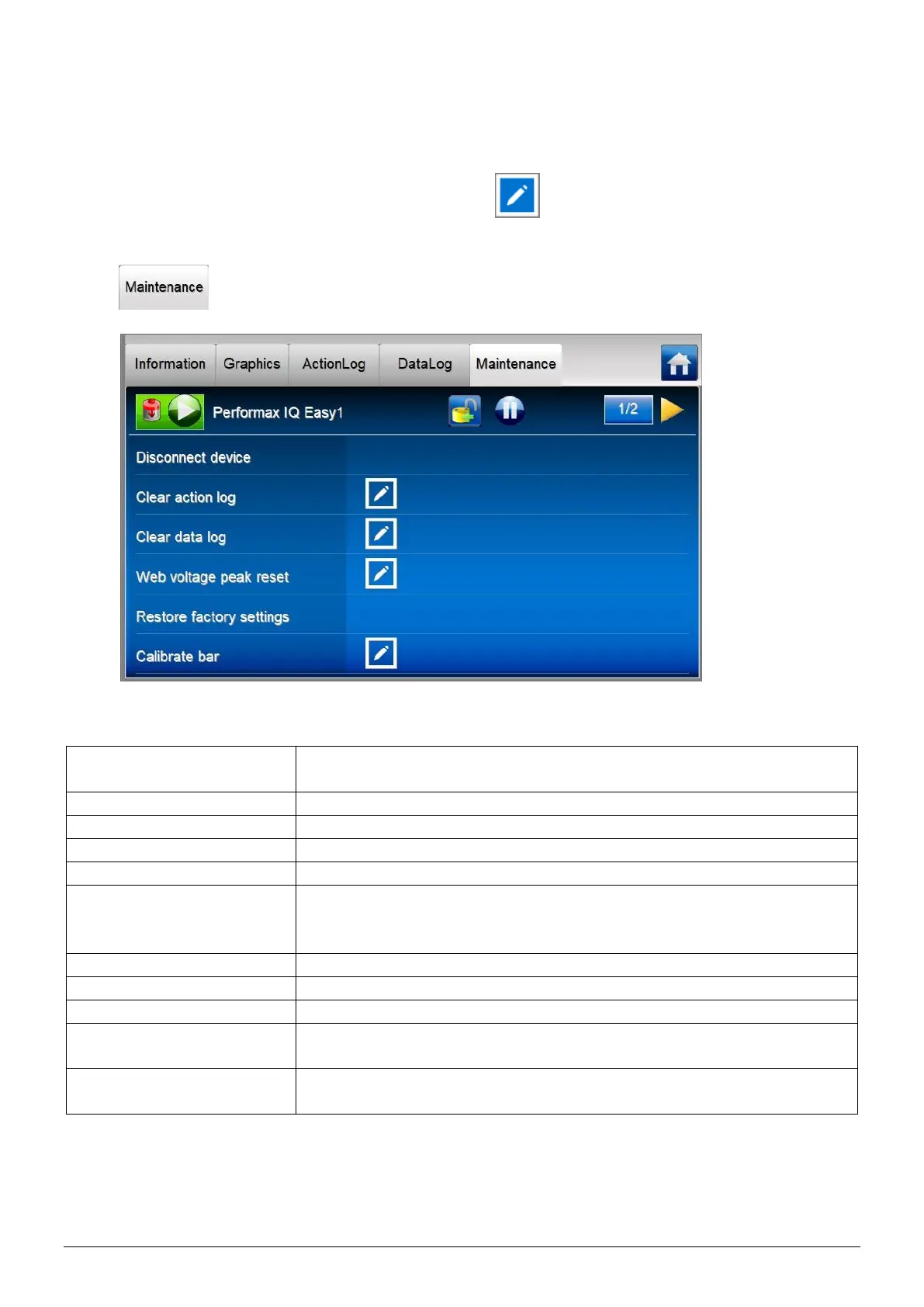ManagerIQEasy_UM_9752103002_GB_V3_1 41
6.11.5 Tab “Maintenance”
The “Maintenance” tab allows you to perform maintenance instructions on the IQ Easy System
or a Device. For example, a Performax IQ Easy bar can be recalibrated if this bar displays the
warning “Calibrate bar”. Pressing the Action button located behind the Action “Calibrate
bar” will start the calibration of the bar (see Section 6.30).
Press (Maintenance). The following screen will now be displayed:
The following Actions are possible:
Action with which a “disconnected” Device can be permanently
removed from the system.
Delete the ActionLog buffers; See tab “ActionLog”.
Delete the DataLog buffers. See tab “DataLog”.
Delete the peak value buffers from the Device.
Resets the Device parameters and settings to the factory settings.
(HMI only) Search for newly connected Extension IQ Easy units
to include them in the system. Use this Action when the “Rescan
Ext.Box timer” is set to 0 seconds.
Start calibrating the bar.
This Action is currently not supported.
(HMI only) Copy all HMI, Backplane, Extension IQ Easy and Device
parameters and the configuration information to a USB stick.
(HMI only) Restore all HMI, Backplane, Extension IQ Easy and
Device parameters and configuration information from a USB stick.
