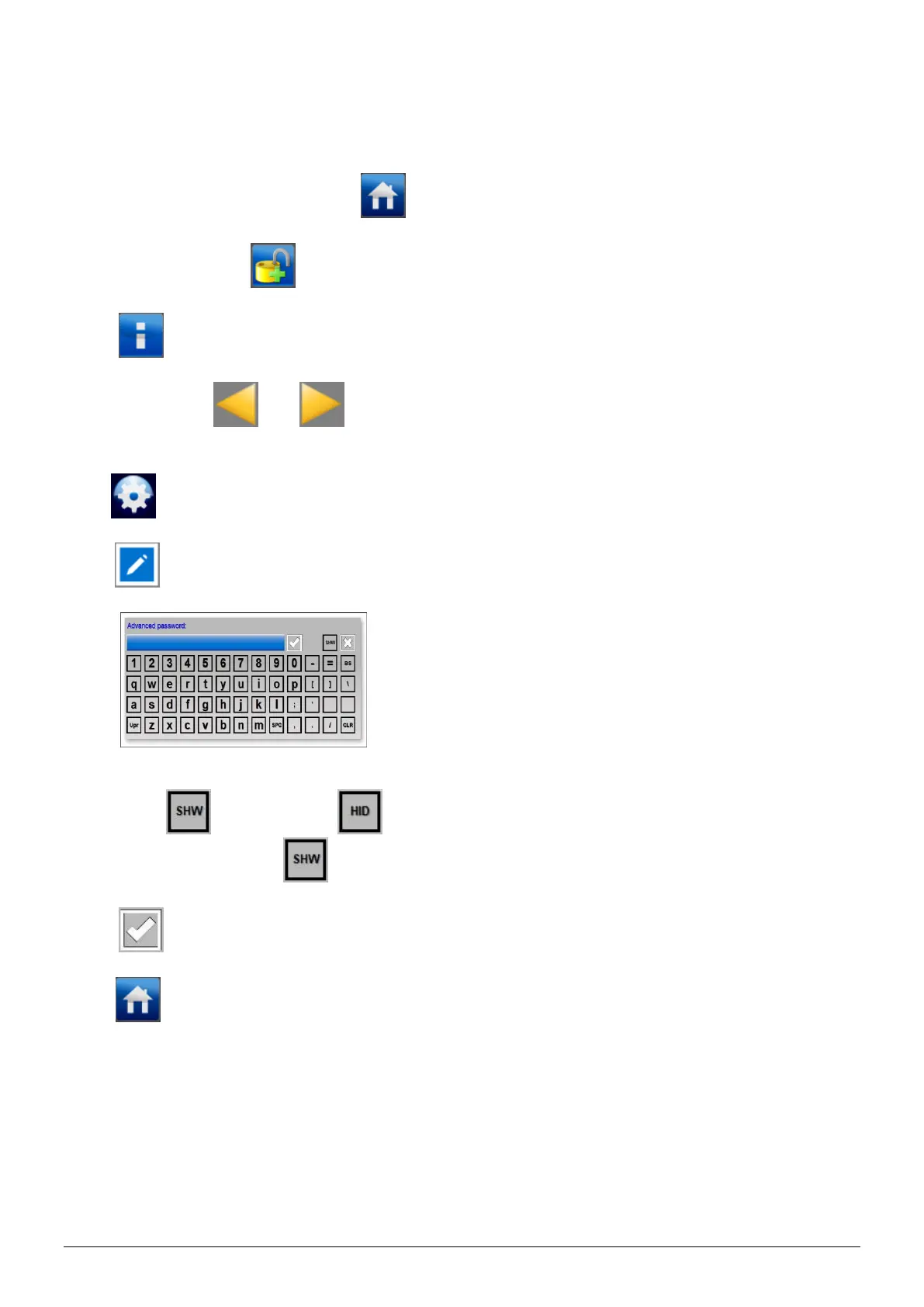ManagerIQEasy_UM_9752103002_GB_V3_1 63
6.17.6 Resetting the Advanced user password (Expert user)
To change the Advanced user password, a higher user level (Expert or higher) must be logged in.
If necessary, go to the main screen (Home).
If necessary, log in as (User level, Expert), see Section 6.9.
Press (Info). The (Information) screen of the HMI will now open.
Browse using the and buttons to the page with parameter “Advanced password”
(You can also use the large non-visible areas to browse).
Click (EditMode) to change the parameter.
Press (Edit) after the “Advanced password” parameter. A keyboard will now become active.
Enter the new password for the Advanced user. The password can be made visible while typing
by pressing (Show). Press (Hide) to hide the password again. If a password has
already been entered, the (Show) button can also be used to view the password.
Press (Accept) to save the password.
Press (Home) to return to the main screen and log in again as a Basic user (see Section 6.9).
