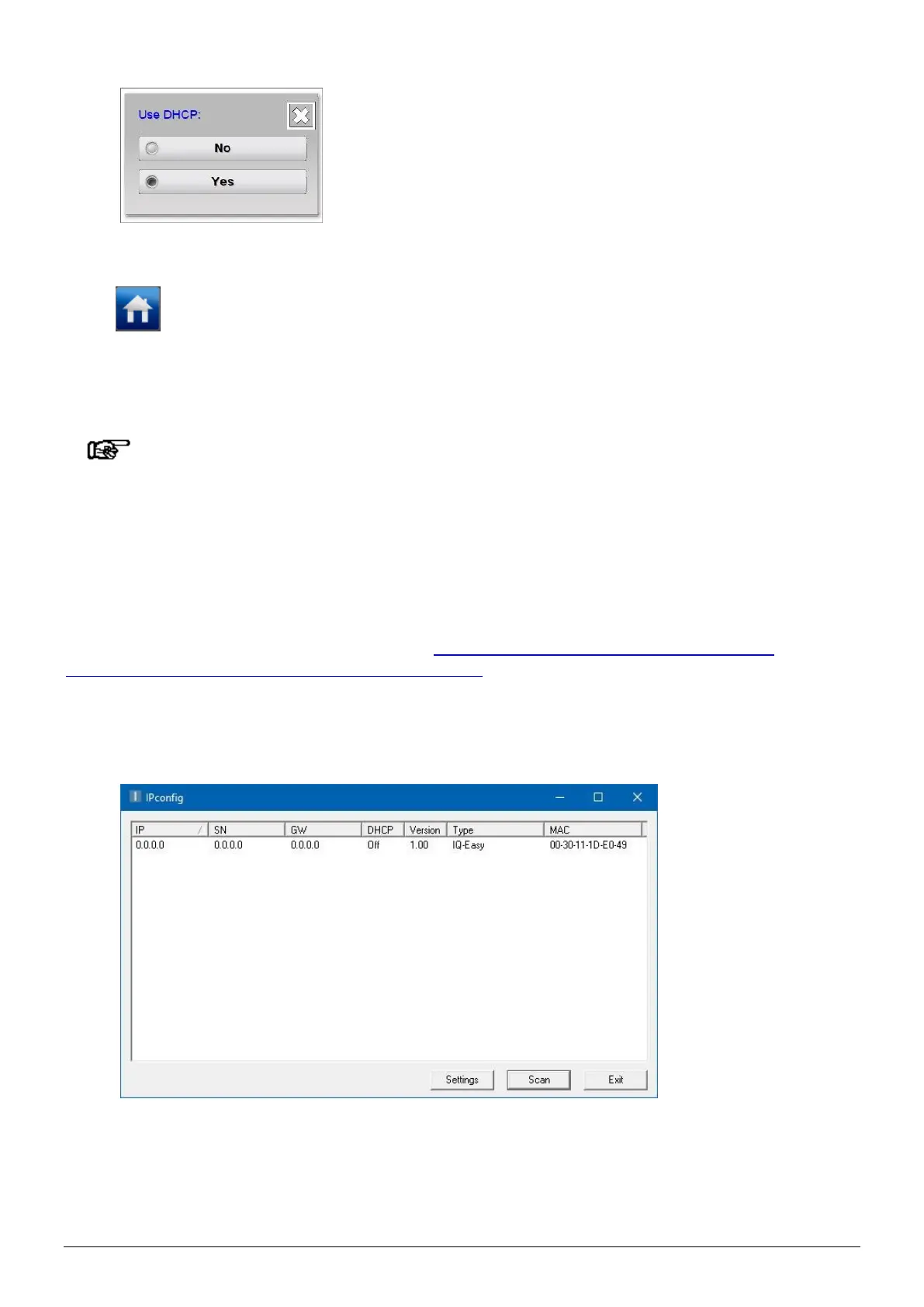ManagerIQEasy_UM_9752103002_GB_V3_1 120
Select the desired setting. The screen will now close.
Press (Home) to return to the main screen and log in again as a Basic user (see Section 6.9).
If the parameter “Use DHCP” is set to “No”, adjust the following parameters if necessary:
“DNS1”, “DNS2”, “IP Address”, “IP Subnet mask”, “IP Gateway”, “Domain name” and/or
“Host name”.
Note:
- Incorrectly setting 1 or more of these parameters may lead to communication problems on
your network or prevent the Fieldbus module in the network from being detected, or there
may be communication problems.
6.31.2 Setting the network parameters with IPconfig tool (ProfiNet and EtherNet/IP only).
The IPconfig tool can best be used to set the basic settings of the Fieldbus module. The
IPconfig tool can be downloaded via the link https://www.anybus.com/support/file-doc-
downloads/anybus-support-tools?orderCode=tools.
Install the IPconfig tool on your laptop or PC. Start the HMS tool IPconfig. The following screen will
appear: If the (new) Fieldbus dongle is not visible in the list, press “Scan” to search for existing
Fieldbus modules in the network.
