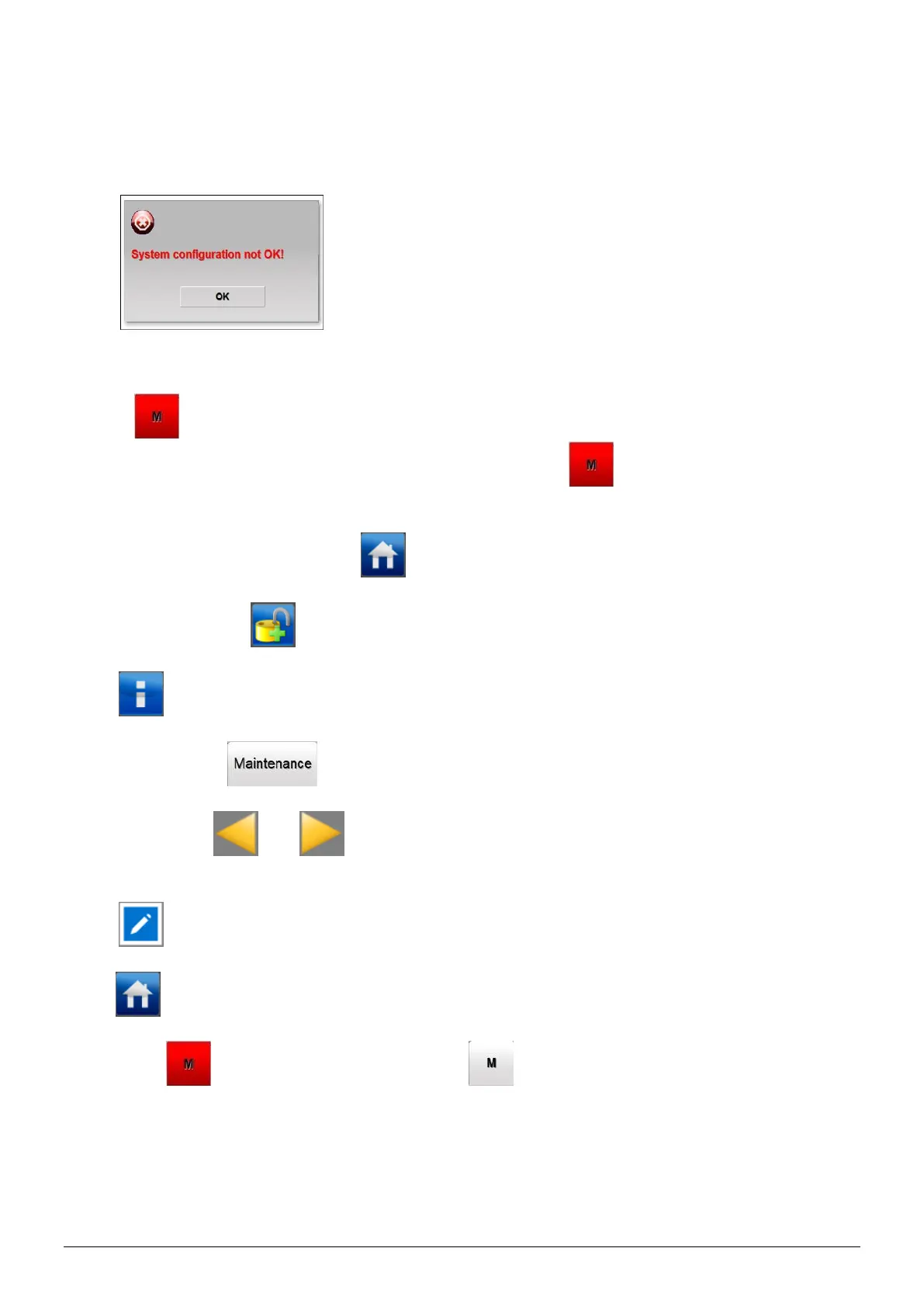ManagerIQEasy_UM_9752103002_GB_V3_1 96
6.21.5 Temporarily disabling System Configuration Alarm notification (Expert user)
If a deviation has been found in the desired System Configuration, this will be reported to the
user via the following pop-up.
Press “OK” to close this screen.
The tab (TabM) will now appear in the main screen in red as an indication that there is a
System error. If you wish to temporarily suppress the red tab (TabM) error notification,
perform the following actions.
If necessary, go to the main screen (Home).
If necessary, log in as (User level, Expert), see Section 6.9.
Press (Info).
If necessary, press (Maintenance) to go to Maintenance screen.
Browse using the and buttons to the page with the Action “Clear system alarm”
(You can also use the large non-visible areas to browse).
Press (Action) after Action “Clear system alarm”.
Press (Home) to return to the main screen and log in again as a Basic user (see Section 6.9).
The red tab (TabM) will now be grey again (TabM). The system will now continue
with an incorrect configuration, but there will no longer be an error indication on the screen
(unless another error is active on the system). However, if another System Configuration error
is found, the Manager IQ Easy will again give an error message.
