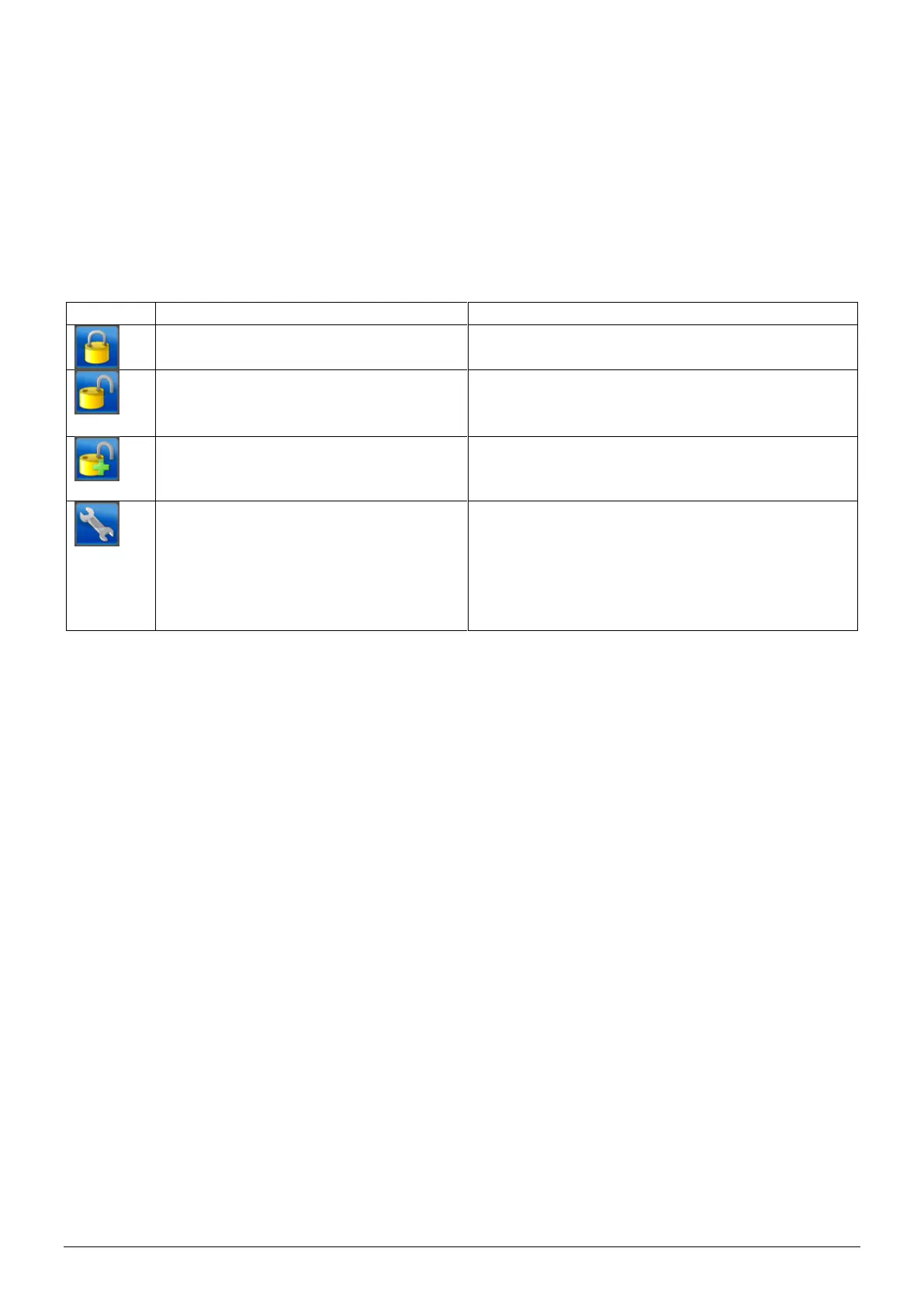ManagerIQEasy_UM_9752103002_GB_V3_1 31
6.8 Userlevels
The IQ Easy system has 4 different (User levels). The (Basic) level will be active when the
system is switched on. At this level the basic functionality of the Manager IQ Easy will be available
and the user cannot change any parameters and settings. By activating a higher user level,
more parameters and settings become visible and more parameters and settings can also be
adjusted. The current user level is displayed by means of an icon.
The following user levels are available:
The user can only view the parameters and
settings, but cannot change them.
The user can change a limited number of
basic parameters and settings.
The user can change all parameters and
settings. This user level is intended for the
Technical Department.
This user level is normally intended for
Simco-Ion staff. However, a number of
special access codes have been defined,
with which a special Read-only mode
becomes available, or with which the Expert
password can be reset.
For the user levels (Advanced user) and (Expert user), a password can be set as additional
access protection.
