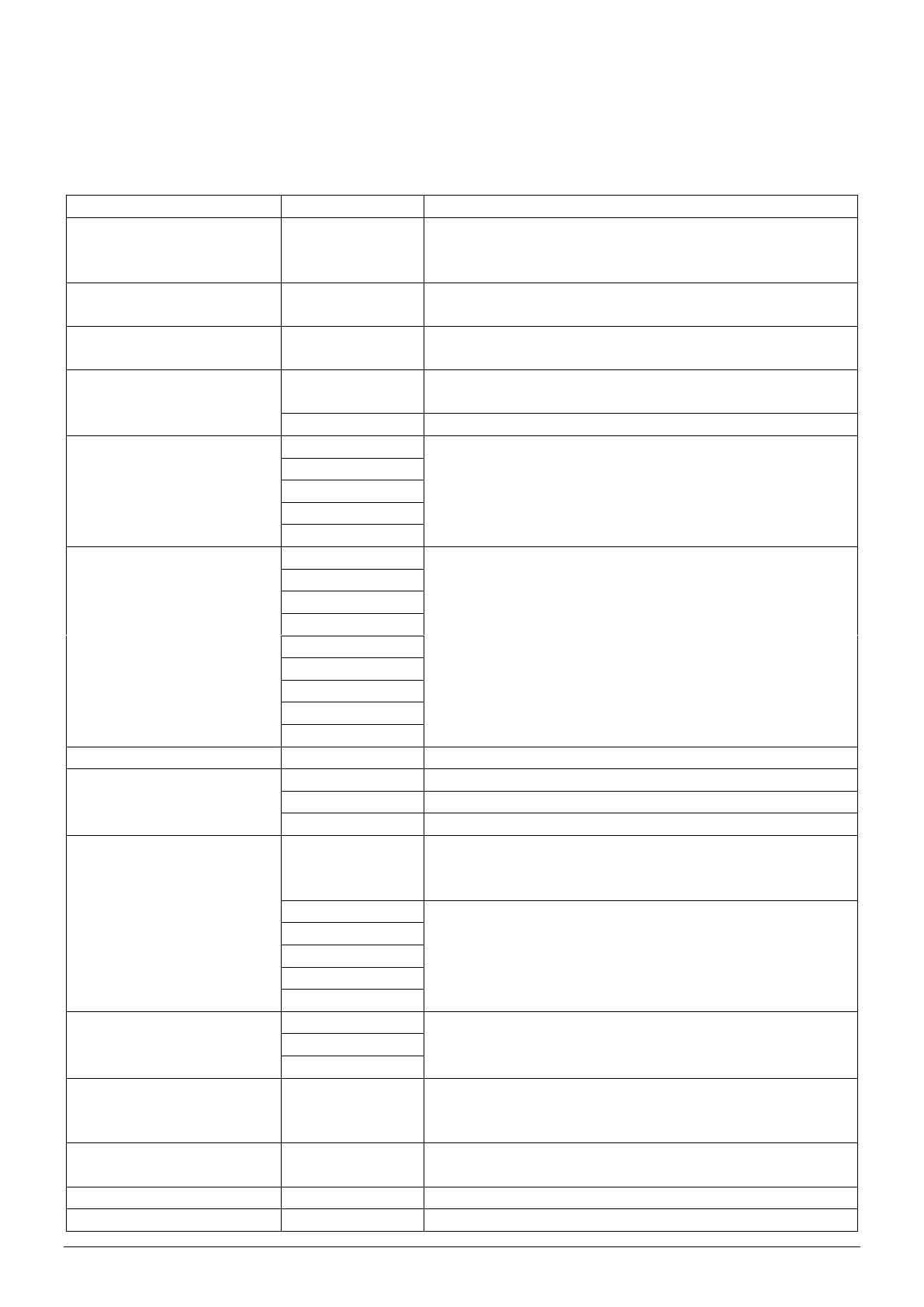ManagerIQEasy_UM_9752103002_GB_V3_1 48
6.13 Overview of HMI parameters
The HMI has the following parameters and settings (Depending on the selected user level, more
or fewer parameters and settings may be visible).
HMI name to be entered by the user. This allows
the HMI to be given a name that is recognisable to
all users.
User-defined name to indicate where the HMI is
located in the machine.
The data logging is disabled for the system
logging.
The data logging is enabled for the system logging.
For all connected Devices, the measured values
are stored in a log file every specified time
interval. See also parameter “Log Sensor Peaks
on RemoteI/O”.
Language in which the information is presented on
the screen.
The HMI screen is only refreshed if changes are
detected. This setting is intended for slower
system controls.
The HMI screen is refreshed every set time
interval, regardless of whether there have been
changes or not. These settings are intended for
fast system controls.
Set the minimum user level of users who can set
the Machine and/or Devices to the Operation
Mode (Standby/Run).
Setting the password with which an “Advanced”
user can access the system.
Setting the password with which an “Expert” user
can access the system.
Username to be entered for the FTP server.
Password to be entered for the FTP server.
