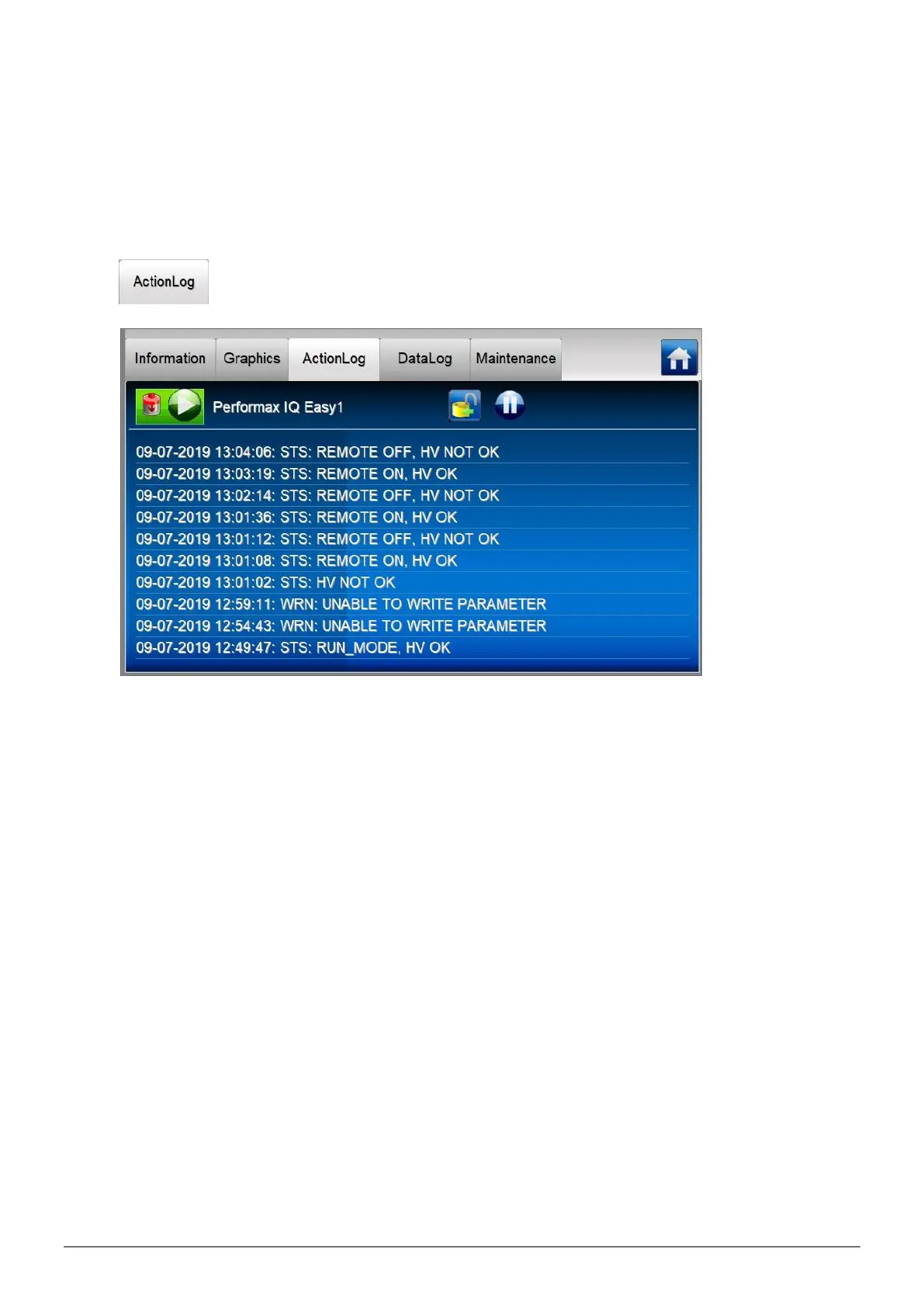ManagerIQEasy_UM_9752103002_GB_V3_1 39
6.11.3 Tab “ActionLog”
The “ActionLog”saved tab stores the different actions step by step, such as whether the
Device is in Running mode or Standby mode, whether the Remote input is active or not, and
whether high voltage is output. In the event of any warnings or alarms, it is also indicated here
what is going on. All status changes contain a date and timestamp, so that you can find out
when a certain action has been carried out or reported.
Press (ActionLog). The following screen will now be displayed:
The following abbreviations are used on the screen for the type of notifications:
MSG = (Message)
STS = (Status)
WRN = (Warning)
ALM = (Alarm)
