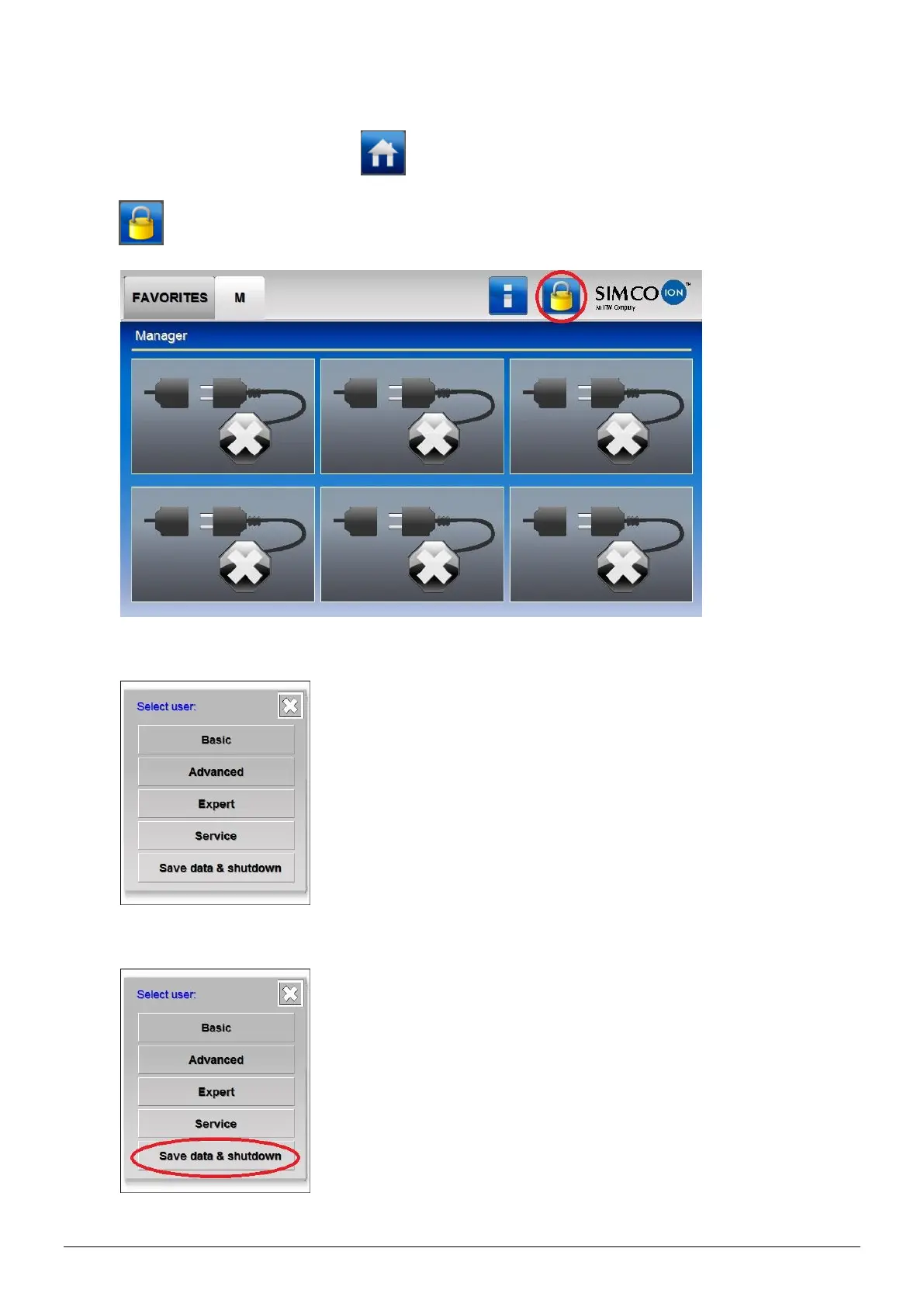ManagerIQEasy_UM_9752103002_GB_V3_1 56
6.16 Switching off the Manager IQ Easy
If necessary, go to the main screen (Home).
Press (Userlevel).
The following screen will open.
Press “Save data & shutdown”.
A blue screen appears with the text “IQ EASY IS READY TO SHUTDOWN”.
