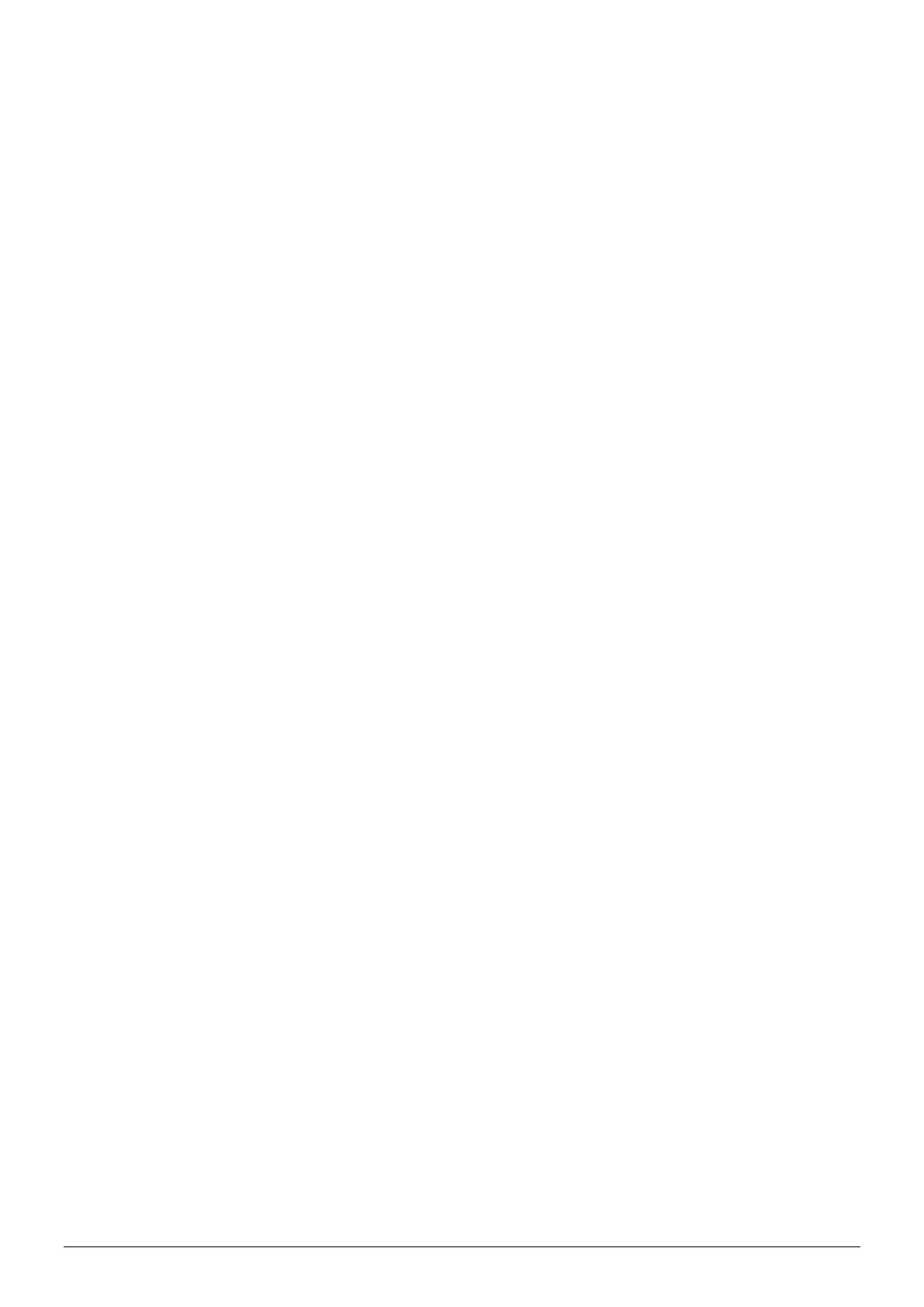ManagerIQEasy_UM_9752103002_GB_V3_1 22
6.1 Terminology used
A box consisting of an HMI and a Backplane IQ Easy. Six Devices can
be connected to this box and with the help of Extension IQ Easy units it
can be expanded to a maximum of 30 Devices. The Manager IQ Easy is
used to control the entire system using a touchscreen display.
Human Machine Interface, the touchscreen control panel with which the
Manager IQ Easy can be given instructions to operate the system.
Statuses, settings and readings are also displayed.
The component in the Manager IQ Easy allowing 6 Devices to be
connected to the IQ Easy System.
(also called ‘Extension Box’) Extra boxes to be added with which 6 extra
Devices per box can be connected to the IQ Easy System. A maximum
of 4 Extension IQ Easy units can be connected to a Manager IQ Easy.
Simco charging, discharging, measuring and perforation detection
equipment that can be connected to the IQ Easy System.
