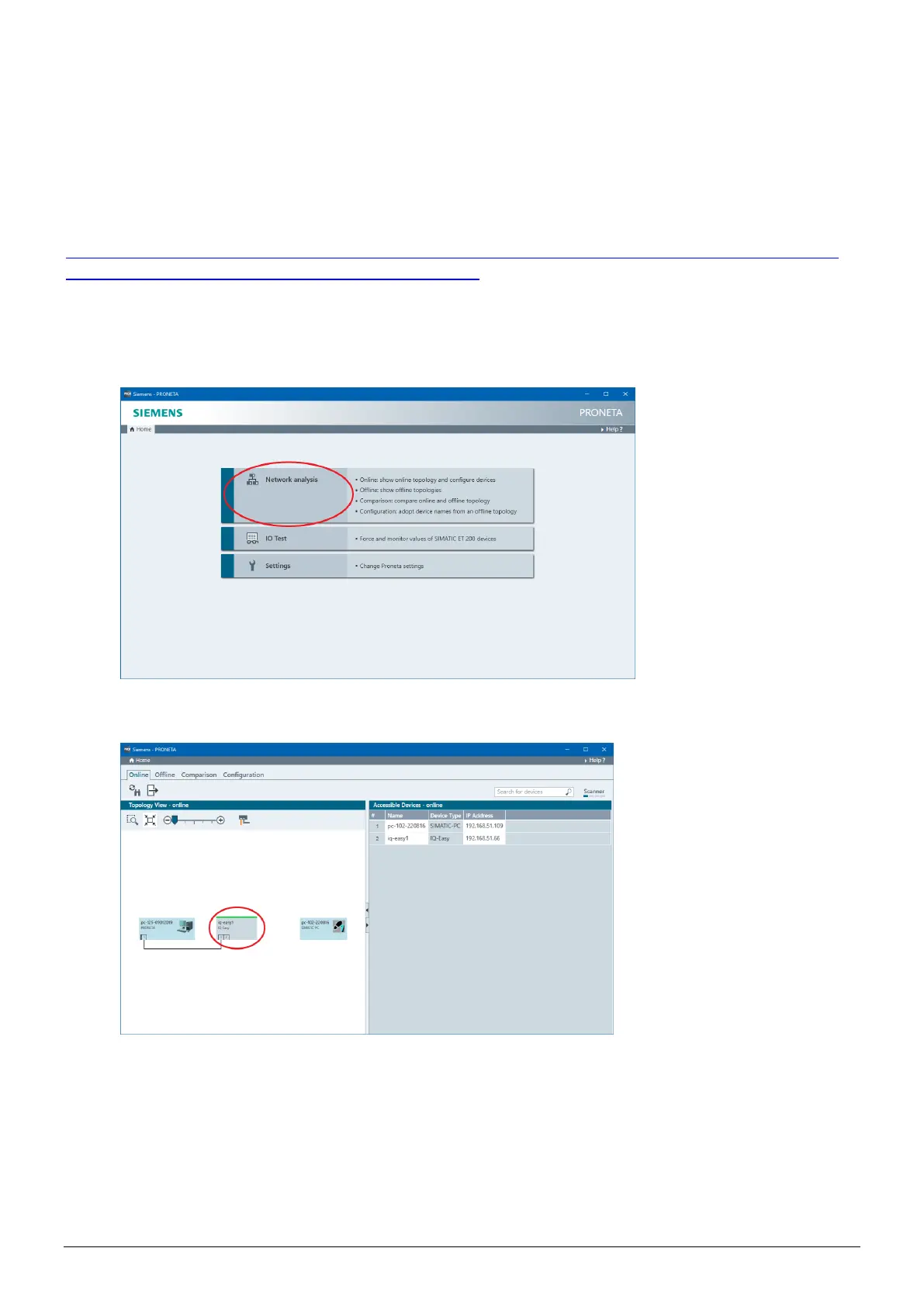ManagerIQEasy_UM_9752103002_GB_V3_1 126
6.31.4 Setting the network Device name (ProfiNet only)
To make the Manager IQ Easy (Fieldbus) module visible in the ProfiNet network, the Manager
IQ Easy (Fieldbus) module must be given a name. This cannot be set via the Manager IQ Easy
and the ProfiNet tool PROTENA from Siemens must be used.
The tool can be downloaded via the link
https://support.industry.siemens.com/cs/document/67460624/proneta-2-7-0-3-commissioning-
and-diagnostics-tool-for-profinet?dti=0&lc=en-WW.
Start the Siemens tool PRONETA.
Click on “Network analysis”.
Click with the right mouse button on the Manager IQ Easy module.
