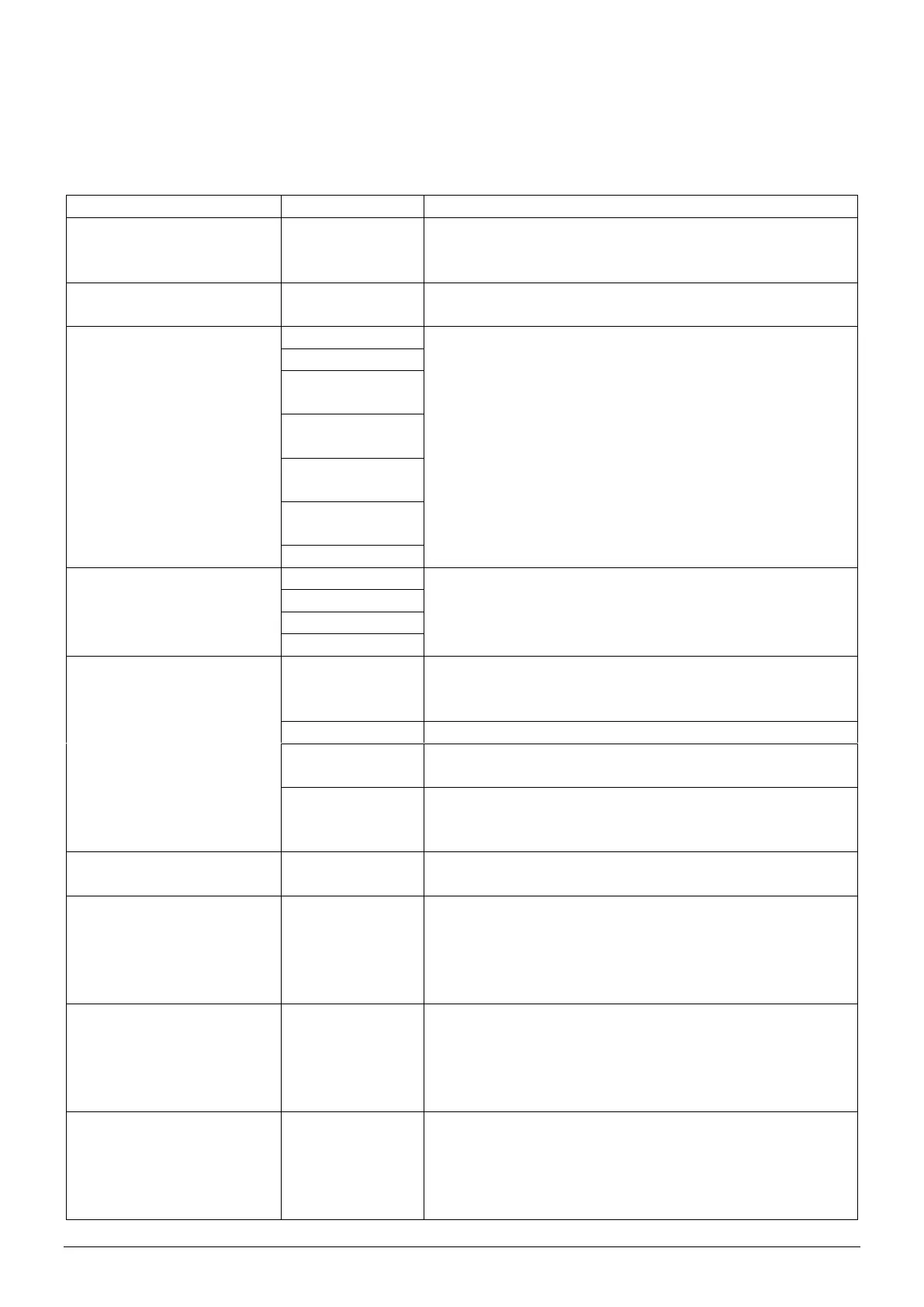ManagerIQEasy_UM_9752103002_GB_V3_1 54
6.15 Overview of common Device parameters
Some common parameters will be described here. The specific parameters of the different
Devices will be described in the manuals of the Devices.
Device name to be entered by the user. This is to
give the Device a name that is recognisable to all
users.
User-defined name to indicate where the HMI is
located in the machine.
This setting indicates which subversion of the
Device is operational. See the manuals of the
different Devices for more information.
The Device functions in a predefined mode. The
user cannot influence the high voltage supplied by
the Device.
It is currently unavailable.
The Device functions in manual mode. The user
can set the high voltage supplied by the Device.
Close Loop Feedback mode, the bar must be
paired with a sensor to be able to control the
delivered high voltage.
Date and timestamp indicating when the last bar
calibration was performed.
Pair the sensor with the selected bar. With this,
the CLFB functionality can be used in the bar, with
which the required high voltage can be
determined on the basis of the high voltage
measured by the sensor.
Pair the sensor with the selected bars (maximum
4 pieces). With this, the CLFB functionality can be
used in the bars, with which the required high
voltage can be determined on the basis of the
high voltage measured by the sensor.
Connect the bar with the selected sensor. With
this, the CLFB functionality can be used in the bar,
with which the required high voltage can be
determined on the basis of the high voltage
measured by the sensor.
