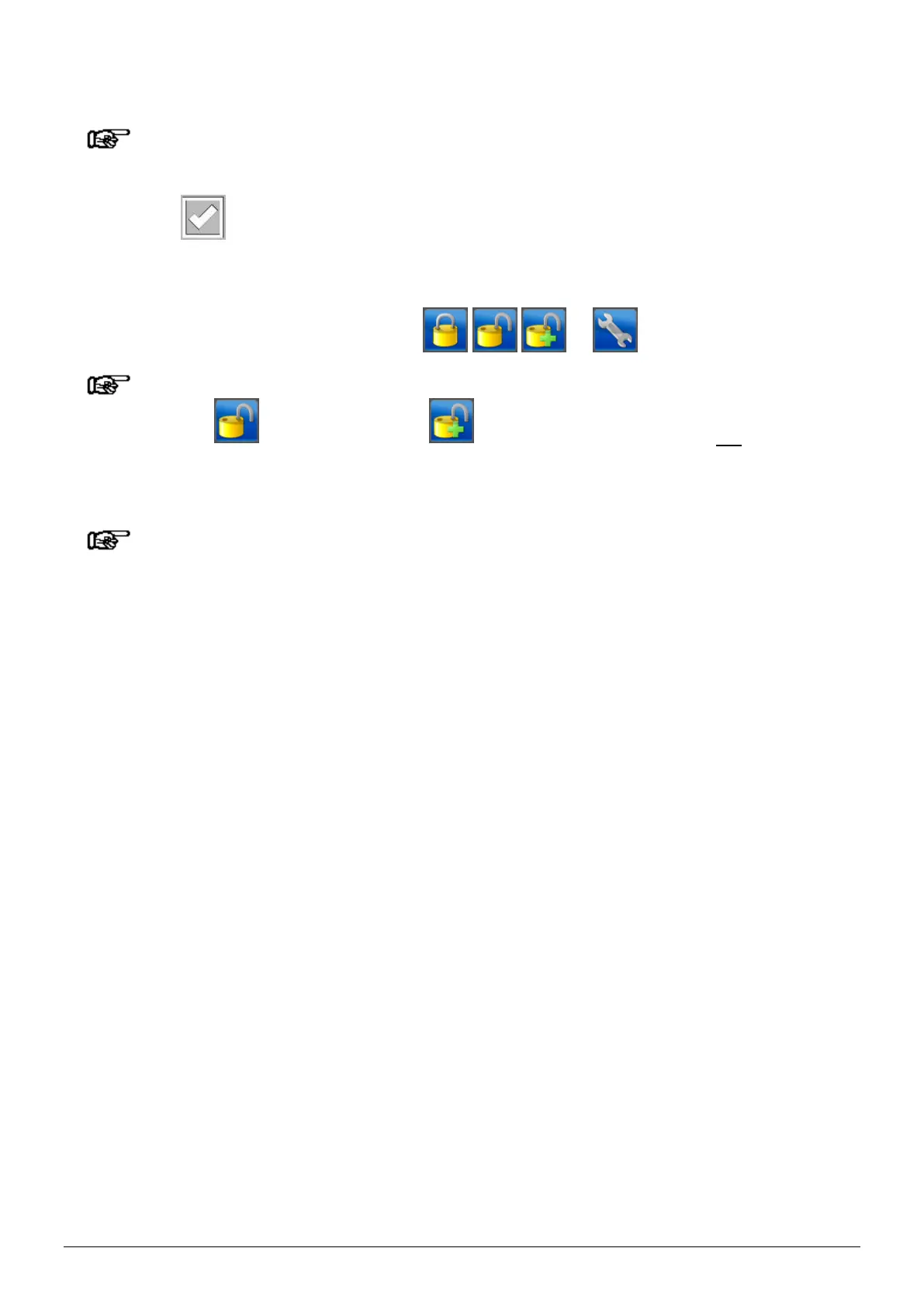ManagerIQEasy_UM_9752103002_GB_V3_1 33
Note:
- Before the “Advanced”, “Expert” and “Service” user levels, a new screen may appear that
requires entering a password or special access code. Then enter the password or access code
and press (Accept).
After selecting the new user level (and possibly entering a password or a special access code),
the Manager IQ Easy will return to the main screen. The icon representing the user level will
now display the newly activated user level ( or ).
Note:
- By default, the (AdvancedUser) en (ExpertUser) user levels are not password
protected. To protect this user level with a password, set a password with the parameters
“Advanced password” and/or “Expert password”. The setting of parameters is described
in Section 6.12.
Note:
- The selected user level remains active until it is modified. After maintenance has been
performed on an IQ Easy system, the user level must be reset to the desired user level
(Basic or Advanced).
