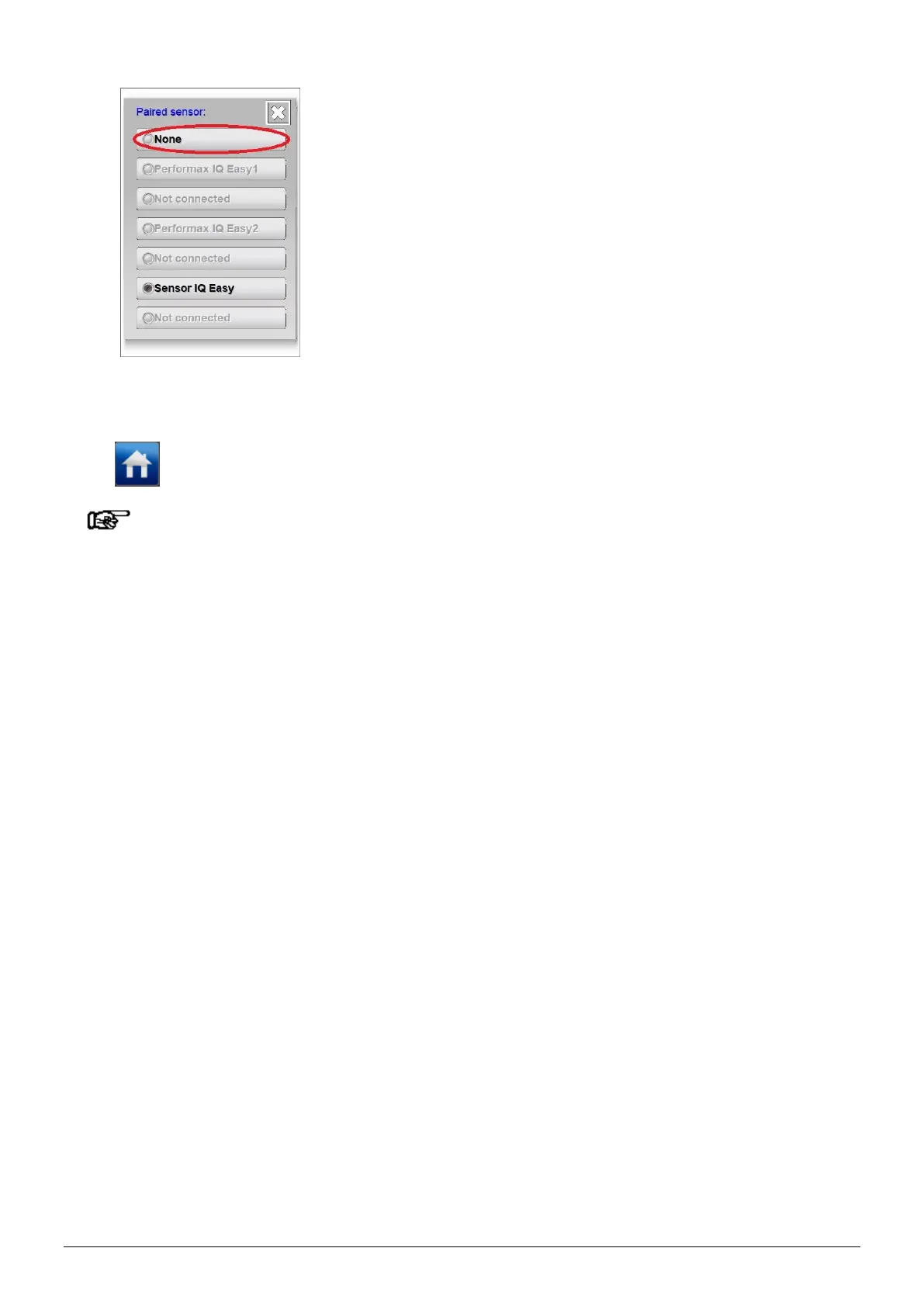ManagerIQEasy_UM_9752103002_GB_V3_1 77
The selection screen will close and the parameter and settings screen will be displayed with the
adjustment made.
Press (Home) to return to the main screen and log in again as a Basic user (see Section 6.9).
Note:
- The Manager IQ Easy will attempt to automatically break off the unpairing of the Sensor Devices. It
is good to check in the Sensor Devices whether this has actually been achieved. If it did not go
well, the unpairing in the Sensor Devices will then have to be interrupted manually.
Then check whether the link has been broken in the Sensor Devices. This will be described in
the following section.
