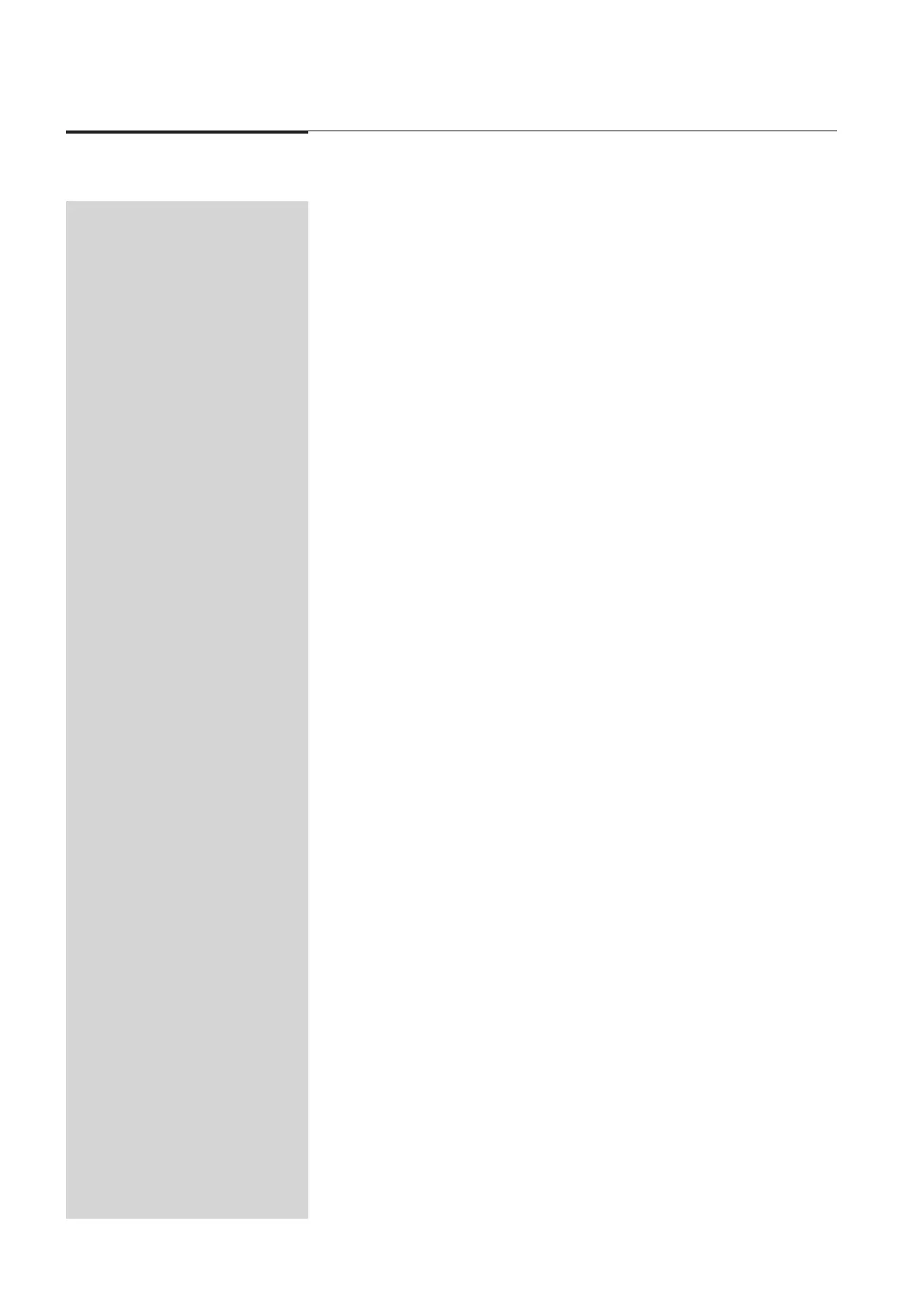104 Event V3 Manual
Advanced Features
15.30 Other Build Menu Features
The Build menu also includes a From field. This allows you to isolate the Assign
master output from the recording process.
When the From field is set to All any output from the console is included in a
Memory. However when the From field is set to Presets only the levels coming from
the Preset faders are recorded. If an Assign master is faded up it is ignored.
This feature is designed to make recording Position memories easier. The example
below shows how.
Example - Moving Lights
1. Set the FROM field to All.
2. Set the RECORD field to Normal.
3. Choose a number of moving lights which will normally be used in a group.
4. Use the presets controls to turn the lights on, open the iris and do whatever
else is necessary for you to be able to see the light BUT make sure you leave
the Pan, Tilt, Colour and Gobo controls at zero.
5. Record this output and Assign the Memory to one of the Assign Masters.
6. Set the FROM field to Preset.
7. Set the RECORD field to Build.
Now this Memory can be left up on an Assign fader to let you see the lights while
you record some position Memories as detailed above.