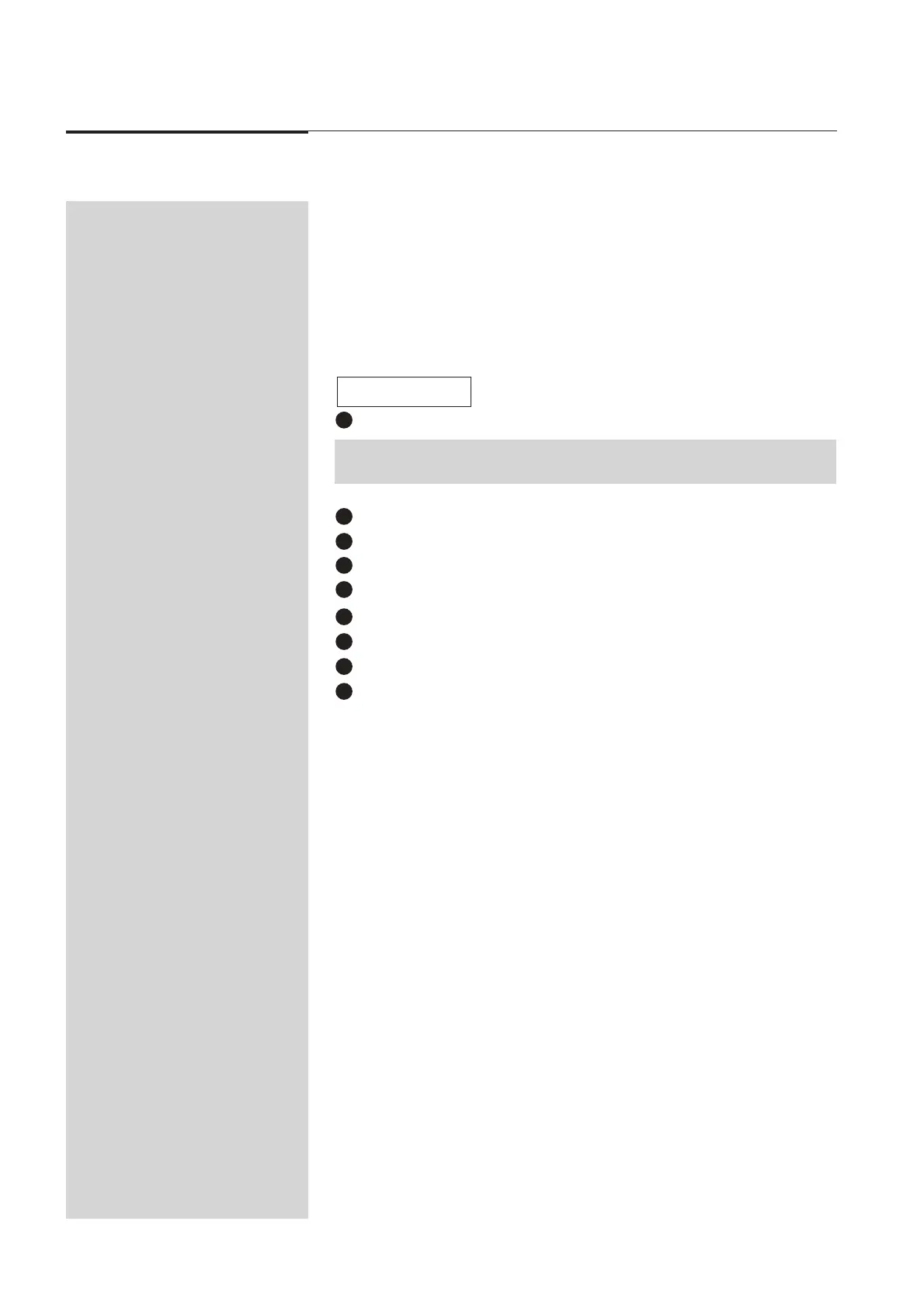124 Event V3 Manual
Advanced Features
21.00 Clearing Memories, Chases and
Patches
Memories and Chases can be cleared to free console Memory or prevent further use.
Patches can be cleared to provide either a factory default (1 to 1) Patch or a no
connection (Null) Patch.
1
Diagram 21A
21.10 Clearing Memories
Press the Clear button to open the Clear/Copy Menu.
NOTE: Move the cursor to the Function field and press the ON (+) button to toggle the field
from Copy to Clear if necessary.
2
3
Move the cursor to the MEM (Memory) field.
Press the 1 (On) button to open the Clear Memory menu.
Move the cursor to the MEM: (Memory:) field.
Set the Memory number to be cleared (deleted)
Move the cursor to the TO: field.
Set the last of a range of Memory numbers to be cleared (deleted).
Move the cursor to the CONFIRM field.
Press the 1 (On) button to delete the Memory block.
5
4
6
7
8
9
☞