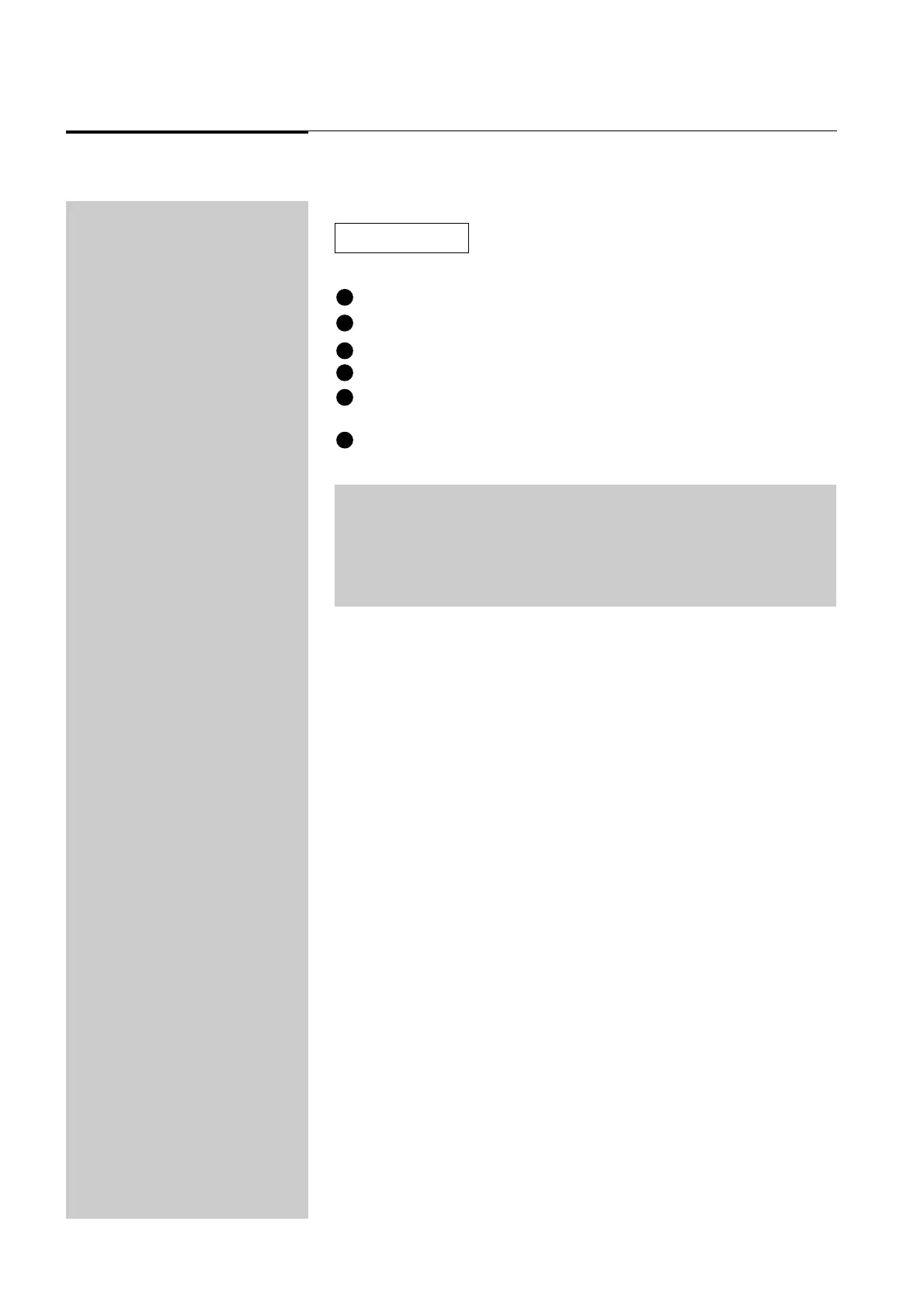58 Event V3 Manual
Managing Memories & Chases
9.30 Freeze
To turn Freeze on or off:
Press the Setup button to open the Setup menu.
Move the cursor to the PREF (Preferences) field.
Press the 1 (On) button to open the Set Preferences menu.
Move the cursor to the FREEZE field.
Press the 1 (On) button to turn Freeze On. Press the 2 (Off) button to turn
Freeze Off.
Press Exit to close this menu (press Exit twice to return to the standard
screen).
Diagram 9B
1
2
3
5
6
4
NOTE: If Freeze is on, the output from any Assign Master fader which is above zero will
NOT change when a new Page or File is loaded. When an Assign Master is ‘frozen’
its display will flash between its label and its number, making it easier to
determine which faders are not on the current page. When a ‘frozen’ Assign
Master is faded to zero level it will join the current page and may be used to output
its current page memory. Its display will also change to indicate the current
contents.
☞