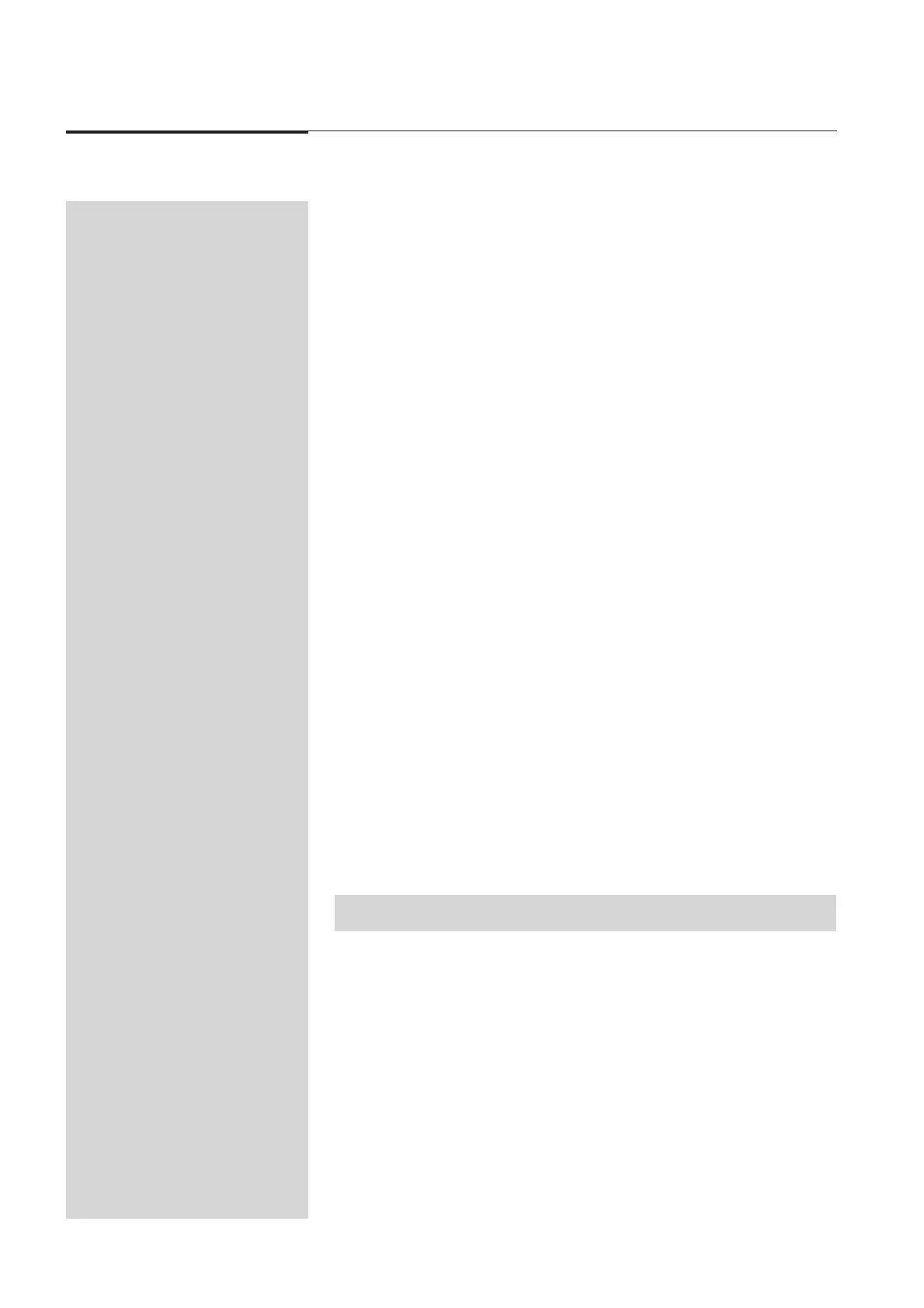142 Event V3 Manual
Advanced Features
28.00 Connecting an External Monitor to
the Event - Option
The Video Display MCard (VDU) option allows the user to display console data
on an IBM-type video monitor, and to save and restore console data on a removable
memory card. Two types of VDU options support the most common VDU
monitors available as follows:
* EGA / CGA / Monochrome (obsolete)
* VGA
As of January 1995, the EGA / CGA / Monochrome option panels are obsolete as
these monitor types are no longer manufactured. VGA monitors are available from
computer stores. Regardless of the monitor type, the information displayed is still
the same.
Memory Cards are available from Jands dealers.
The Video/MCard option can be used with all other Event option panels, including
the FDD option.
28.10 Installation
Follow the instructions in the upgrade kit (if used), making sure you follow the
correct instructions for your console. Put the old parts to one side so that if the
upgrade does not work correctly, the original parts can be replaced to restore
console operation.
When the installation is complete, check that the console operates normally. If the
software has been changed then a Deep Clear (reset) must be performed as per
Section 23 of the user manual.
28.20 Operation
Use the SETUP/DESK/DISPLAY menu to adjust the VIDEO option to select the
type of video monitor/option panel combination that has been installed.
NOTE: Damage can occur to a video monitor if it is not set to the correct video type.
Once installed, the VDU shows console data at all times. When in no menu (ie. no
keypad button pressed), use the cursor keys to select between either the stage
display or a recorded memory/chase list. Pressing a function key activates a screen,
eg. when the FILE button is pressed, the VDU changes to show a display of the file
contents as recorded.
28.30MCard
See Section 20 of the user manual for information on using the MCard option.