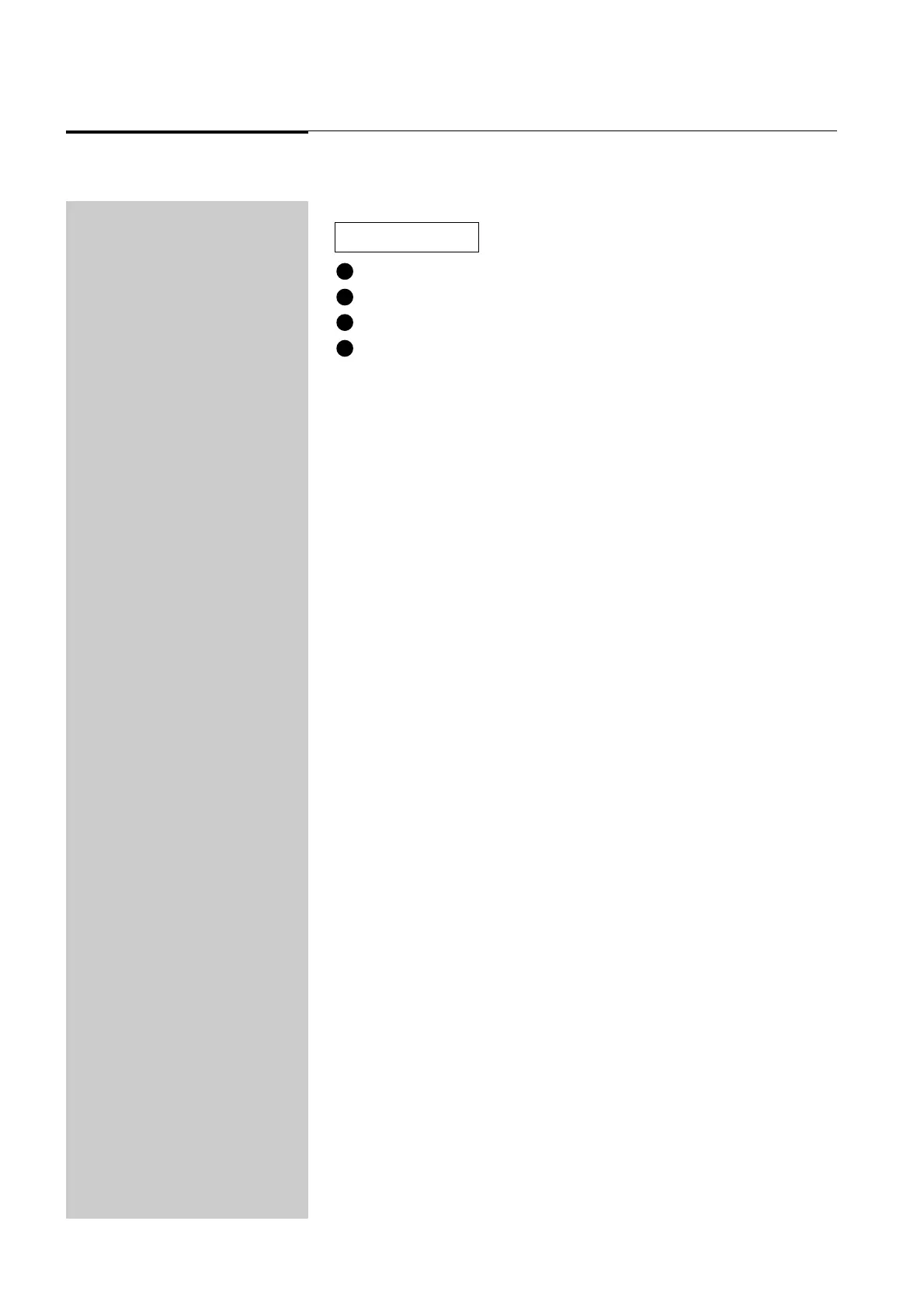62 Event V3 Manual
Managing Memories & Chases
1
2
10.10Assign Memory
Press the Assign button.
Press the Memory button to open the Assign Memory menu.
Use the 1 (On)/2 (Off) button or keypad to enter a Memory number.
Press the Flash button beneath the Assign fader to be used to control this
Memory.
Once the flash button has been pressed, the Assign menu is closed and you will see
the Assigned Memory has replaced whatever was previously controlled by the
Assign Master.
3
4
☞
Diagram 10B